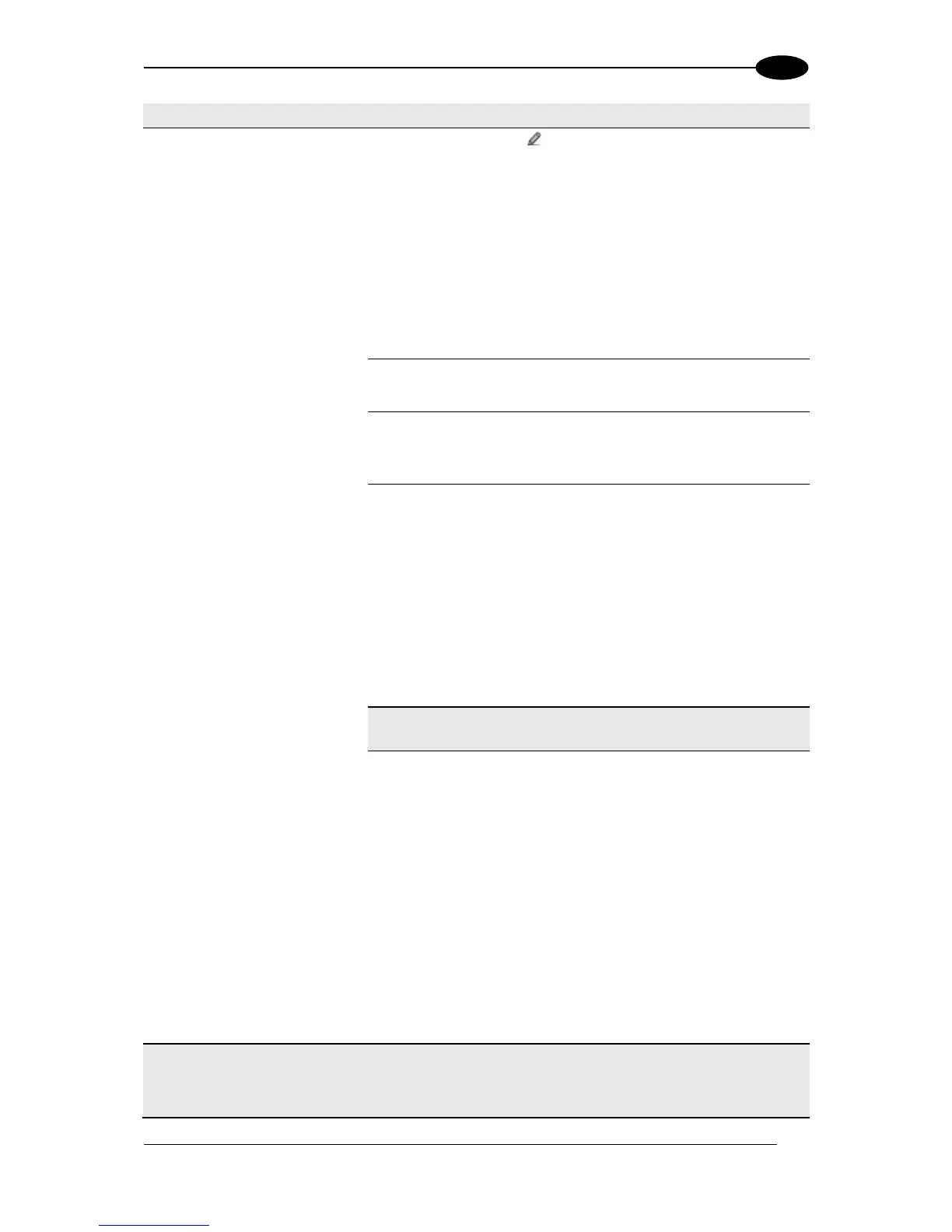Serial Stop
String (max.
32 chars)
Click to activate the Text Entry Tool and
create the string text used to signal the end of the
reading phase. Use characters from NUL (00H) to
~ (7EH). Click Submit to save your text to the
origin window text field, or click Cancel to return
to origin window without transferring text.
The Serial Stop string must be different from the
Serial Start string and Motor ON/OFF strings.
When ACK/NAK Protocol or Energy Saving is
enabled, the Serial Start/Stop Strings cannot
contain ACK/NAK characters.
Select the check box to define a timeout for the
Serial On Line mode.
Enter a timeout in milliseconds (from 40 to 15000
ms) in the field provided. The Timeout represents
the period of time for the reading phase.
Select Start or Stop from the drop-down list.
When Start is selected, the Timeout
used to determine the reading phase will
begin from the Start Input or Serial Start
String (normal operation)
When Stop is selected, the Timeout
used to determine the reading phase will
begin from the Stop Input or Serial Stop
String (effectively extending the reading
phase).
Select Disabled, Triggered, or Enabled from the
drop-down list. The Beam Shutter turns the laser
off. The Beam Shutter option can be used to
increase the overall laser diode life when used in
high ambient temperature applications (over 35°
C); reduce power consumption; and to turn off the
laser for safety purposes.
Disabled: The laser is always on.
Triggered: The laser is turned off as soon
as the code(s) are read or when the
reading phase ends. The laser is turned
on again when the next reading phase
starts.
Enabled: The laser is always off and all
operations are suspended.
The reading phase is always active and allows reading two or more codes when
placed along the same scan line. Code transmission is identical to the other
operating modes except that there is no transmission on the serial port in case of
a No Read condition.