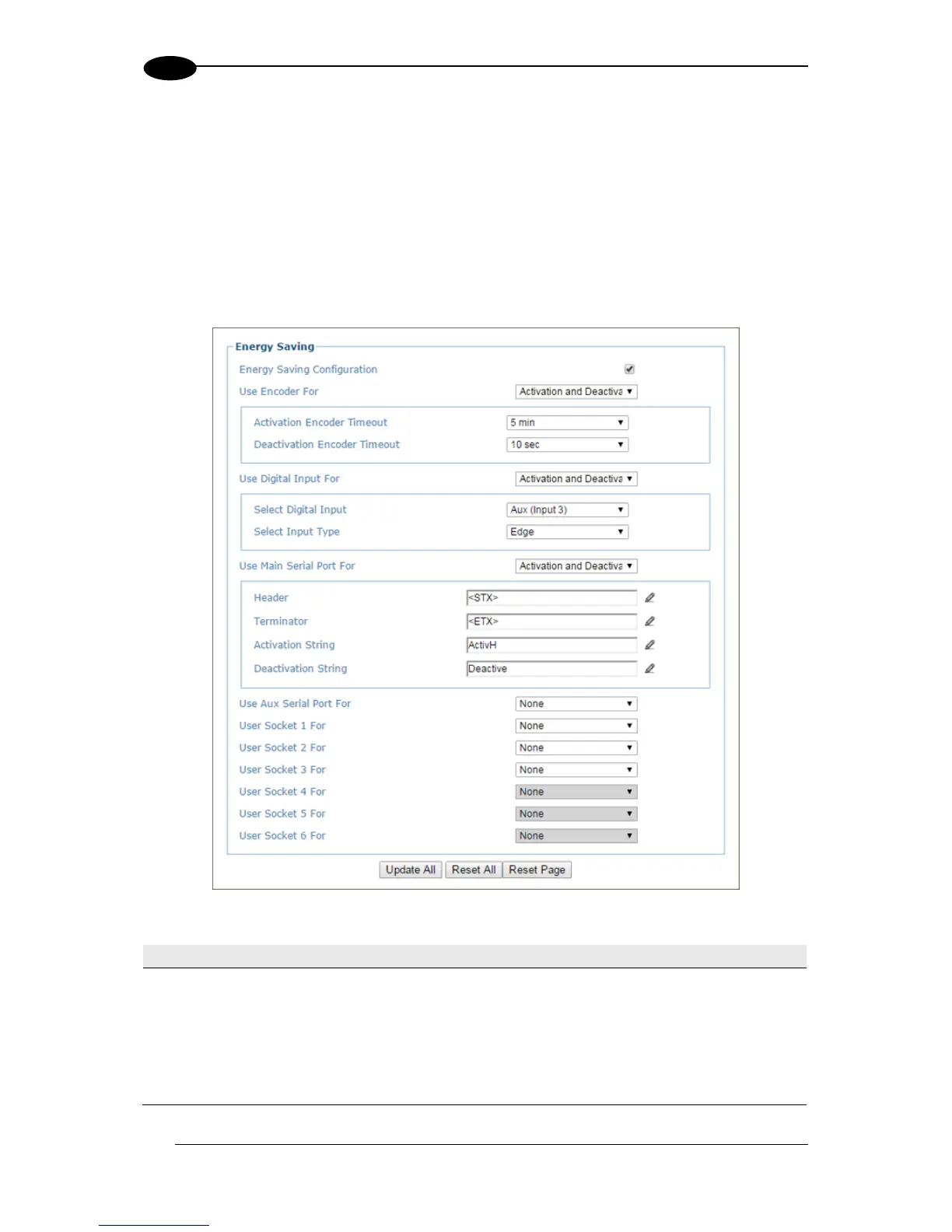4.5.10 Modify Settings | Global Settings | Energy Saving
Use the Energy Saving window to activating/deactivate energy saving feature. In particular,
it allows turning network scanner motors and lasers on or off according to specific conditions.
It is suggested to use this parameter for example when the conveyor is stopped for a lengthy
period.
To view and edit the Energy Saving settings:
1. In the tree menu under Modify Settings, navigate to Global Settings | Energy Saving.
The Energy Saving window opens.
2. Enter the appropriate information in the form as described below:
