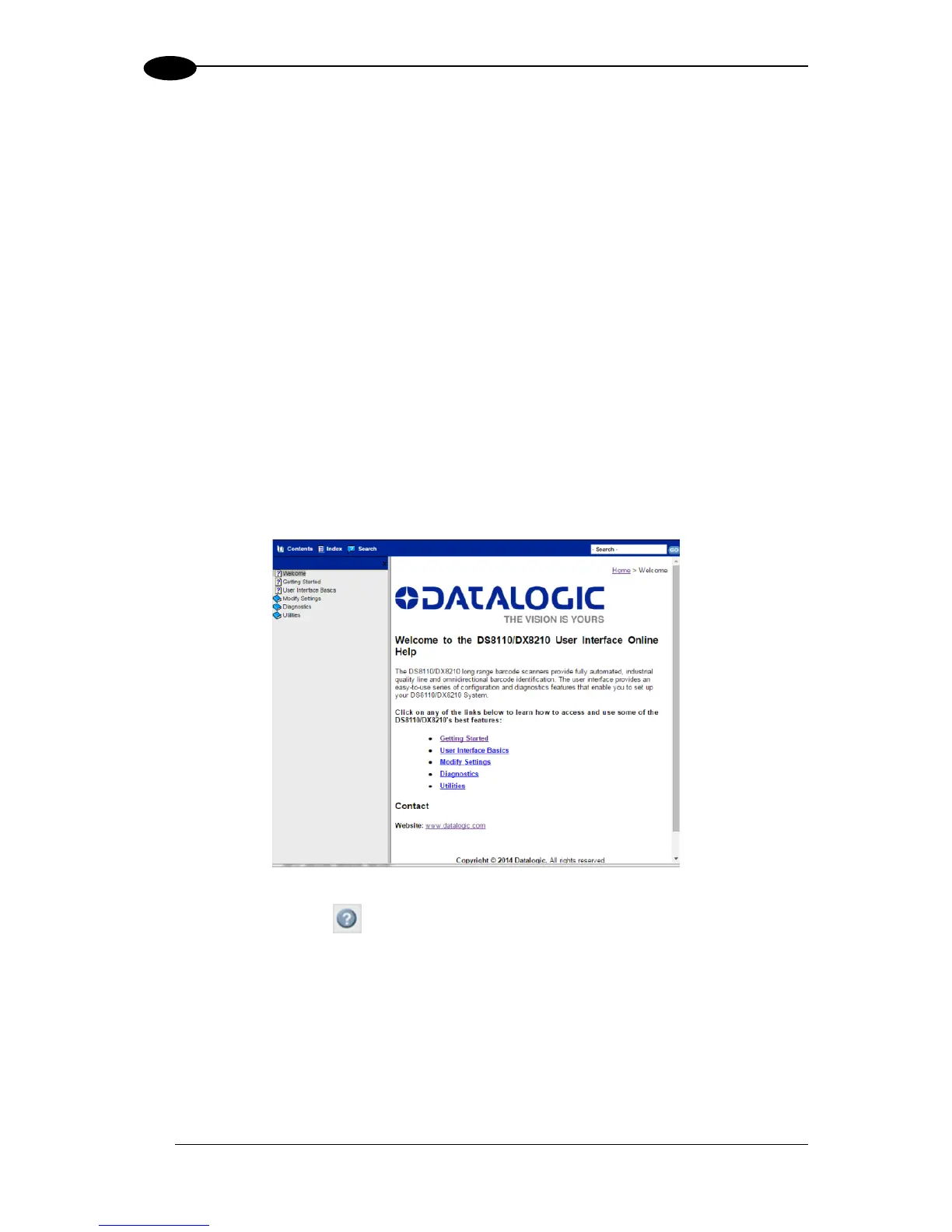4.2.3 Update and Reset Buttons
The Update All, Reset All, and Reset Page buttons provide the following functions:
Update All: Click to save all pending parameter changes (across active windows)
Reset All: Click to revert all pending parameter changes (across active windows) to their
last saved values
Reset Page: Click to revert pending parameter changes on the current page to their last
saved values
4.2.4 Getting Help
DS8110/DX8210 e-Genius provides complete online help.
To access the complete help system:
Select Utilities | Help in the e-Genius menu tree. The help Welcome window appears.
The Welcome page provides important product information as well as three ways to find
specific help information: Contents, Index, and Search.
To display contextual help for a current window:
1. Click the Help Icon displayed at the top right of the screen. A help window
appears, providing you with information for that specific page.