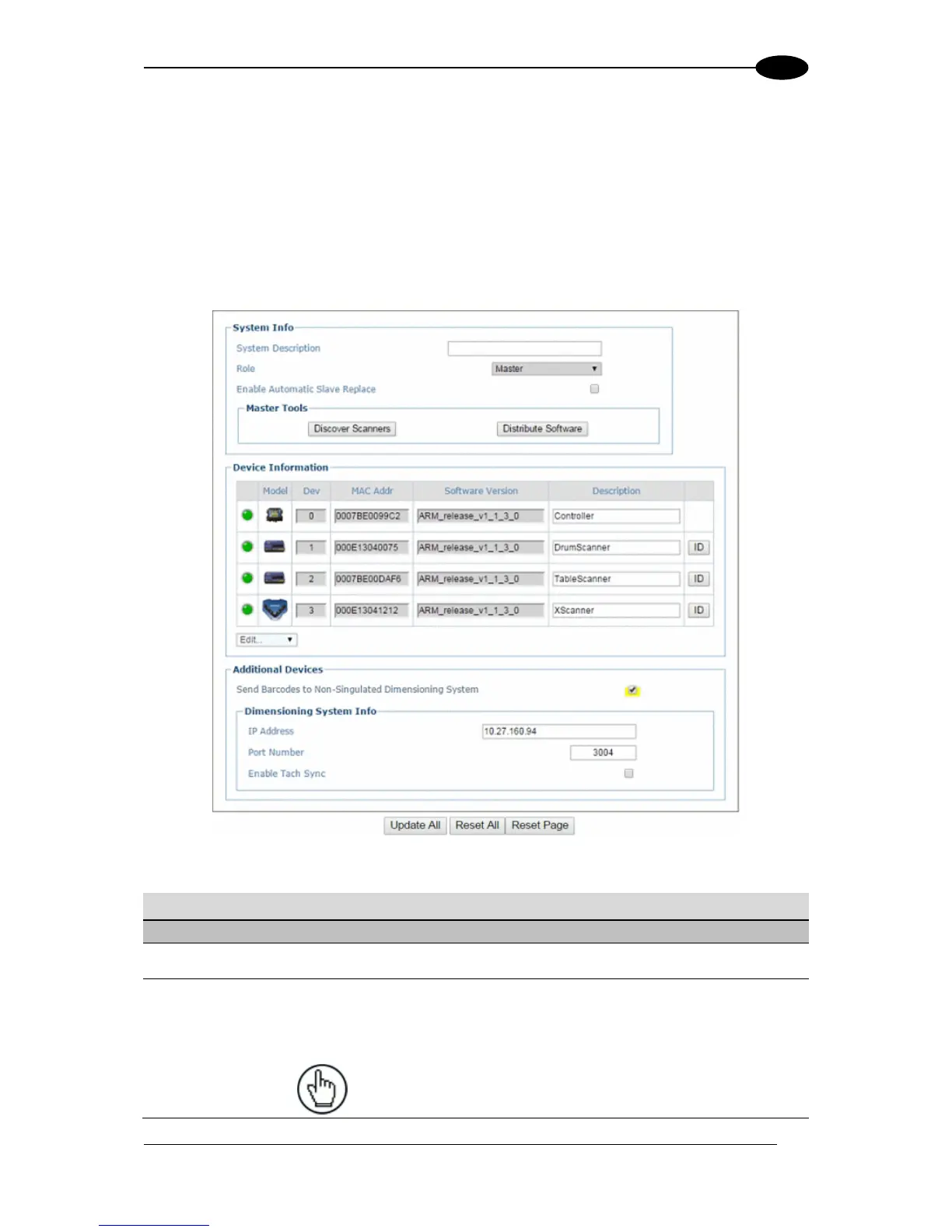4.4 MODIFY SETTINGS | SYSTEM INFO
Use System Info to identify and name the scanning system (whether it includes one scanner
or an array), indicate Master or Standalone systems, discover the scanners included in the
system, and distribute software from the Master scanner to Slave scanners in the system.
To view and edit system information:
1. In the tree menu under Modify Settings, click System Info. The System Info window
opens.
2. Enter the appropriate information in the form as described below:
Select Standalone or Master from the drop-down list. Standalone (not
controllers) indicates a scan point with a single barcode scanner. Master
indicates that the system is made up of more than one barcode scanner in a
master and slave configuration.