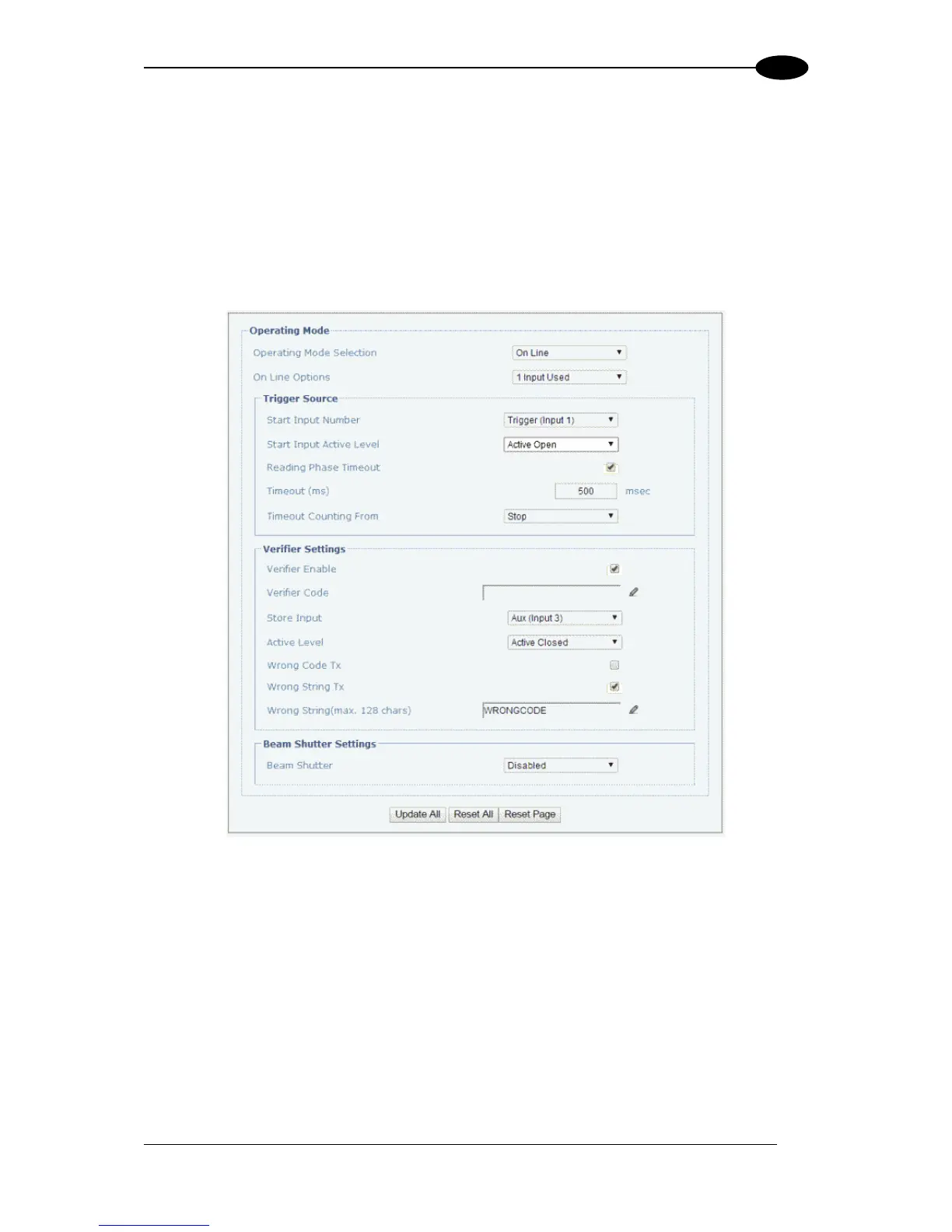4.5.1 Modify Settings | Global Settings | Operating Mode
Use Operating Mode to select an operating mode and configure that modes related
parameters. The three operating modes available are On Line, Continuous, and
PackTrack, and the available settings differ depending on the operating mode selected.
To edit the system Operating Mode:
1. In the tree menu under Modify Settings, navigate to Global Settings | Operating
Mode. The Operating Mode window opens.