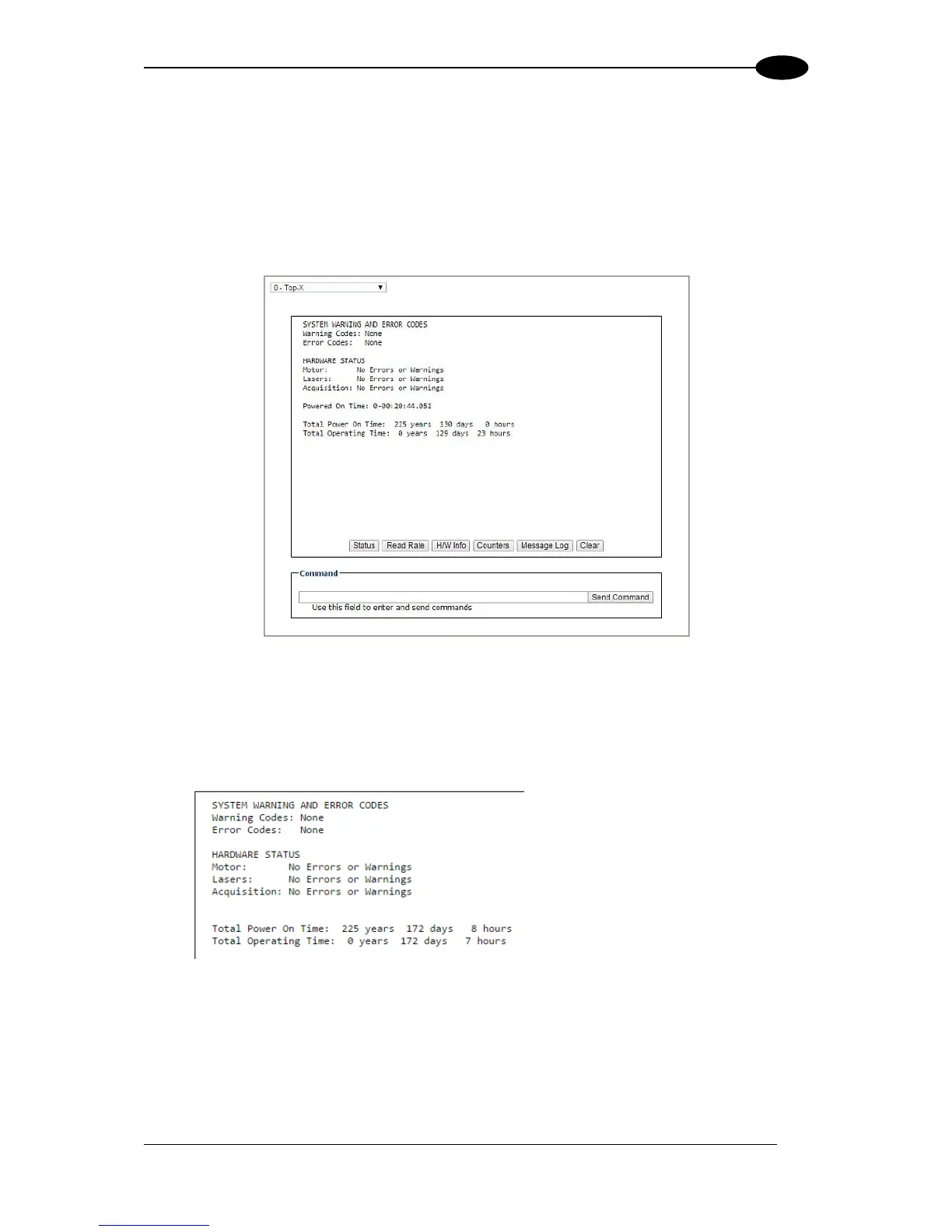4.7.3 Diagnostics | Status Viewer
Use the Status Viewer to check up on your scanner health.
To access and use the Status Viewer:
1. In the tree menu under Diagnostics, navigate to Status Viewer. The Status Viewer
window opens.
2. Select a device to view from the drop-down list at the top-left corner of the window.
3. Click on a button at the bottom of the display window to select the type of information you
want to view:
Status: displays system warnings or errors.