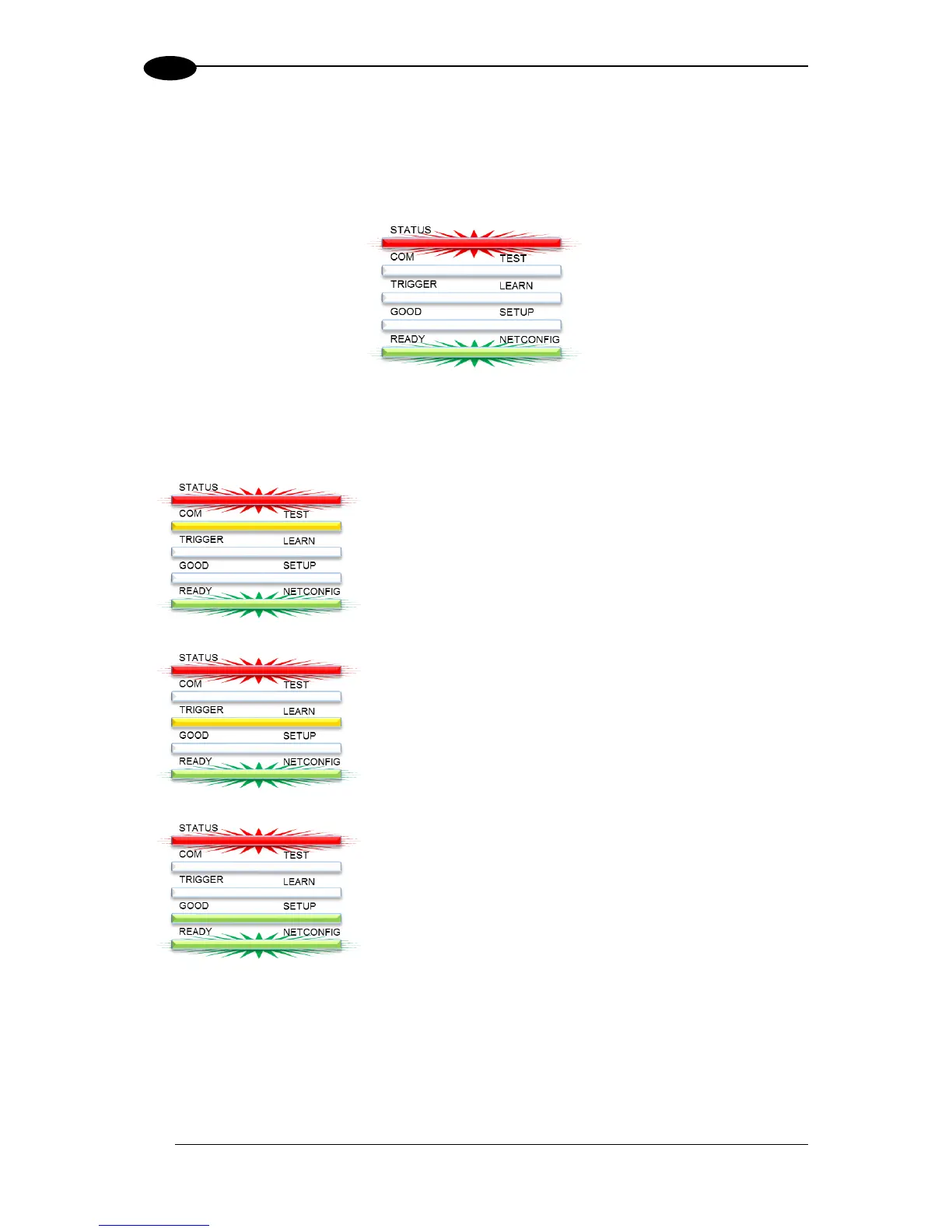7.1 LED DIAGNOSTIC INDICATION
The STATUS and READY LEDs blink simultaneously to signal the presence of a failure.
Diagnostic message transmission on interfaces can be enabled to provide details about
specific failure conditions.
Figure 82: LED Failure Indication
At the same time one or more LEDs light up according to the following scheme:
STATUS/READY + COM = Laser Failure
STATUS/READY + TRIGGER = Motor Failure
STATUS/READY + GOOD = Other Alarm or Failure
Figure 83: LED Failure Specific Indication
In a Master-Slave configuration, all Slave scanner alarms and failures can also be indicated on
the Master by turning on the Master’s GOOD LED. This feature can be enabled by checking
the HMI Settings | LED Settings | Indicate Errors on Master parameter.
