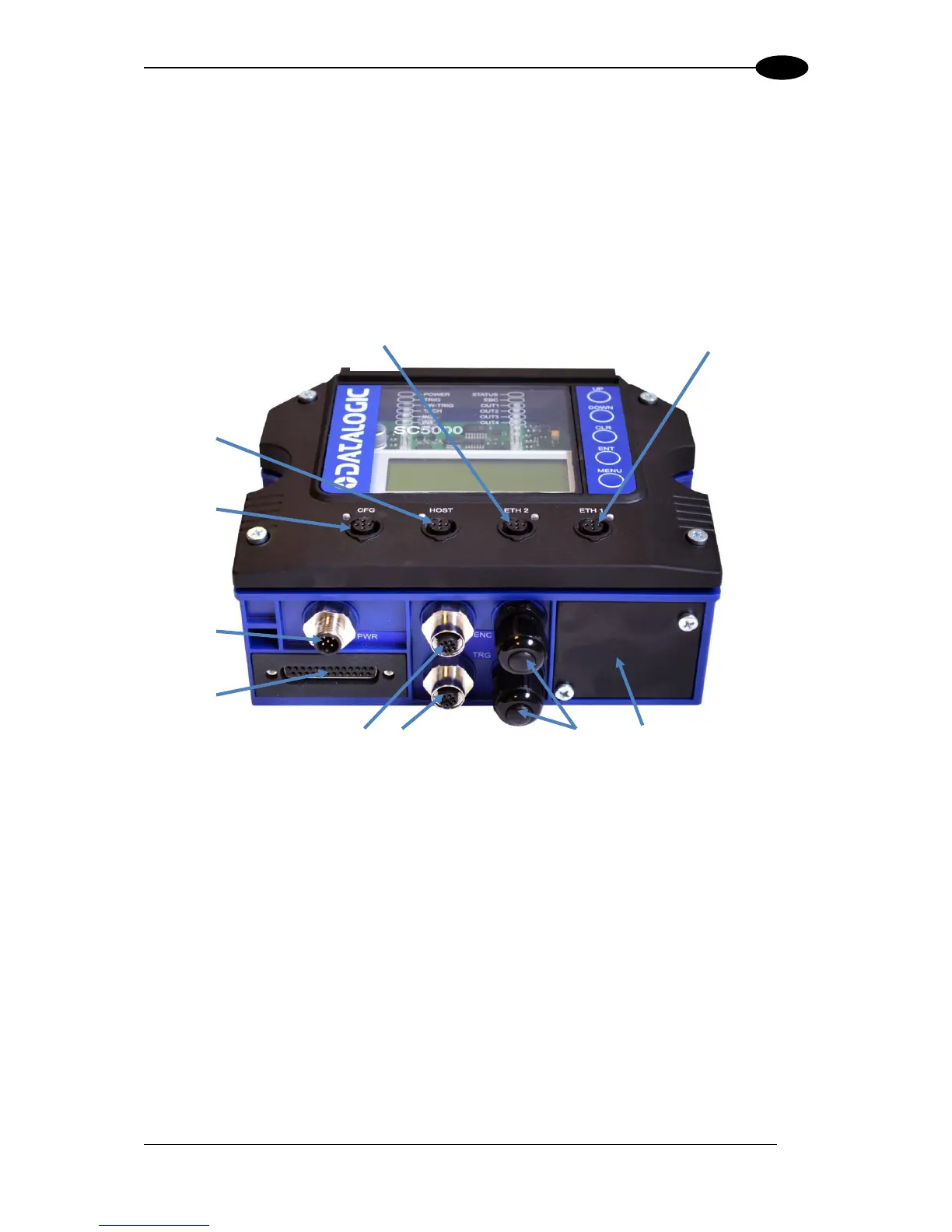5.3 BASIC INSTALLATION WITH SC5000 CONTROLLER
1. Mechanically install the scanners according to the application drawing for your system.
2. Install the SC5000 according to the application drawing or in a location for best wiring
access to scanner(s), encoder (tachometer), and photoelectric sensor.
3. Connect the host cable to the HOST of the SC5000 (see figure below). Next, wire ETH2
from the SC5000 to ETH1 of the first Slave, and then from the first slave ETH2 to ETH1
of the next slave and so on. If wiring the scanners in a complete ring configuration,
connect ETH2 of the last slave in the series to ETH1 of the SC5000.
Figure 44 - SC5000 Standard Model Connector Panel
4. Connect the encoder (tachometer) and photoelectric sensor (trigger) to the bottom of the
SC5000 Controller (see figure above).
5. Connect the (unpowered) Power supplies to the scanners and SC5000.
6. After the scanner(s), SC5000, and accessories have been carefully wired, apply power to
the system.