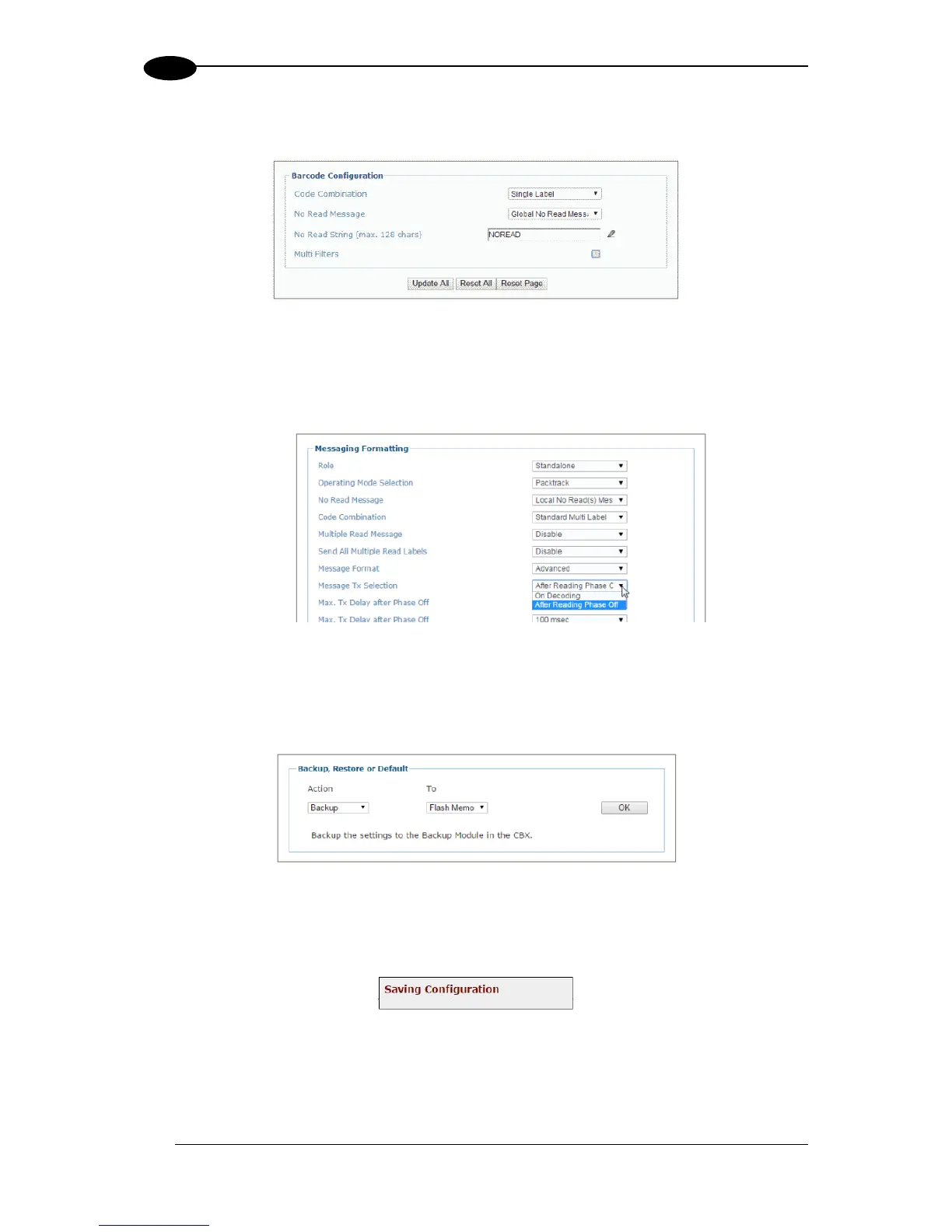15. in Modify Settings | Global Settings | Barcode Configuration select single, multiple, or
logical combination of labels, based on your application.
16. Move through the menu tree to configure Serial Ports, Ethernet, and Messaging
settings based on your application requirements.
17. In Global Settings | Messaging | Message Format change the Message Tx Selection
to After Reading Phase OFF.
18. Run the PackTrack calibration procedure (see section 5.6).
19. When the scanner(s) has been configured and calibrated, backup the system
congfiguration using Utilities | Backup or Restore. It is recommended to save the
system paramaters to the backup module on the CBX510 and to a file on your computer.
i
20. Select Backup from the Action drop-down list, and select Flash Memory from the To
drop-down list.
21. Click OK. The following message will be displayed.
22. Next, select Backup from the Action drop-down list, and select File from the To drop-
down list.
23. Click OK to download the configuration text file (param.txt) to your computer.
