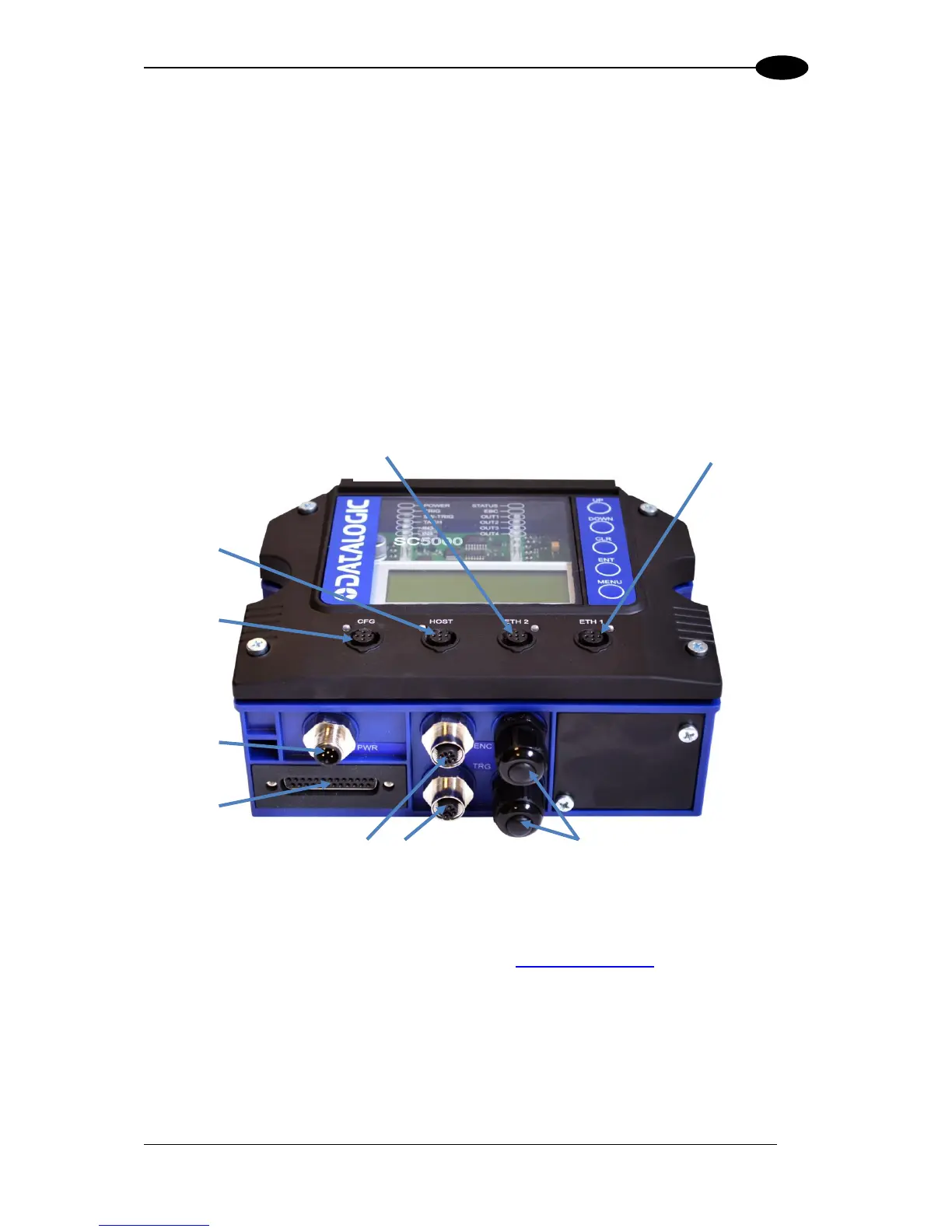3.14 CONNECTING TO THE SC5000 SYSTEM CONTROLLER (OPTIONAL)
In larger scanning arrays (scanning tunnels), an SC5000 controller can act as the system
master and support up to 31 slave DS8110/DX82110 barcode scanners in an Ethernet-
based connection loop (EBC). SC5000 wiring connections are made to the front and bottom
connector panels. In most applications, the cable connections to the scanner will include:
1. CFG (Configuration via laptop Ethernet cable)
2. HOST
3. ETH 1 (EBC scanner network)
4. ETH 2 (EBC scanner network)
5. POWER
6. I/O (Connects directly to the 25-pin D type connector on the CBX connection box)
7. ENC (PNP Encoder/Tachometer)
8. TRG (PNP Trigger/Photoelectric Sensor)
9. Water-tight connectors
Figure 41: SC5000 Bottom Panel Connectors
Complete installation information for the SC5000 Controller is available in the SC5000
System Controller Reference Manual available at www.datalogic.com.
