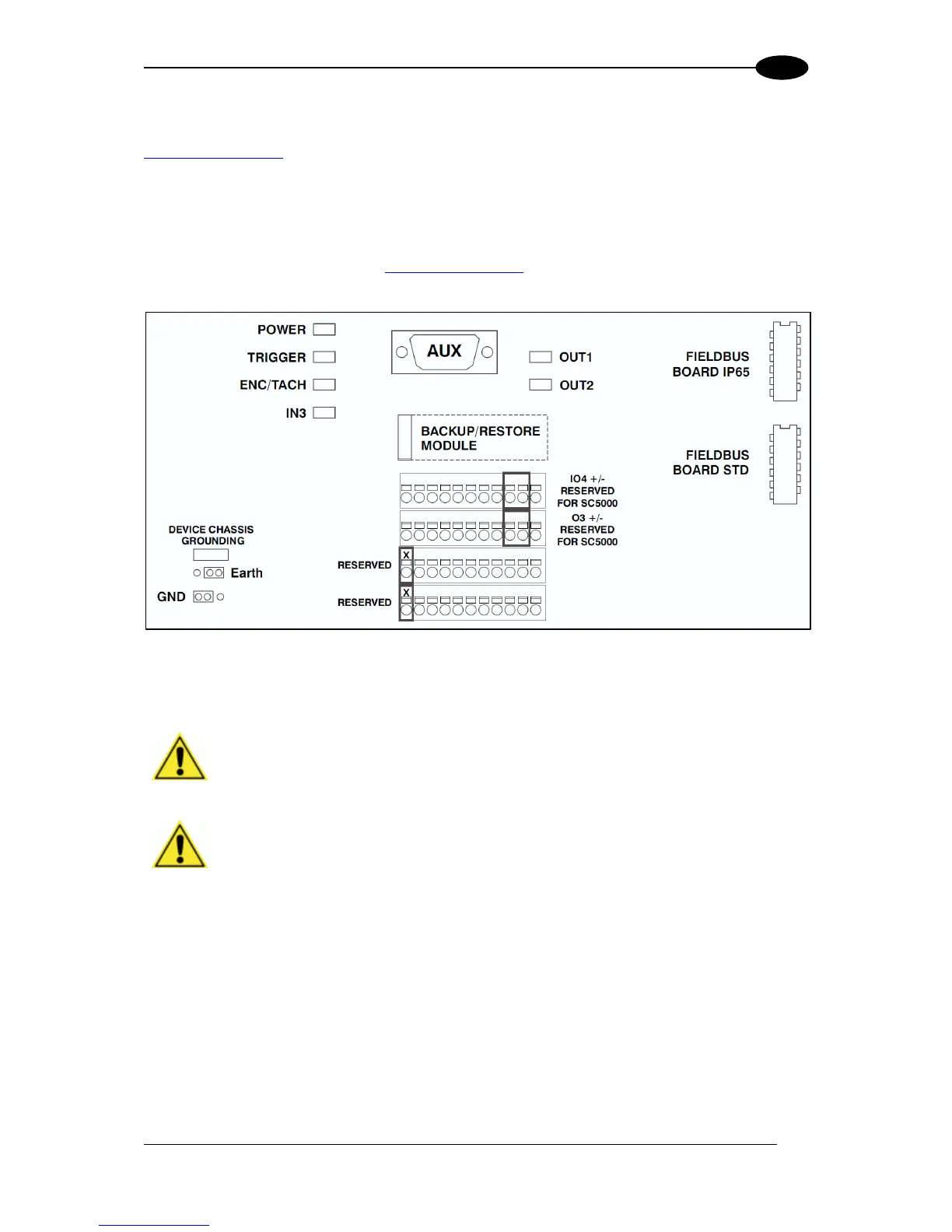devices and to the Host. Complete installation information for the SC5000 Controller is
available in the SC5000 System Controller Reference Manual available at
www.datalogic.com.
3.9 CBX510 CONNECTION BOX
Complete installation information for the connection box is available in the CBX510
Installation Manual available at www.datalogic.com. A simple drawing of the interior of the
box is shown below.
Figure 28: CBX510 Interior
3.9.1 Wiring Into the CBX510 Connection Box
WARNING: DO NOT connect a separate power source to the CBX510
connection box. The CBX510 receives its power through its connection to
the DS8110/DX8210 Barcode Scanner. Connecting a separate power
source will be detrimental to the system operation.
IMPORTANT: DISCONNECT POWER from the scanning system and
CBX510 before wiring any components.
Loose-lead cables must pass through the water-tight seals in the base of the CBX510
connection box. Insert the cables allowing enough slack for the individual wires to reach the
appropriate pin block connectors. Securely tighten the water-tight seals after the cables have
been inserted.
Insulation on individual wires should be removed to expose 13 mm [0.5 inch] of bare metal
before inserting into the pin block.
