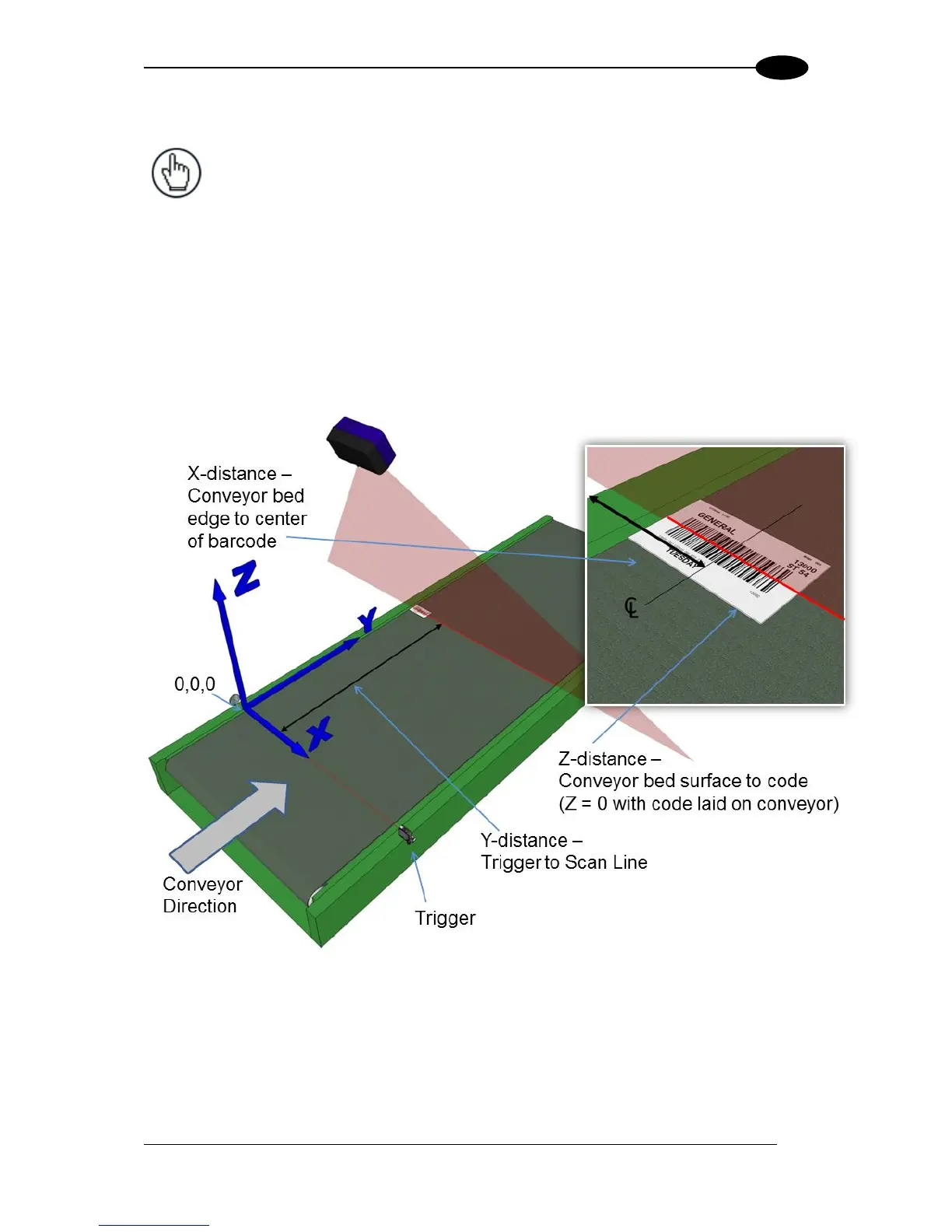BARCODE SCANNING FEATURES
5.6.2 Top-Mounted Barcode Scanner Calibration Using PackTrack
NOTE: It is not possible to illustrate every possible installation angle and
scanner mounting position in this manual. Use the following steps as a general
guide to calibrating each system scanner using barcodes in three positions. You
will need to make adjustments to the label/box position based on your situation.
It is, however, important to note the fixed XYZ coordinates of the conveyor.
With the belt stopped, measure and enter the barcode XYZ coordinate data for each scanner
as follows:
1. Make sure that the intended scanner (in a multi-head system) has been selected from the
drop-down lists at the top of the wizard window.
2. Start by laying a system barcode on the conveyor bed in the laser line as close to the left
edge (X=0 edge) as possible. See illustration below.
Figure 51: Top-read 1
st
barcode placement
