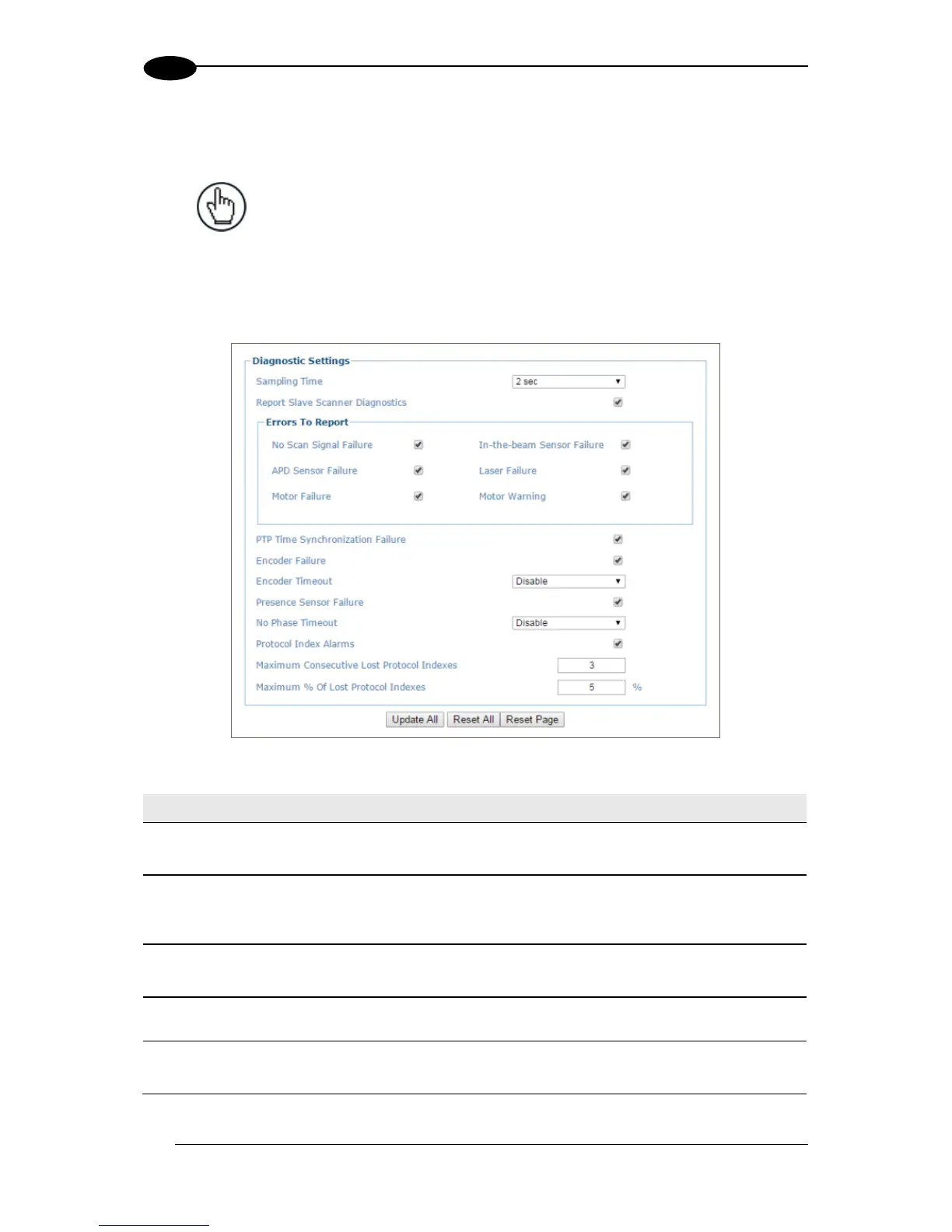4.5.9 Modify Settings | Global Settings | Diagnostics
Use the Diagnostics window to configure error reporting for your barcode scanning system.
NOTE: The options available in Diagnostics depend
on the current Operating Mode (see section 4.5.1).
To edit the Diagnostics settings:
1. In the tree menu under Modify Settings, navigate to Global Settings | Diagnostics.
The Diagnostics window opens.
2. Enter the appropriate information in the form as described below:
Select a Sampling Time in seconds or minutes from the drop-down list. This
selection indicates the time lapse between system diagnostic queries.
Report Slave
Scanner
Diagnostics
Select the check box to report diagnostic information from the slave scanners in the
system.
Select the check box next to each error type the system should report.
Select the check box to report presence sensor failure errors.
Presence
Sensor Stuck
Timeout
Select a Disable or a time interval in seconds or minutes from the drop-down list.
