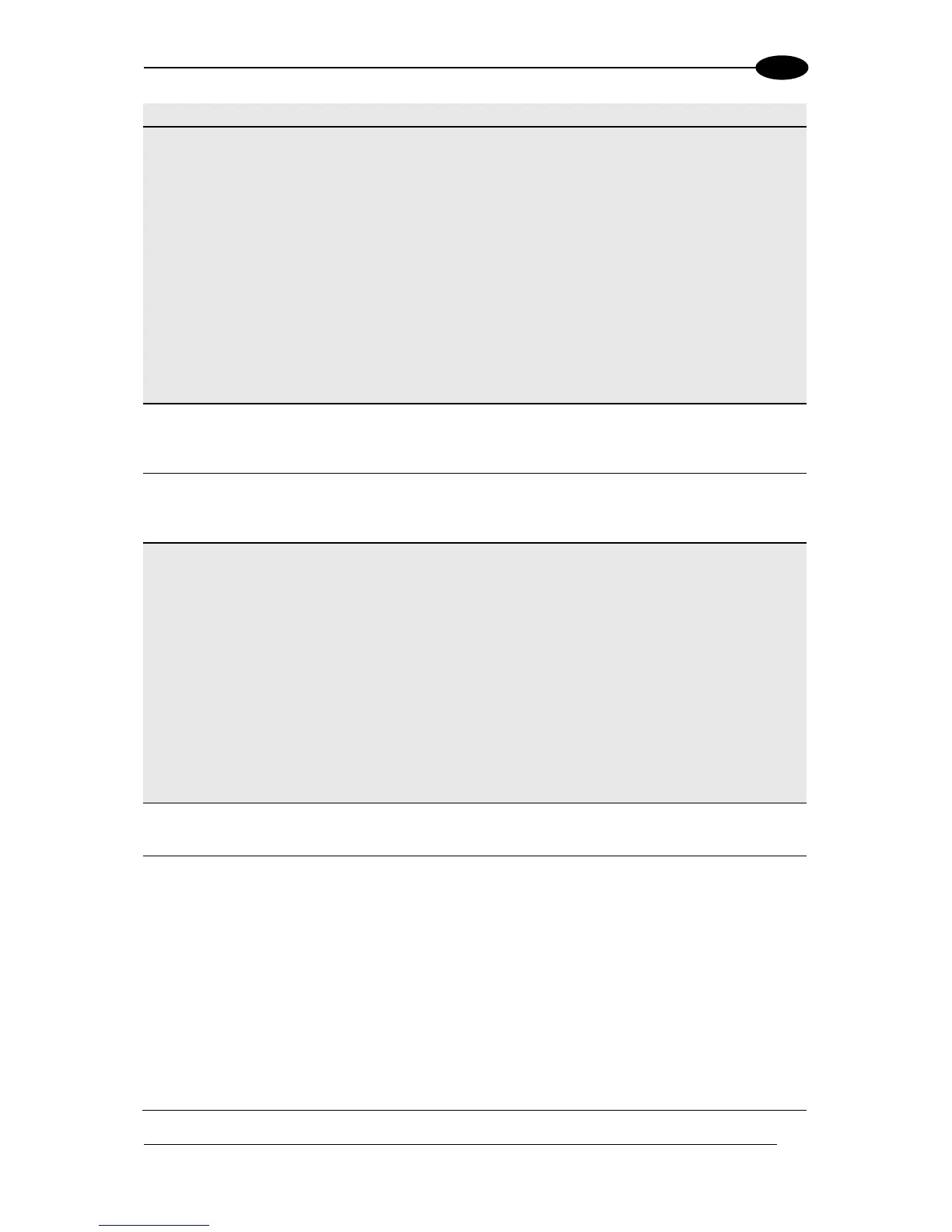Select None, Deactivation, Activation, or Activation and Deactivation from the
drop-down list. This parameter allows defining the function to be performed by an
Encoder:
None: No function is performed by the digital input.
Deactivation: The digital input is used to deactivate the Energy Saving. Thus, the
motor and laser of all network scanners will be turned on.
Activation: The digital input is used to activate the Energy Saving. Thus, the motor
and laser of all network scanners will be turned off.
Activation and Deactivation: The digital input is used to both activate and
deactivate the Energy Saving. Thus, the motor and laser of all network scanners
will be turned on/off.
Activation
Encoder
Timeout
Select a minute value from the drop-down list. This parameter is available only when
the encoder is used for the Energy Saving activation. If the encoder is stopped for
more than the programmed timeout, the Energy Saving will be activated.
Deactivation
Encoder
Timeout
Select a second or minute value from the drop-down list. This parameter is available
only when the encoder is used for the Energy Saving deactivation. If the encoder runs
for at least the programmed timeout, the Energy Saving will be deactivated.
Select None, Deactivation, Activation, or Activation and Deactivation from the drop-
down list. This parameter allows defining the function to be performed by a digital input:
None: No function is performed by the digital input.
Deactivation: The digital input is used to deactivate the Energy Saving. Thus, the
motor and laser of all network scanners will be turned on.
Activation: The digital input is used to activate the Energy Saving. Thus, the motor
and laser of all network scanners will be turned off.
Activation and Deactivation: The digital input is used to both activate and
deactivate the Energy Saving. Thus, the motor and laser of all network scanners
will be turned on/off.
Select a digital input from the drop-down list. This parameter defines the digital input to
be used for activating/deactivating the Energy Saving.
Select Edge or Level from the drop-down list.
