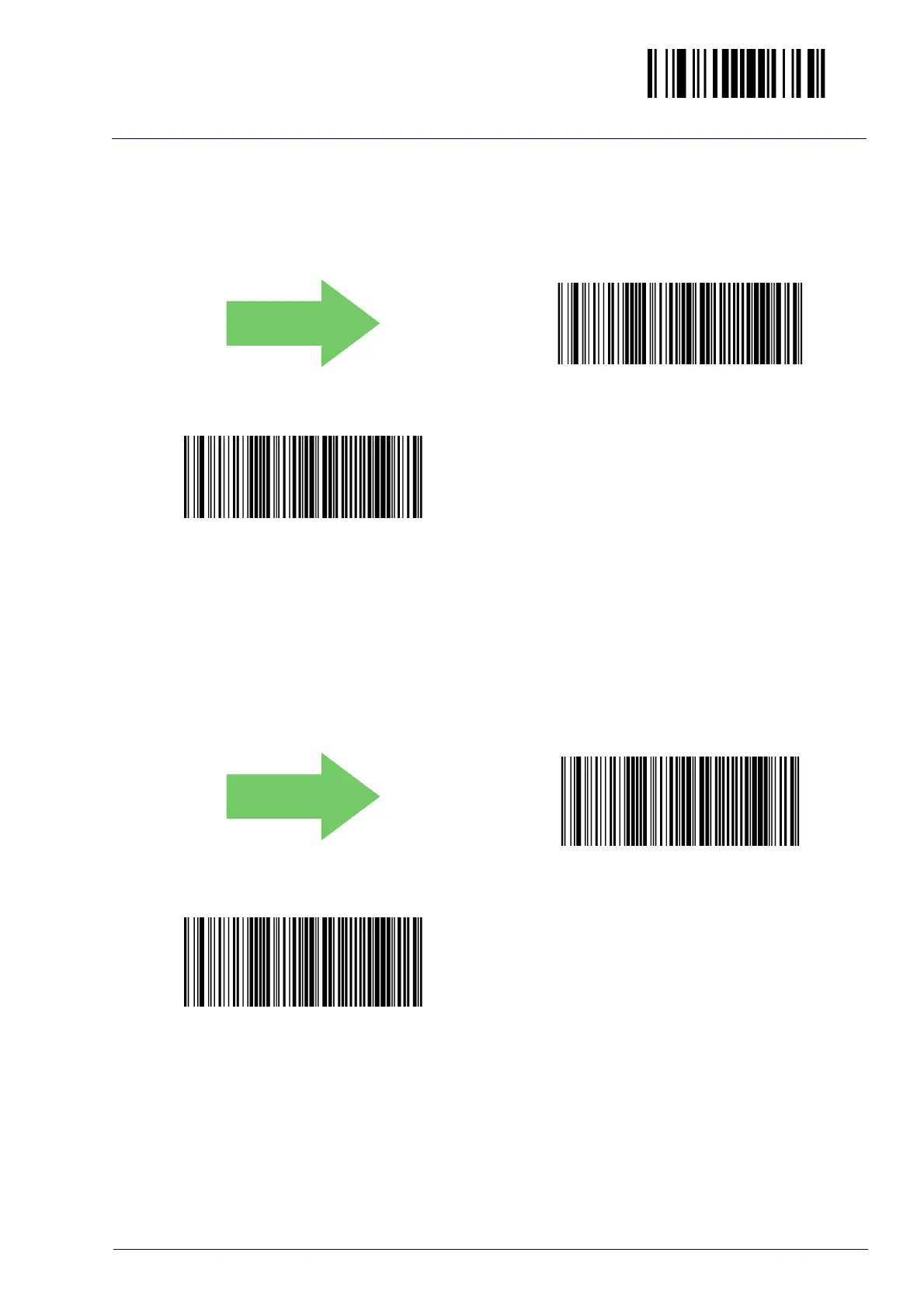Enter/Exit Programming Mode
Product Reference Guide 183
DotCode High Resolution
Enables or disables the high resolution configuration for detecting codes. Use-
ful for decoding high resolution DotCode.
DEFAULT
DotCode High Resolution = Disable
DotCode High Resolution = Enable
DotCode Constant Position
Enables or disables a mode useful for decoding a series of DotCodes that will
be presented in about the same area of the field of view.
DEFAULT
DotCode Constant Position = Disable
DotCode Constant Position = Enable