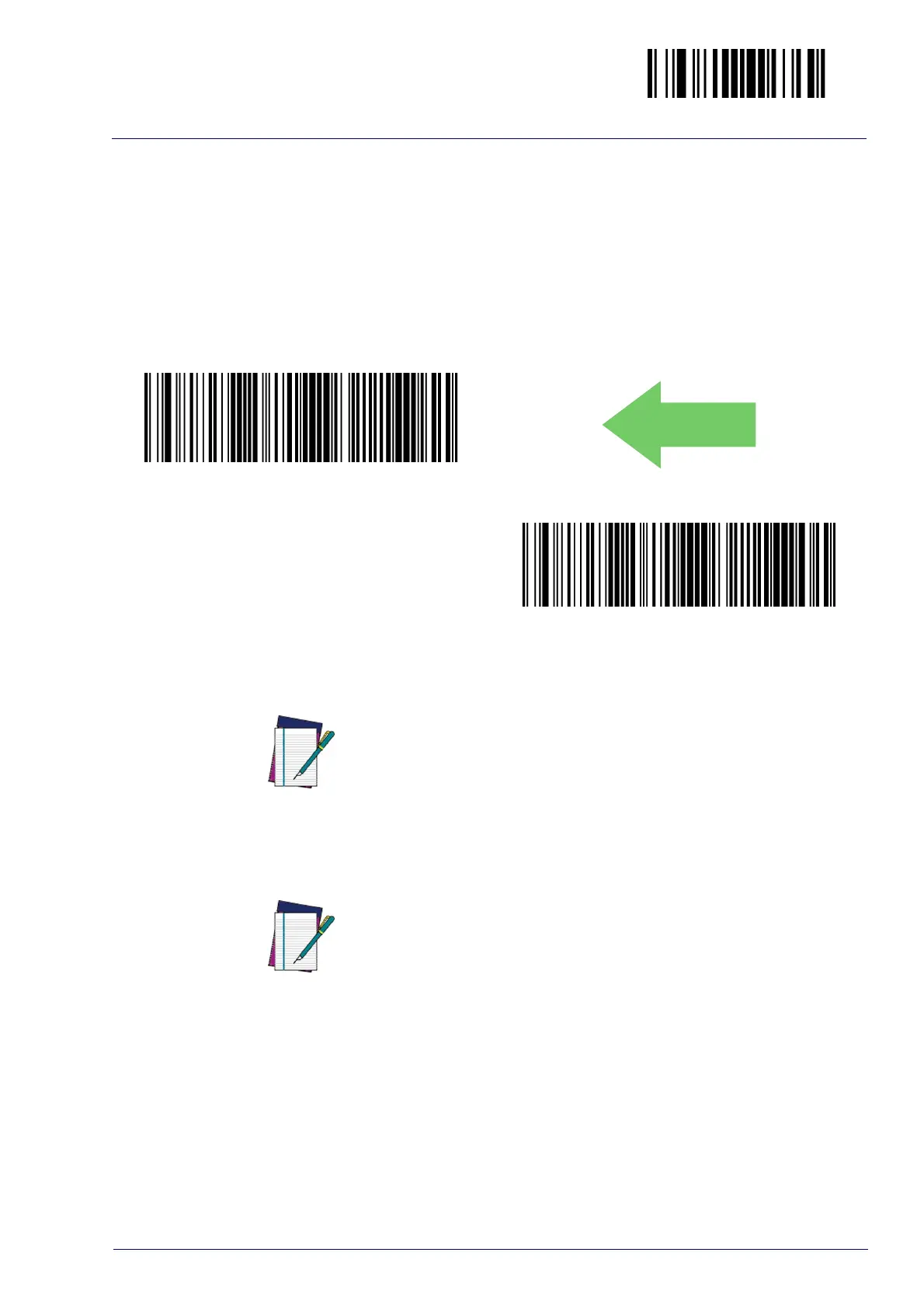Enter/Exit Programming Mode
Product Reference Guide 205
DIGITAL WATERMARK
Enables or disables the capability to decode images including Digimarc® digital
watermark technology. When enabling Digimarc, also make sure to have
enabled the EAN 13, EAN 8, UPC-A, UPC-E, CODE 128, GS1-128 and GS1
DataBar™ Expanded symbologies. For additional details and configuration
options please contact technical support for assistance.
Digimarc Disable
DEFAULT
Digimarc Enable
NOTE
NOTE
When enabling Digimarc® also make sure that the following symbol-
ogies are enabled: EAN 13, EAN 8, UPC-A, UPC-E, CODE 128, GS1-128,
GS
1 DataBar™ Expanded.
IMPORTANT: For decoding Digimarc® a
red illumination is required.
