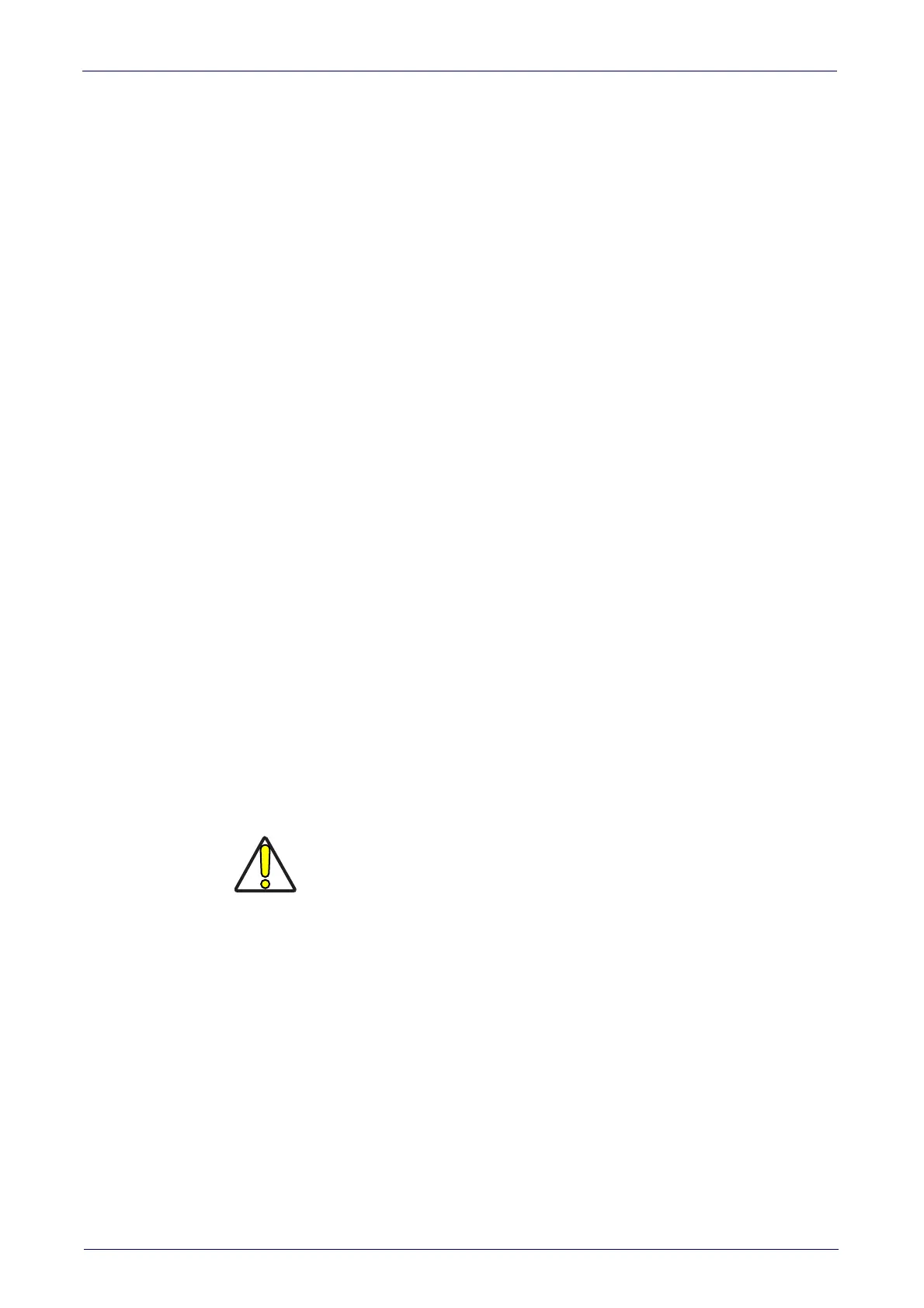References
218 DSM0400 Fixed Mount Area Imager Bar Code Reader
Scanning Features
Scan Mode
Selects the scan operating mode for the reader. Selections are:
Trigger Single:
scanning is activated when the button is pushed or through a
DESP command or through an external trigger (DSB045X models only). When
the device is triggered, AIM and illumination are turned on and the scanner
attempts to read a label. Scanning is activated until one of the following events
occurs:
• the programmable Scanning Active Time has elapsed.
• a label has been read
• the trigger is deactivated (button released, stop command, external trigger
li
ne low.)
Trigger Hold Multiple :
When the trigger is pulled, scanning starts and the product
scans until the trigger is released or
Scanning Active Time
has elapsed. Reading a
label does not dis
able scanning.
Double Read Timeout
prevents undesired multi-
ple reads of the same label while in this mode.
Trigger Pulse Multiple:
When the trigger is pulled, continuous scanning is acti-
vated until
Scanning Active Time
has elapsed or the trigger has been released and
pulled again.
Double Read Timeout
prevents undesired multiple reads of the
same label while in this mode.
Flashing:
The reader flashes
1
on and off regardless of the trigger status. Flash
rate is controlled by
Flash On Time
and
Flash Off Time
. When Flash is ON the
reader reads continuously. When Flash is OFF scanning is deactivated.
Always On:
No trigger pull is required to read a bar code. Scanning is continu-
ously on.
Double Read Timeout
prevents undesired multiple reads of the same
label while in this mode.
Please note that in DSM0421 models, AIM laser is off by default when in Always
On mode.
CAUTION
IMPORTANT: Always On mode is not recomm
ended for continuous and
prolonged operations. Use Stand Mode (Automatic - Object Sense.). If
you use Always On mode, make sure that DSM0400 is installed and
mounted in the correct way for heat dissipation (e.g.:metal brackets or
supports are recommended.)
In order to prevent overheat, the device might apply power reduction
strategies (like reducing FPS or turning off AIM laser) if internal tem-
perature reaches the defined thresh
old; when temperature is back
below threshold, full power is restored.
Stand Mode:
No trigger is required to read a bar code. Scanning turns on auto-
matically when an item is placed in reader's field of view. While in this mode,
t
he reader AIM is always on. The illumination LED goes off to on when a move-
ment is detected in the field of view.
1
Controlled by
Flash On Time
.
