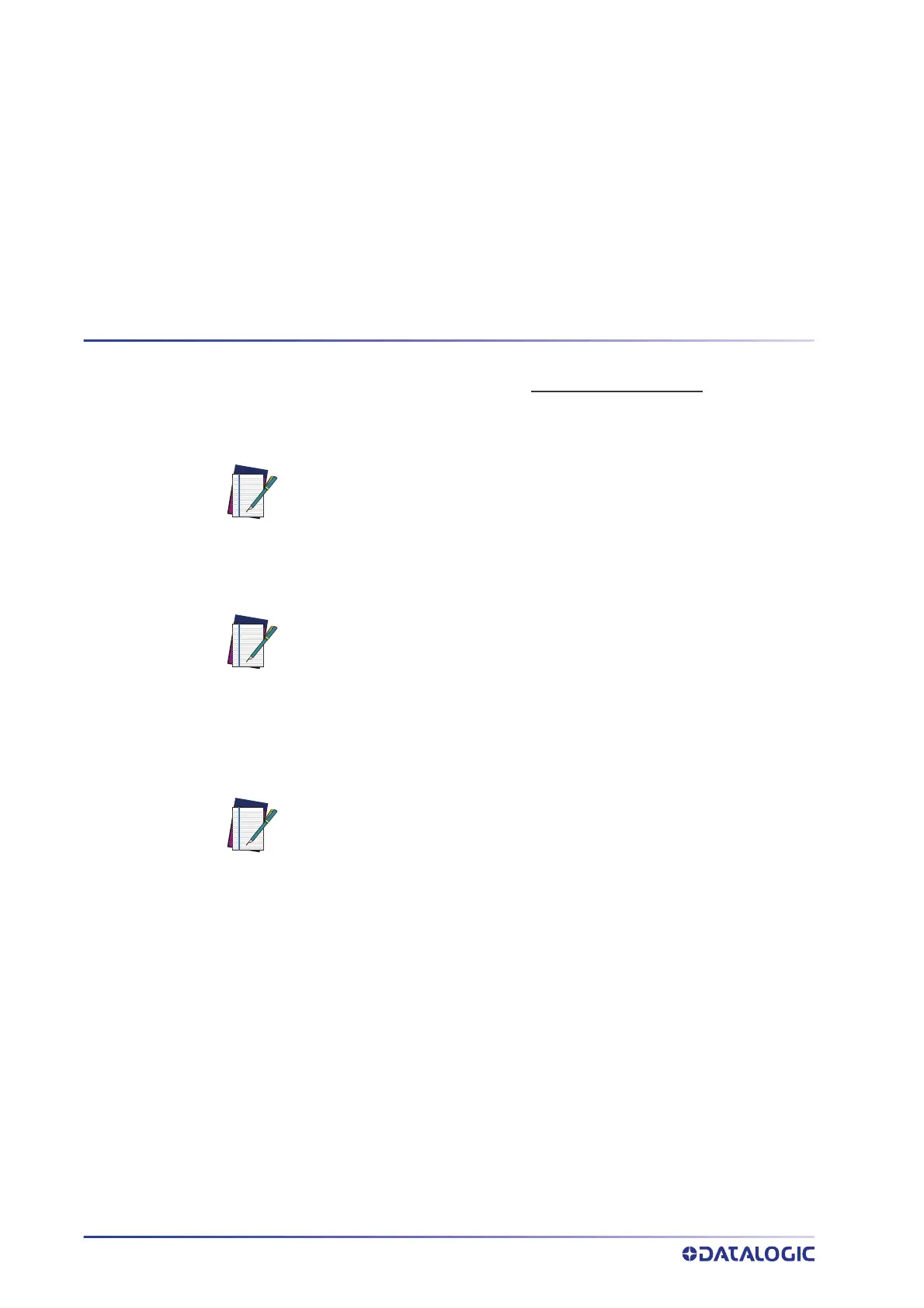96
MATRIX 220
CHAPTER 5
TYPICAL LAYOUTS
The following typical layouts refer to system hardware configurations. However, they
also require the correct setup of the software configuration parameters. Dotted lines in
the figures refer to optional hardware configurations within the particular layout.
NOTE
NOTE
NOTE
All software configurations are made through DL.CODE which connects
to the reader through the on-board Ethernet interface.
DL.CODE now supports several different multi device configuration types
using the PASS-THROUGH configuration. In particular this feature allows
MULTIDATA ID-NET network configurations to be made. Master/Slave
SYNCHRONIZED ID-NET network configurations are also configurable as
before.
The Master/Slave Role is only significant for the Internal ID-NET Net-
work. If your layout doesn’t use the ID-NET network then the device’s
Role is not significant and can be ignored.