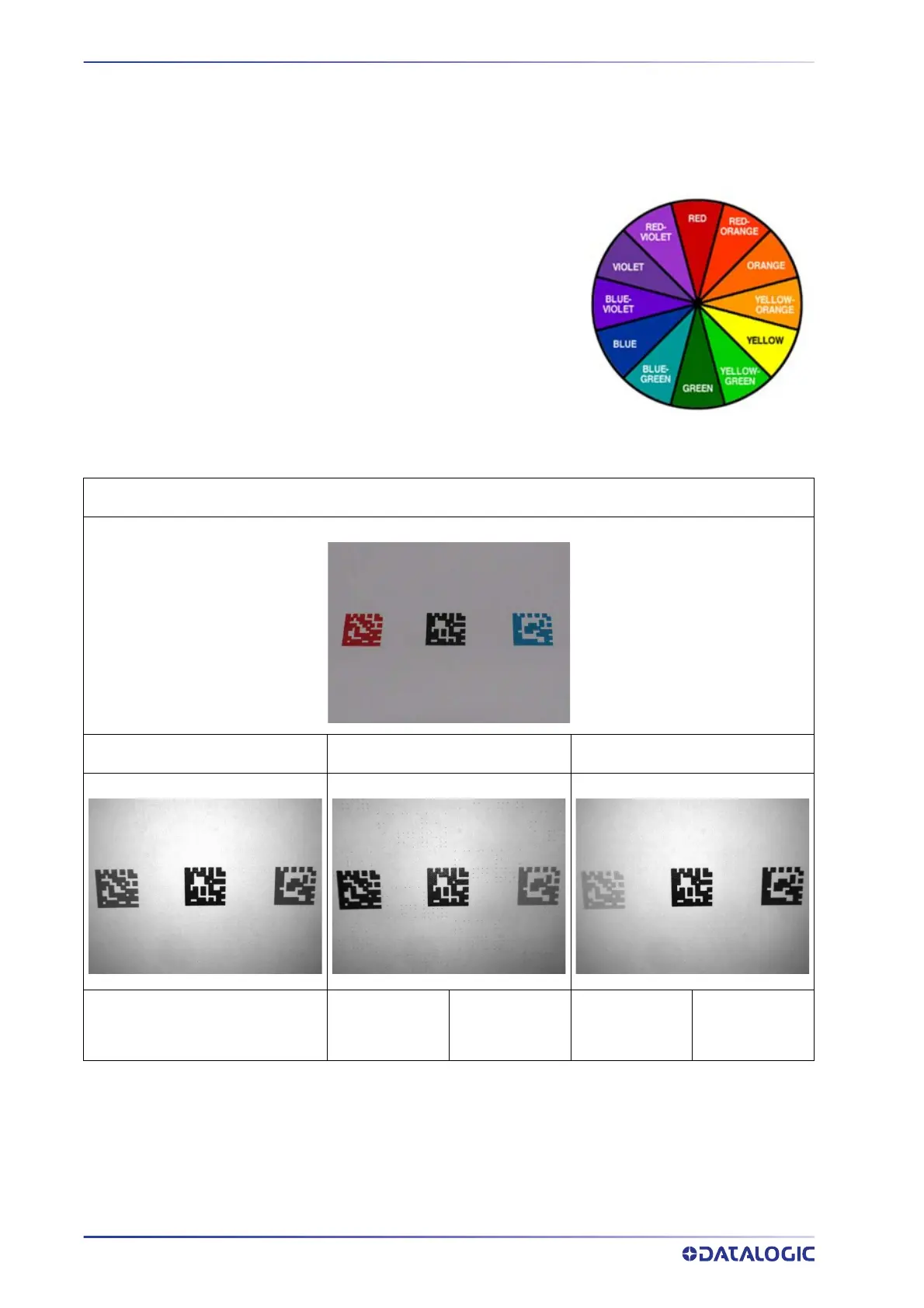SOFTWARE CONFIGURATION
136
MATRIX 220
Color Contrast Considerations for DPM Applications
Matrix 220 DPM models are available in Red and Blue Light versions to help resolve
applications that have colored codes and/or backgrounds.
The choice between the blue or red illuminator
should be done in order to maximize the contrast
between th
e code and its background; in general, a
code illuminated with a light of the same color
becomes brighter, on the other hand when illumi-
nated with an opposite color it appears darker (see
the
Chromatic Circle Chart).
Consequently during the reading phase the lighting
sys
tem changes the chromatic rendering of the tar-
get according to the color of the illuminator, modify-
ing the contrast between target and background.
See the ex
amples below.
Color Photo of Codes
Matrix 220 STD White Light Matrix 220 DPM Blue Light Matrix 220 DPM Red Light
Good contrast on all codes
Red code (left)
has good con-
trast
Blue code
(right) has lo
w
contrast
Red code (left)
has very low
contrast
Blue code
(right) has
good contrast