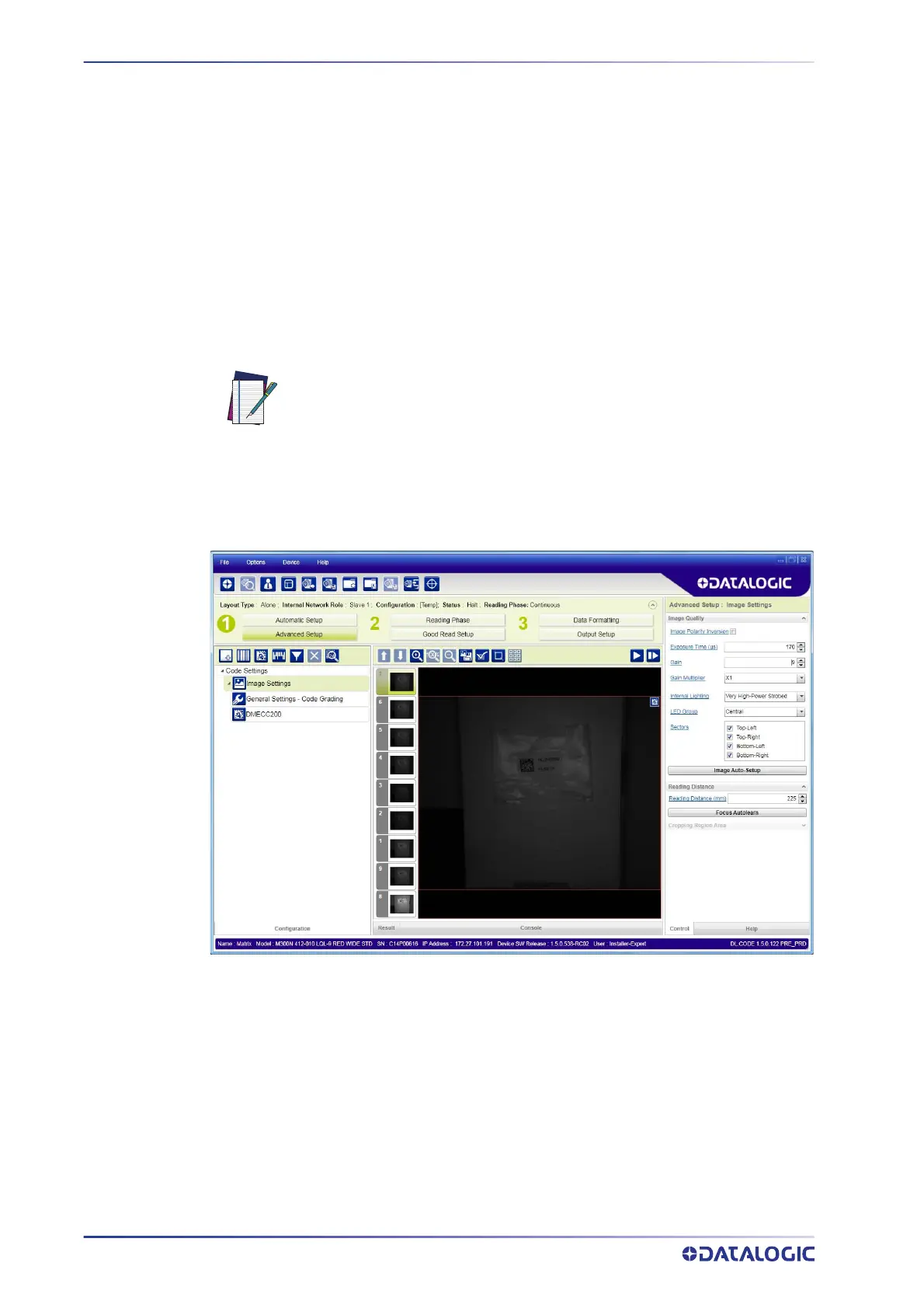SOFTWARE CONFIGURATION
124
MATRIX 220
Manual Calibration
The following examples show some of the typical conditions occurring during the instal-
lation and how they can be tuned manually:
Under-exposure
To correct this result it is recommended to change the following parameters in their
order of appearance:
1. increase the Exposur
e Time
2. increase the Gain
NOTE
Figure 94 - Example Under Exposure: Too Dark
In general, a longer exposure time corresponds to a lighter image but is
susceptible to blurring due to code movement. Exposure time is also
limited by the Internal Lighting mode parameter. Longer exposure times
can be set if the power strobe level is lowered.
High gain settings may produce a grainy image that may affect the
decoding process.