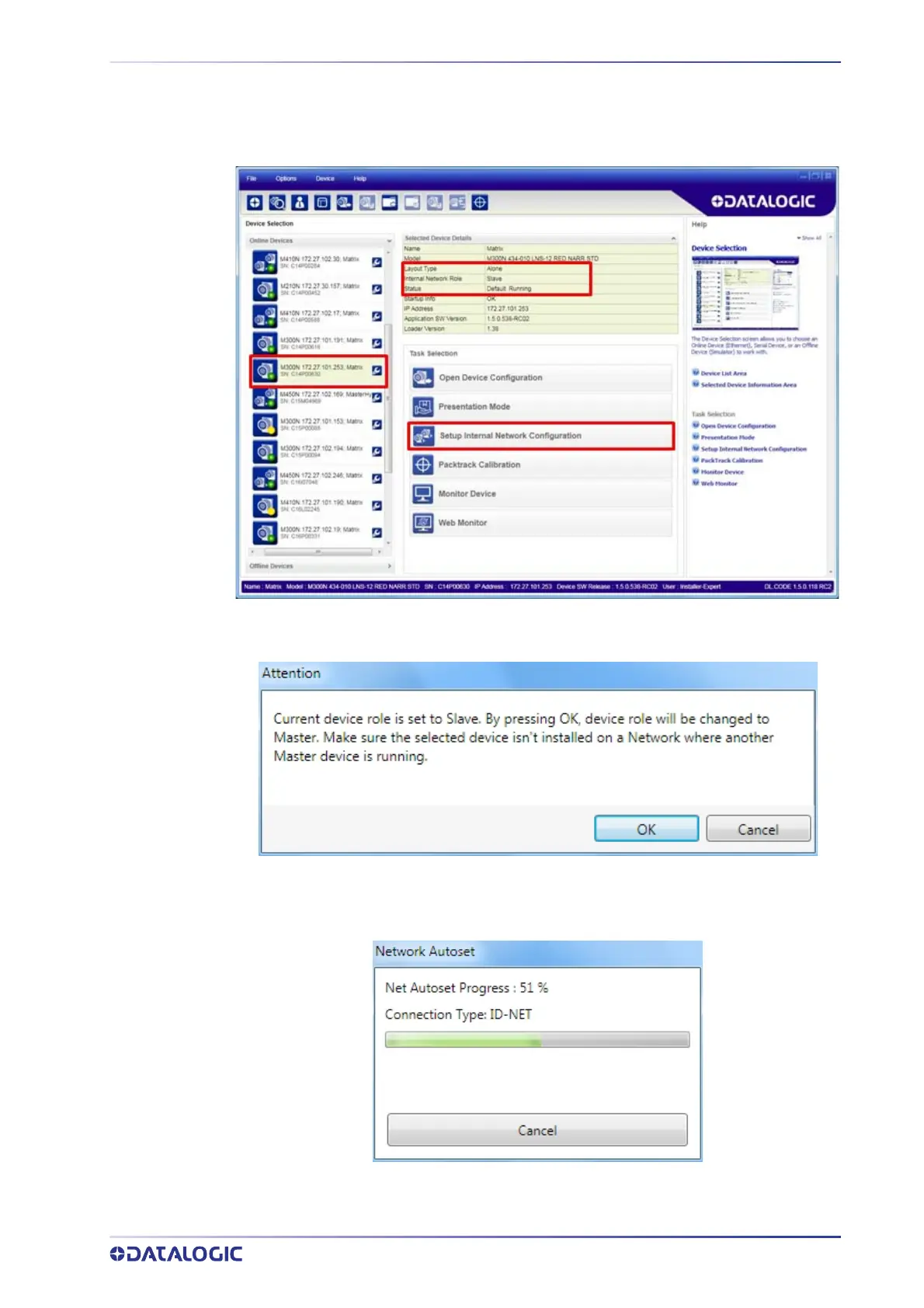INTERNAL NETWORK CONFIGURATIONS
PRODUCT REFERENCE GUIDE
147
Master Configuration
First start with the desired device to assign as ID-NET Master (current default setting is
Slave). Click on Setup Internal Network Configuration from the Task area.
You will be advised that the device role will be changed to Master.
Click OK. The Net Autoset feature automatically starts to find Slave devices connected to
the ID-NET network of the Master.