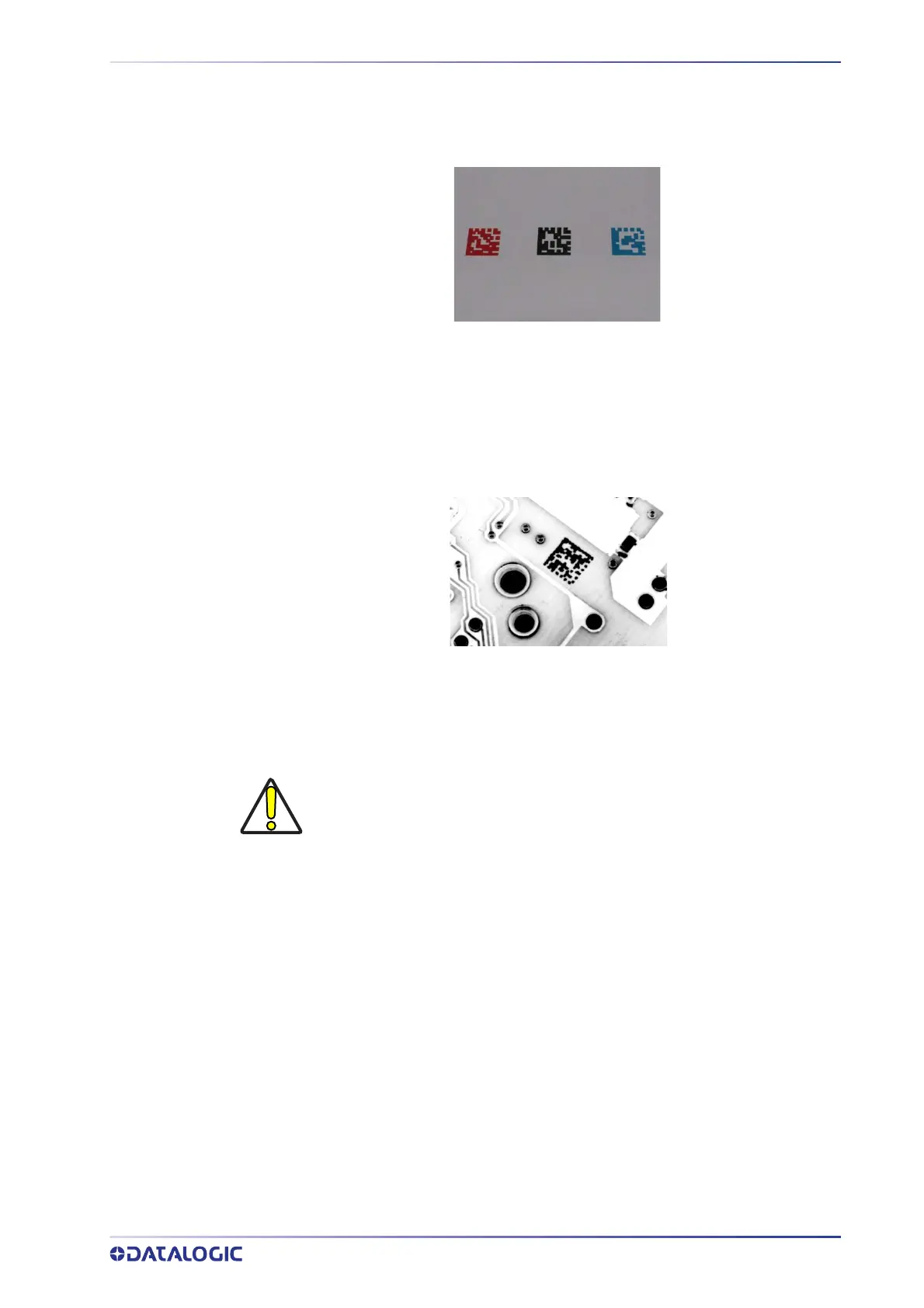APPLICATION EXAMPLES
PRODUCT REFERENCE GUIDE
47
Color Code/Background
Matrix 220 Red or Blue light illuminator DPM models can be used to maximize contrast
in applications where codes or backgrounds are printed in different colors.
Figure 25 - Data Matrix Codes Printed in Color or on Colored Backgrounds
Laser Marking/Etching Technology
Figure 26 - Data Matrix Code Directly Marked on PCB Surface by Using Laser Etching
Technology
CAUTION
If application codes must be read which are produced by Laser Marking
in real time, use Matrix 220 models incorporating YAG Filters in order to
avoid burning the CMOS sensor.
