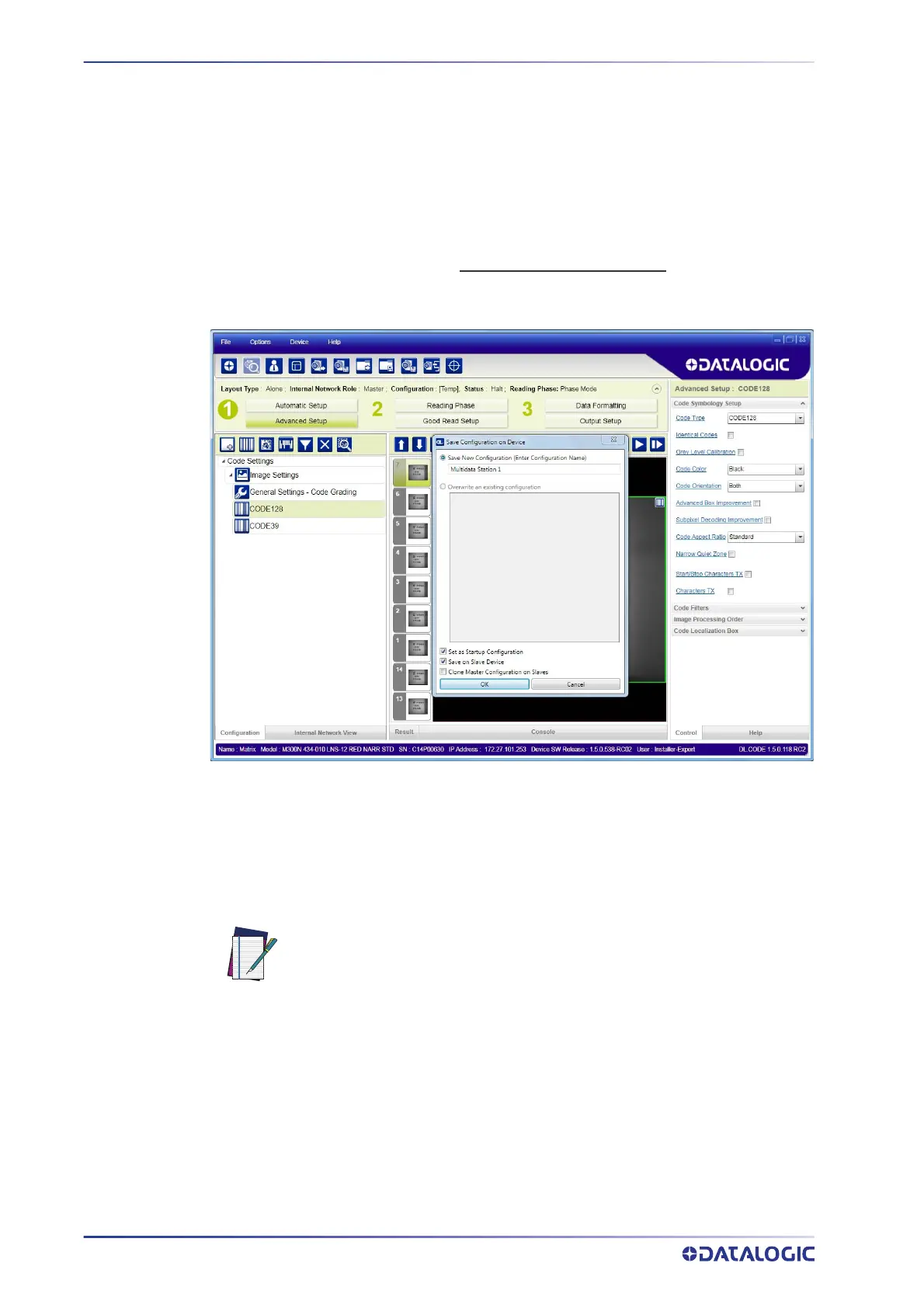SOFTWARE CONFIGURATION
154
MATRIX 220
Synchronized ID-NET Network Configurations
The Synchronized ID-NET network communications between Master and Slave are inter-
nally managed by the application software. A pre-configured job is loaded with the Syn-
chronized Layout Type and the correct Operating Mode for both the Master and Slaves
when either
the Phase Mode or PackTrack Configuration is selected from the Internal
Network Setting feature.
1. Complete the configuration of
all the application parameters (including Image Set-
tings) and save them to the Master with an application relative name and with the
option
to Clone Master configuration on Slaves.
Figure 100 - Saving Synchronized Phase Mode Configuration to Master
2. Connect to each Slave reader via Ethernet (see note below), and set the Slave spe-
cific parameters.
NOTE
If necessary, Slave device photometric (Image Settings) parameters
must be configured separately through DL.CODE. This is preferably done
through each device’s Ethernet TCP/IP channel. If Slave devices are not
connected to Ethernet you must temporarily (manually) connect them
one by one to perform Image Settings.