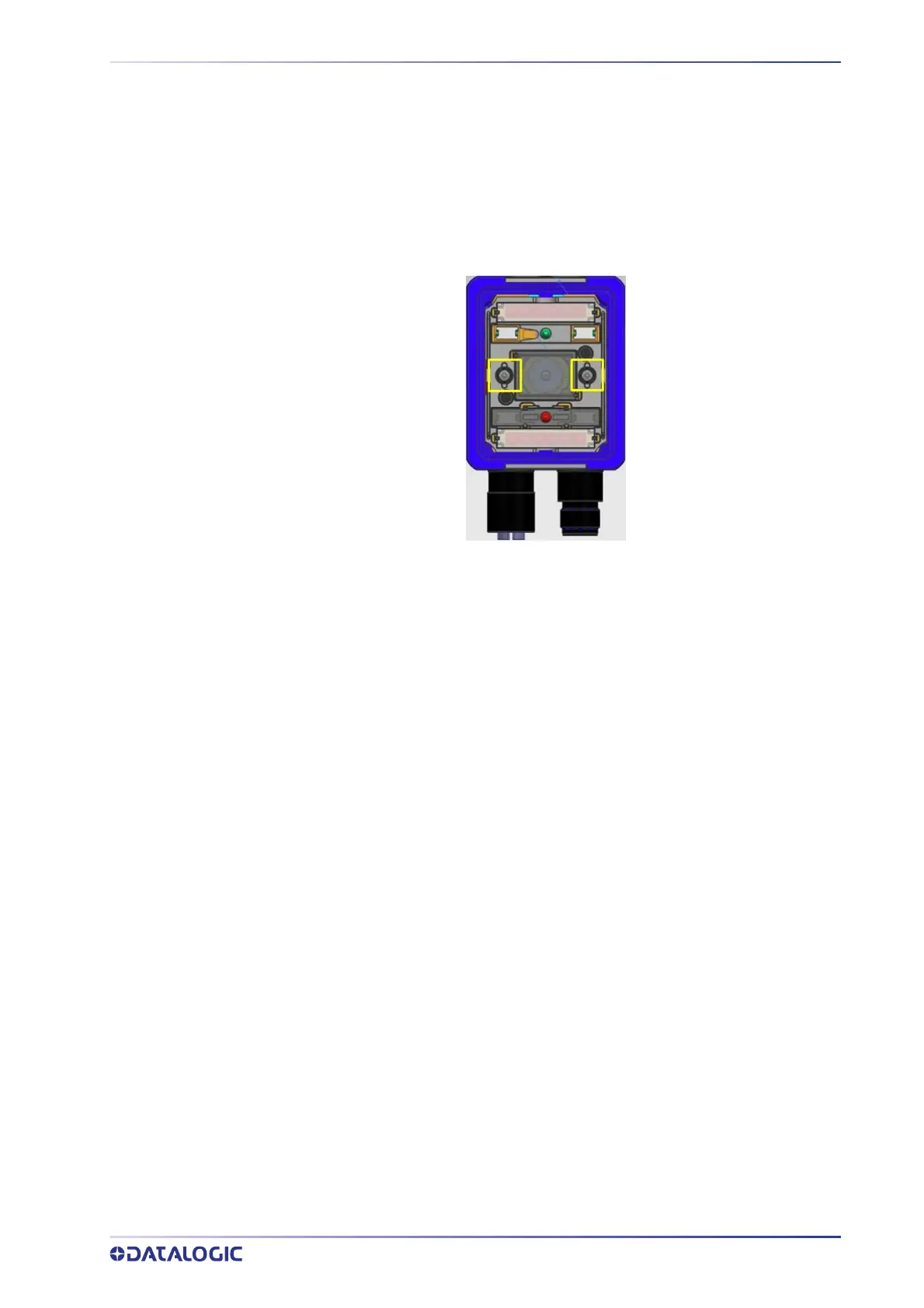AIMING SYSTEM
PRODUCT REFERENCE GUIDE
33
The keypad button (Figure 13, 8), is software programmable. By default it starts the X-
PRESS interface for quick installation without using a PC (see "
Step 4 - X-PRESS Configu-
ration" on page 6
).
AIMING SYSTEM
There are two red LED pointers that project two equidistant square patterns onto the
target area. The code should be centered between the two squares.
Figure 14 - Matrix 220 Aiming LEDs
LED SPOTS
There are two LED spots that can be activated to project light onto the target area to
give a visible indication that a particular event has occurred. The associated event is
configured through DL.CODE and is typically used to signal Good Read/No Read events.
The deactivation event can be signal driven or managed by timeout.
Examples:
When associated with the Good Read event, the green spot illuminates the target area
t
o indic
ate that decoding has occurred correctly according to the configuration require-
ments.