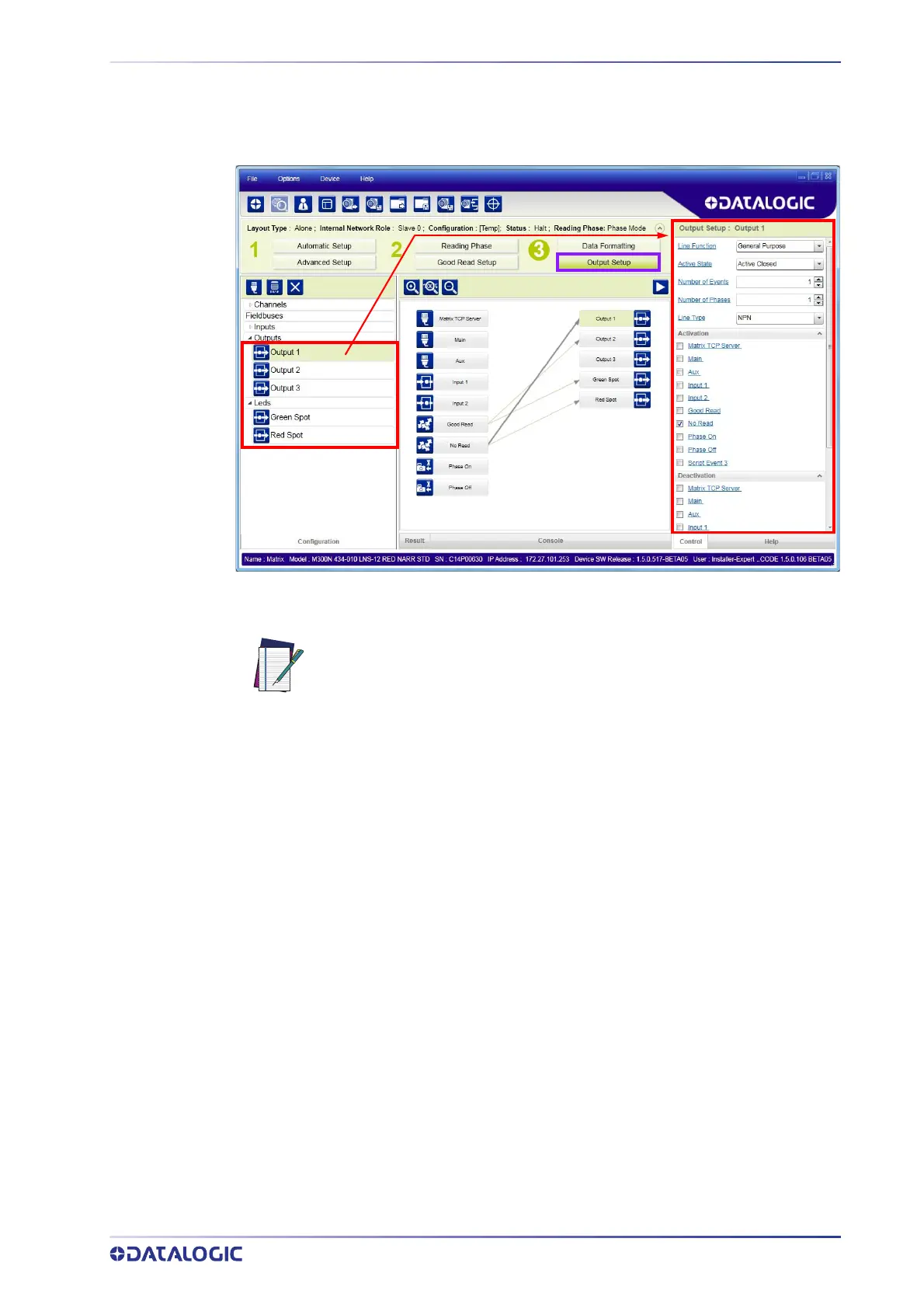STEP 6 - DEVICE CONFIGURATION
PRODUCT REFERENCE GUIDE
25
Output Setup
1. Configure your application specific Digital Output(s) and Green/Red Spots (if used)
from the Configuration Parameters tree area: Output 1, Output 2, etc.
NOTE
Save the configuration from temporary memory to permanent memory,
overwriting the previously saved configuration.