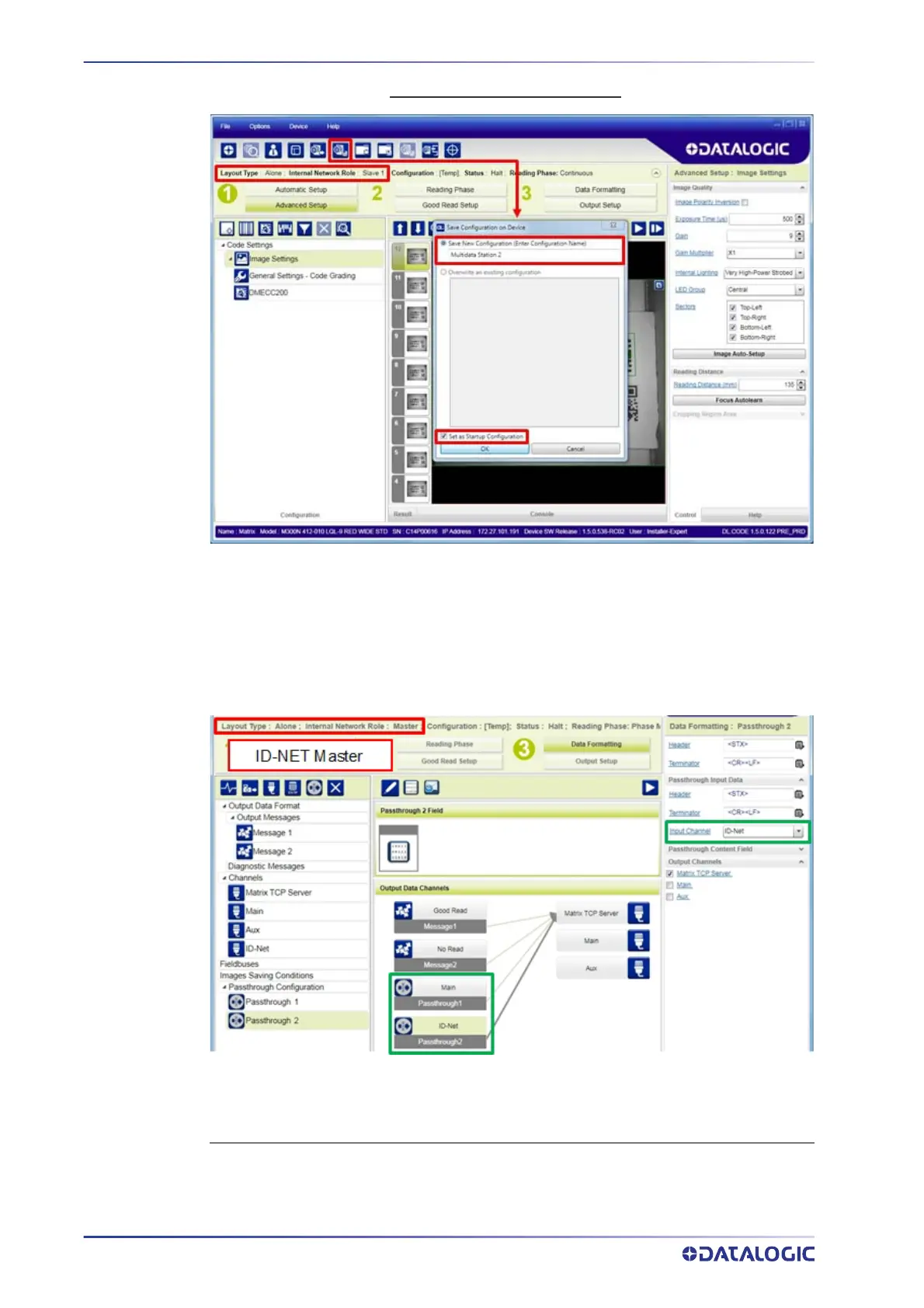SOFTWARE CONFIGURATION
152
MATRIX 220
3. Now save them to a new Slave specific application job
1
.
Figure 99 - Saving Multidata Configuration to Slave 1
Repeat this procedure for each Slave device until the entire network is configured.
The following screenshots show the pass-through configuration settings.
1. If
Save on Slave Device
was selected when saving the Master configuration, an application
job with the same name (but with all Slave specific configuration parameters), has been saved
to the Slaves. No parameters have been cloned from the Master. There are no common param
-
eters managed by the Master for Multidata configurations.