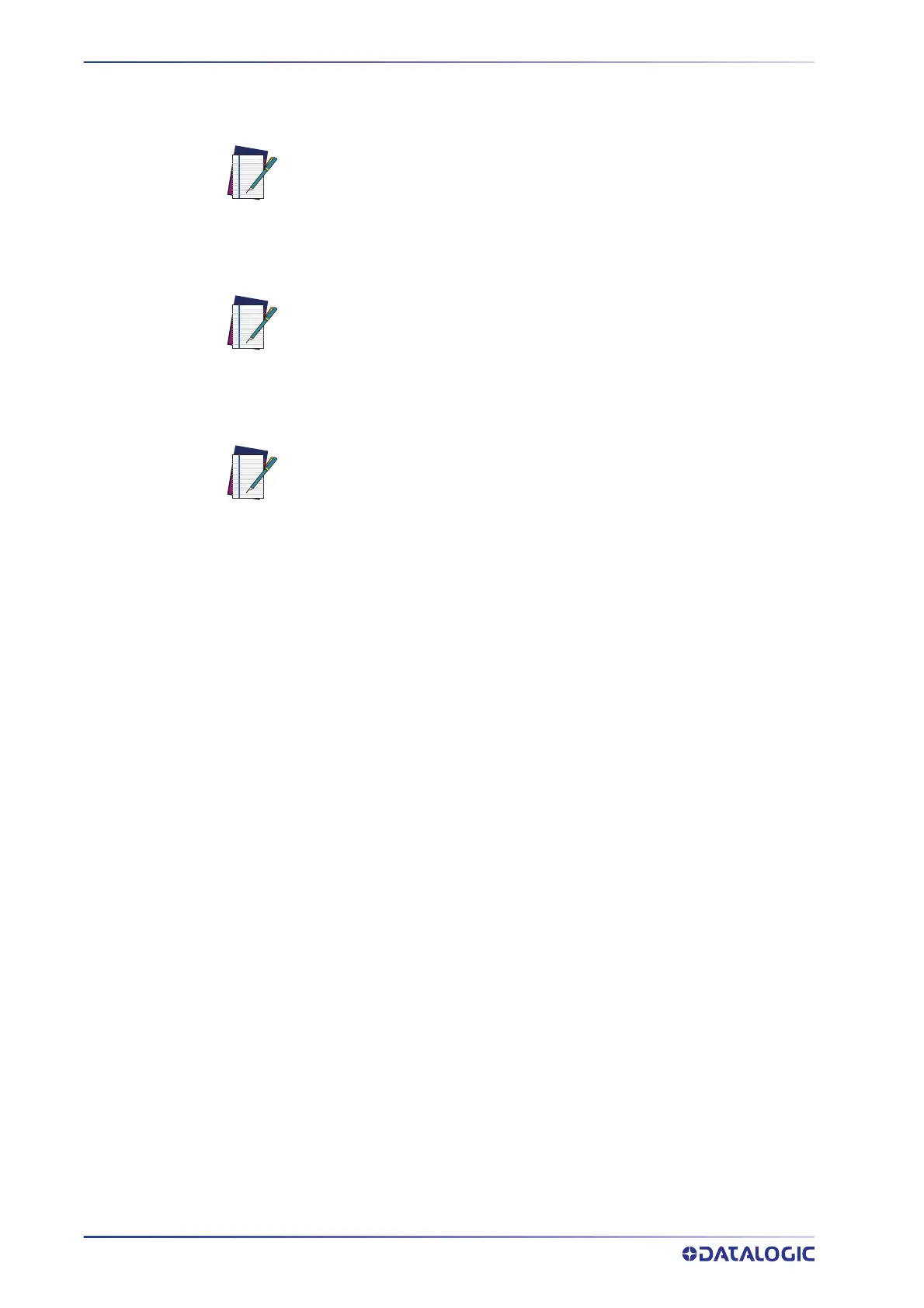SOFTWARE CONFIGURATION
170
MATRIX 220
To exit from a running HMI function, press the Up and Down buttons simultaneously.
These functions will also exit upon their configured timeout.
NOTE
NOTE
NOTE
When the HMI Interface is entered from either the Local Device (reader)
or Remote Device (BM150), the key(s) on the other device are disabled.
When the reader is connected to DL.CODE, access to the BM150 HMI
Interface is disabled.
The "Reset Reader to Factory Default Environment" function of the HMI
Interface is only available on the local device (reader), and not on the
BM150.