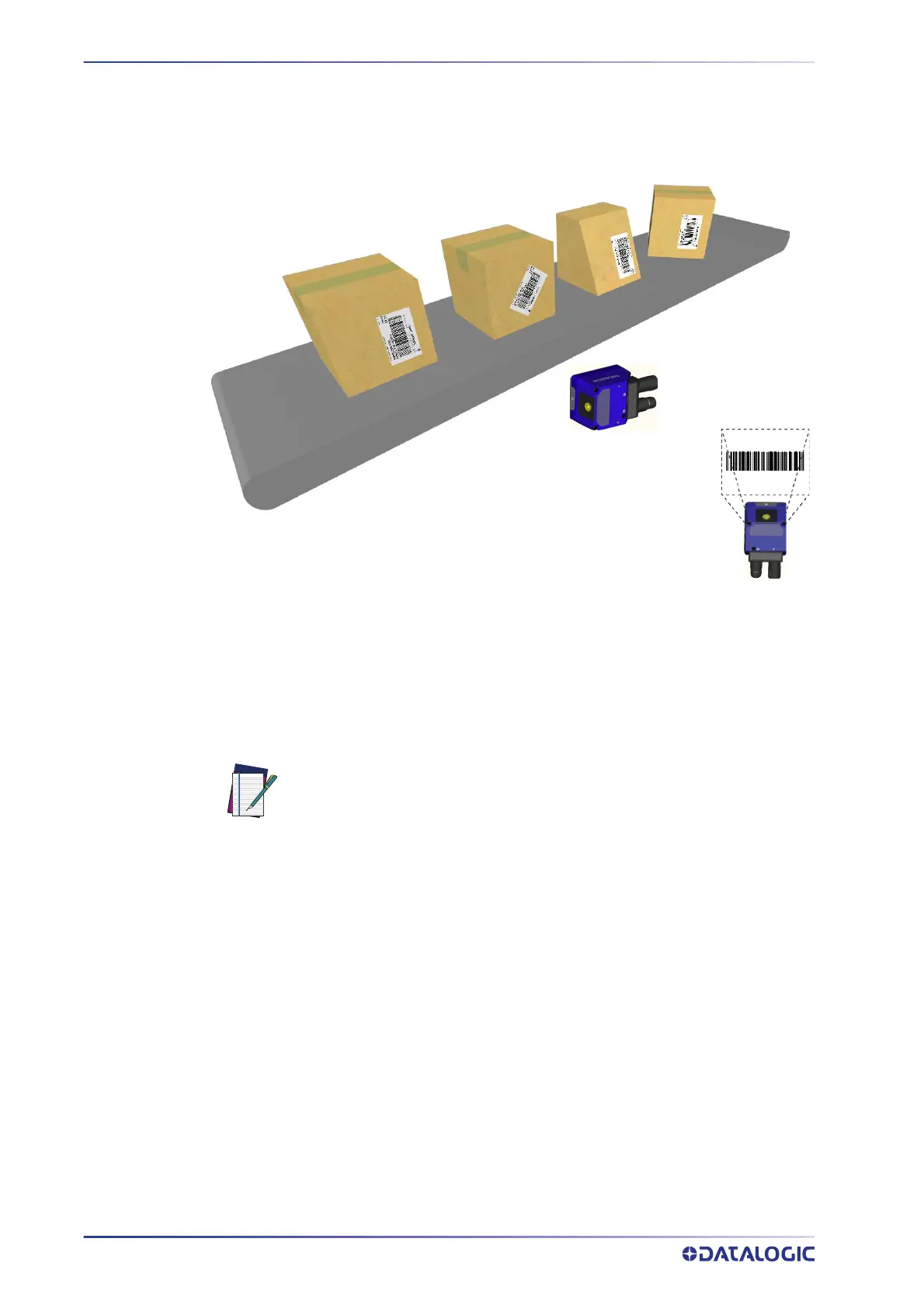FOV
V
FOV
H
No Pitch,
Tilt or Skew
Pitch
Minimize
Tilt
any angle
inside FOV
Skew
assure at least 10°
RAPID CONFIGURATION
4
MATRIX 220
Figure 8 - Pitch, Skew and Tilt References
3. Refer to the reading diagrams in Chapter 6, Reading Features to determine the dis-
tance your reader should be positioned at.
NOTE
Rapid Configuration of the Matrix 220 reader can be made either through
the X-PRESS interface (steps 3-4) which requires no PC connection, or
by using the DL.CODE Configuration Program (steps 5-6). Select the pro-
cedure according to your needs.