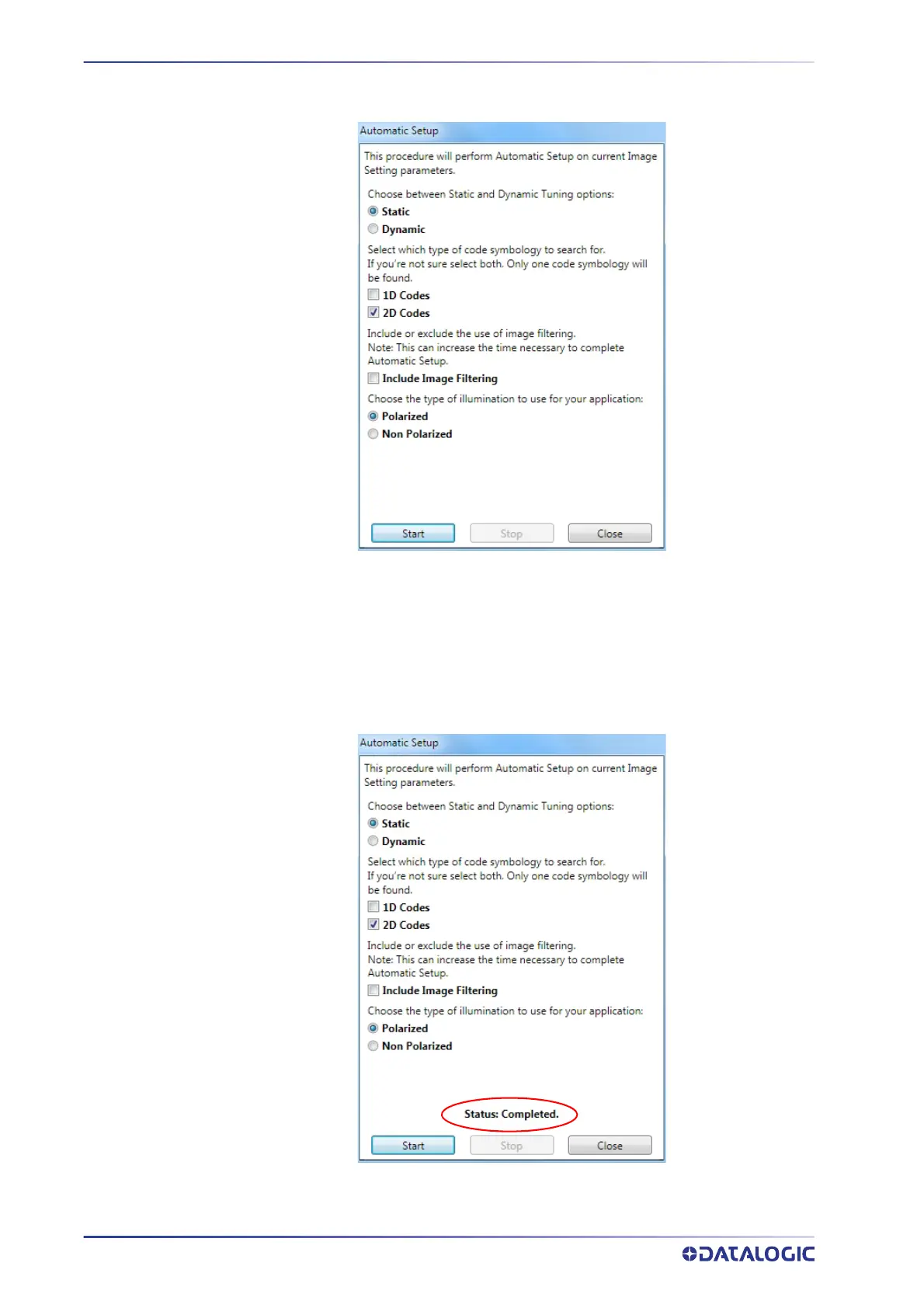RAPID CONFIGURATION
14
MATRIX 220
5. Click on the Start Automatic Setup button. The following window is displayed:
6. Select the correct reading conditions: Static or Dynamic Tuning, 1D or 2D code,
Include Image Filtering (to find the best decoding condition). For DPM models you
can select to use the Polarized or Non Polarized Illuminators.
7. Click Start to begin the procedure. The reader begins acquiring images. At the end
of the
procedur
e the Status: Completed message appears. You can Close the
Automatic Setup window.