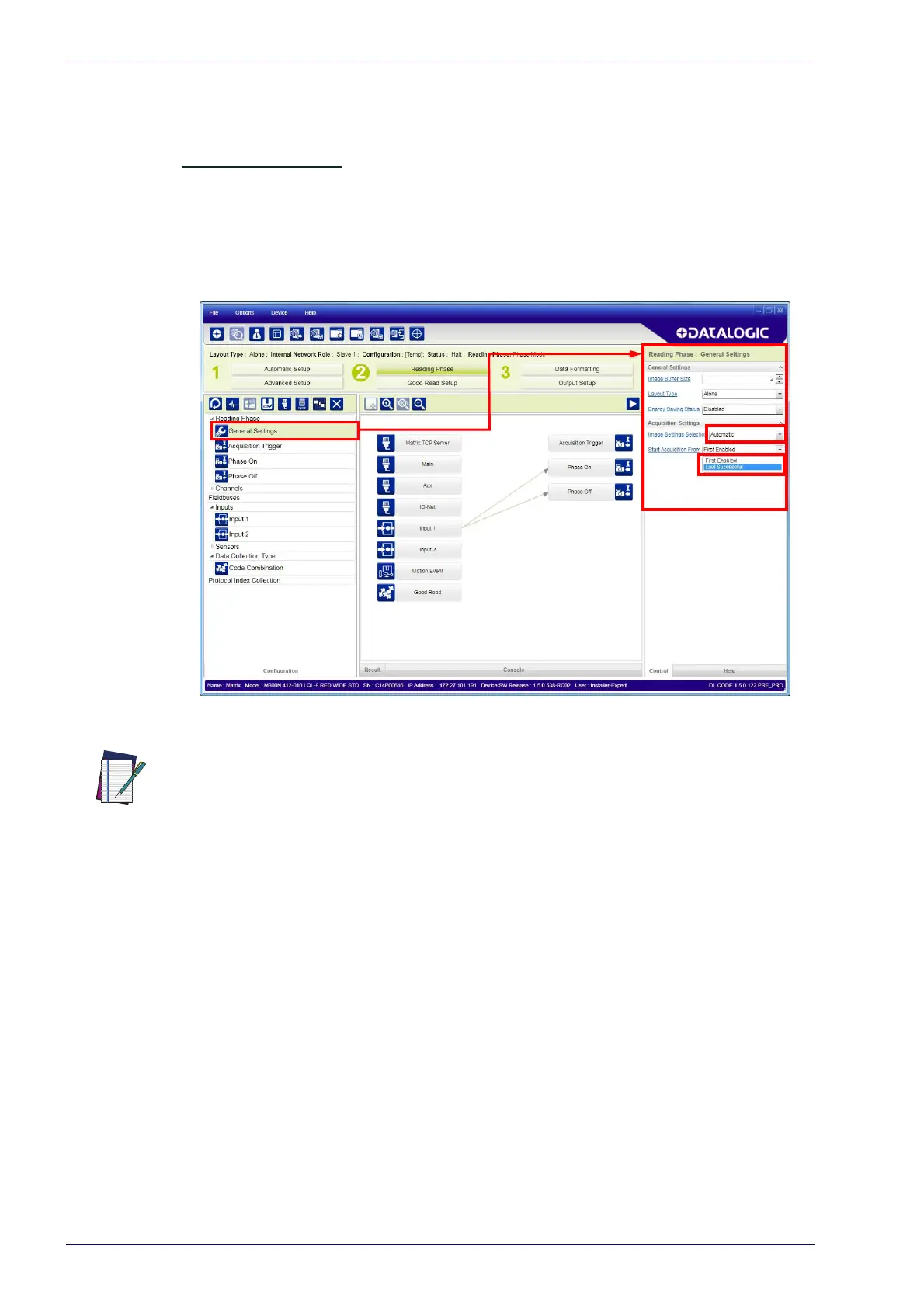Software Configuration
142
Matrix 300N
Automatic Image Settings Selection
If we don’t know from one item to the next which reading condition will be
presented, we will cycle through the pre-defined database of Image Settings
(
one per acquisition) in order to automatically capture the correctly lighted
image over the course of several acquisitions. When the correct condition is
matched, the result should be able to produce a Good Read.
When the Ima
ge Settings Selection is Automatic (default), then these Image
Settings groups will be used cyclically.
NOTE
If items to be read having the same lighting conditions are grouped together,
then we can improve the read rate through the Start Acquisition From parameter.
By choosing the Last Successful value, we will start with the Image Setting that
last produced a Good Read. For this group of items the last Image Setting used
will be correct for the next item and so we start each cycle with the acquisition
that will potentially produce a Good Read.
Applications typically require more than one acquisition to obtain sufficient Good Read
percentages. This means that for
N
acquisitions we will surely have captured the cor-
rect lighting condition but we will also have captured some acquisitions with the
wrong lighting condition. A consequence then is that we cannot run these types of
applications at the maximum speed because not all the acquisitions are useful to us.
We must wait for a sufficient number of acquisitions that will guarantee a Good Read
result.
