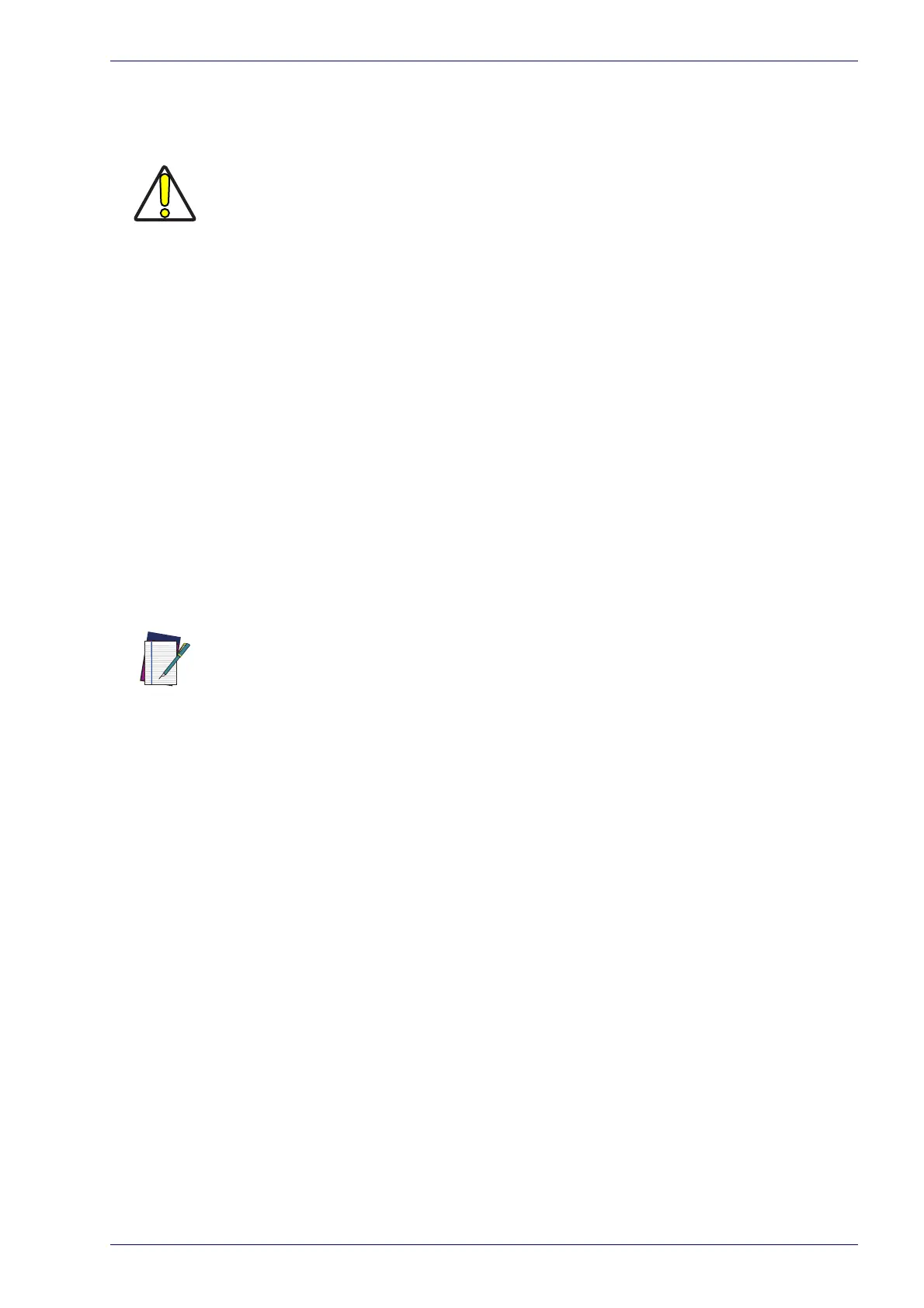Step 5 - Installing DL.CODE Configuration Program
Product Reference Guide 9
Step 5 - Installing DL.CODE Configuration Program
CAUTION
DL.CODE is a Datalogic reader configuration tool providing several important
advantages:
• Intuitive Graphical User Interface for rapid configuration
• Defined configuration directly stored in the reader
• Discovery and IP address setting features to
facilitate remote configuration
• Device Monitoring
To install DL.CODE:
1. On the PC that will be used for configuration (running Windows 7, 8.1, or 10),
download the DL.CODE mini-DVD.zip file. Extract the files maintaining the
folder structure and run the start.hta file to access the installation pop-up.
Click on the Install DL.CODE link to run the installation program and follow the
installation procedure.
NOTE
2. When the installation is complete, the DL.CODE entry is created in the
Start>Programs bar under “Datalogic” as well as a desktop icon. Double-
click the desktop icon to run it.
This configuration procedure assumes a l
aptop computer running DL.CODE is
connected to a factory default reader through the Ethernet port.
DL.CODE does not currently support Windows Embedded (often used in industrial PCs
and/or PLCs).
To perform a “silent” installation (without user input
), see the DL.CODE User’s Guide.
