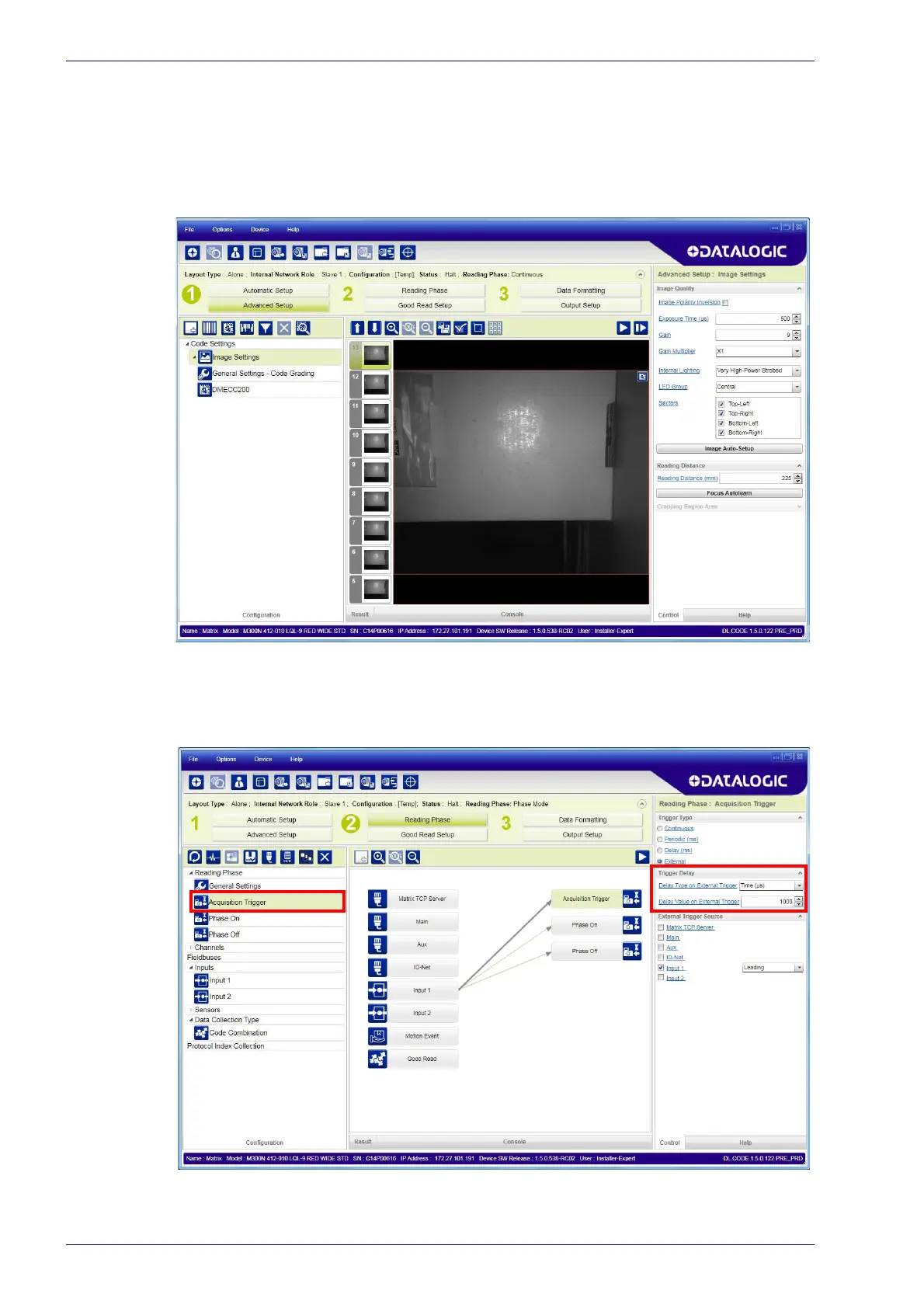Software Configuration
140
Matrix 300N
Moving code out of the Field of View
To correct this result and have the code completely visible in FOV, it is possible
to follow one or both the procedures listed below:
• reposition the reader
•use the Dela
y on Trigger and set the Time or Space values.
Figure 87 - Example Out of FOV
Figure 88 - Add Delay on Trigger to Correct Out of FOV
