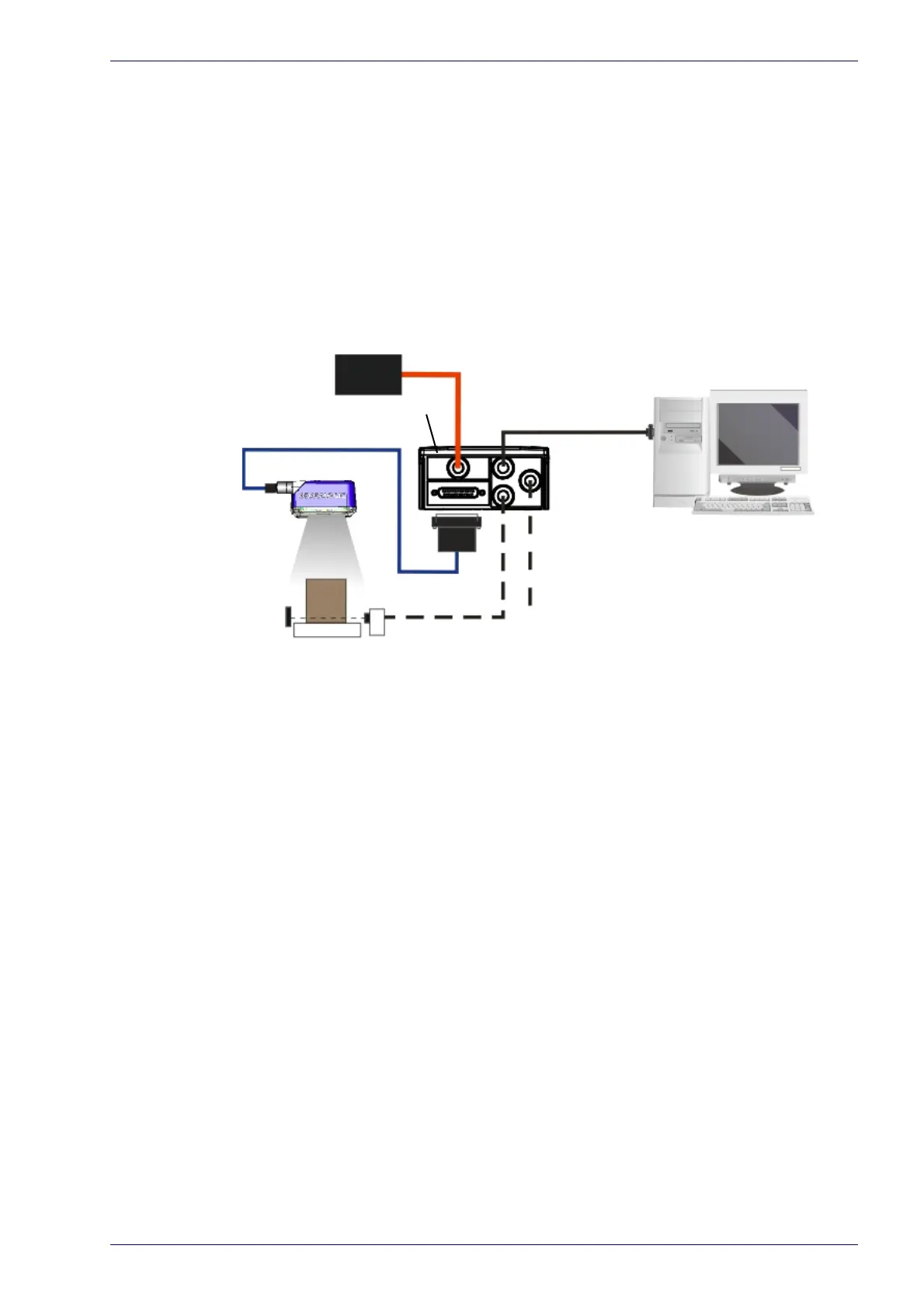Serial Connection
Product Reference Guide 87
Serial Connection
In this layout the data is transmitted to the Host on the main serial interface. The
Ethernet interface can be used for reader configuration by connecting a laptop
computer running DL.CODE.
Data can be transmitted on the RS232 aux
iliary interface independently from the
main interface selection to monitor data.
When One Shot or Phase Mode operating mode is used, the reader can be acti-
vated by an External Trigger (for exampl
e a pulse from a photoelectric sensor)
when the object enters its reading zone.
PG6000
Host
CAB-DSxx-S
Matrix 300N
CBX
Main Serial Interface (RS232 or RS422 Full-Duplex)
Auxiliary Serial Interface (RS232 - Data Monitor)
External Trigger (for One Shot or Phase Mode)
Alone
Figure 63 - Serial Interface Point-to-Point Layout
All devices always support multiple output channels (i.e. for data monitoring).
