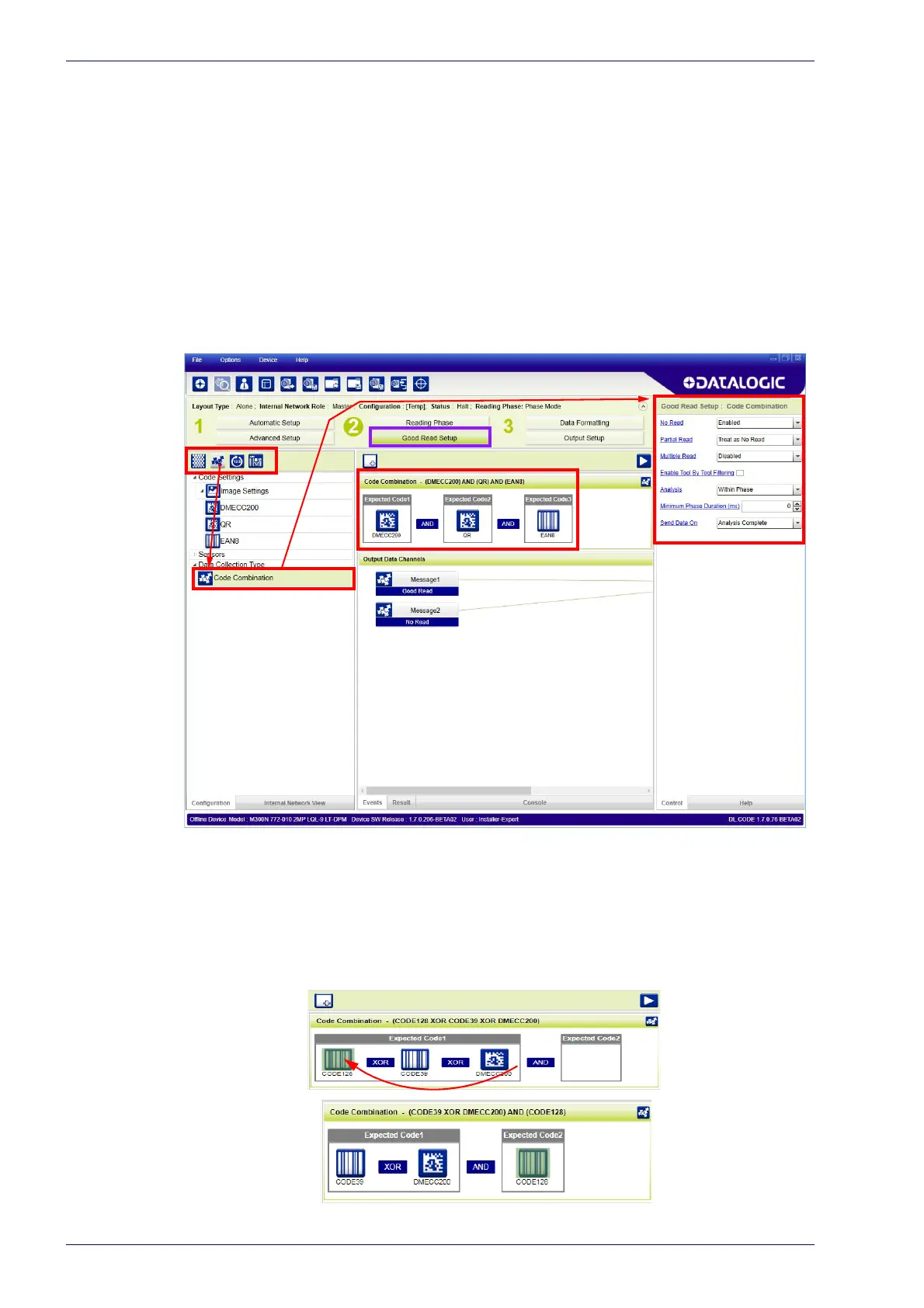Rapid Configuration
32
Matrix 300N
Good Read Setup
1. Select your specific data collection type from the icons over the Configura-
tion Parameters tree area: Code Collection, Code Combination, Presentation
or Match
Code. Not all data collection types are available for all Operating
Modes; for example PackTrack Operating Mode only supports Code Combi-
nation. Incompatible data co
llection types will be shown in gray and cannot
be selected.
The following example shows Code Combination. By default, the Expected
Co
des (when more than one code type is selected) are in logical AND, which
means that all codes are required to be decoded to produce a Good Read
condition.
2. If a Good Read condition should be produced when any single code is
decoded, independent of the others, then they need to be combined in log-
ical XOR. To do this, drag the code icon
(s) from their relative Expected Code
box into the Expected Code box of the XOR combination you wish to create.
Then delete the empty box by selecting it with the mouse (highlighted) and
pressing the delete key on your keyboard.