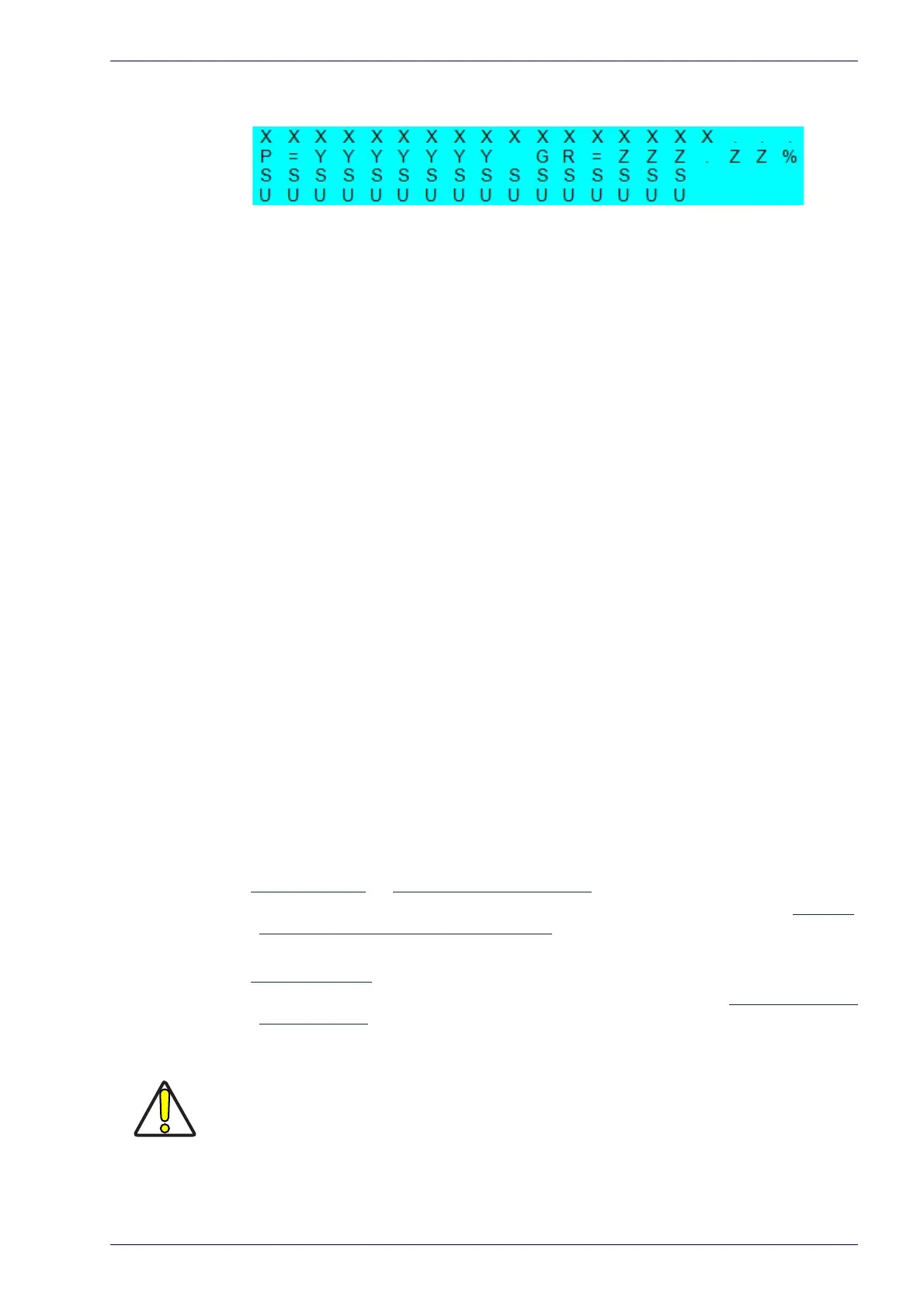BM150 Display Module Configuration and Messages
Product Reference Guide 185
Reading Mask/Device State (Master Only):
X = Recognized code label data (or "No Read" or "Multiple Read")
Y = Phase Counter (range: 0000000 to 9999999)
Z = Good Read or Multiple Read counters (%)
S = Reading Mask for Stand Alone or Master plus Slave readers 1 - 15
(0 = No Read, 1 = Good Read, M = Multiple Read)
U = Diagnostic condition for Stand Alone or Master plus Slave readers 1 - 15:
* = reader OK
- = reader not detected at
startup
?
= reader detected at startup but not responding to diagnostic polling
! = reader di
agnostic error
BM150 Backup and Restore Procedure
The Backup and Restore functions are valid for any application layout type
(point-to-point, network, etc.) using CBX500 connection boxes through the
BM100 Backup module (required accessory for BM150 installation).
The Backup and Restore functions are managed through the BM150 display and
ke
ypad and therefore are disabled at the BM100 Backup/Restore button.
If it ever becomes necessary to replace
the reading device it can be quickly
configured through the restore procedure.
BM150 provides complete backup and restore functions (Configuration and
En
vironmental parameters) with the following difference:
For
Single Readers or individual ID-NET Slaves:
• Backup and Restore functions provide parameter storage including all con-
figuration jobs present on the reader.
For
Master Readers in ID-NET Master/Slave networks:
• Backup and Restore functions prov
ide parameter storage of only the Startup
Configuration for the Master and all Slaves present in the network.
CAUTION
For Master/Slave networks any other configurations (jobs) stored in the device mem-
ory will not be backed up. Therefore upon a restore, all jobs other than the startup
configuration will be overwritten (erased). It is strongly recommended to save all con-
figurations to backup files.