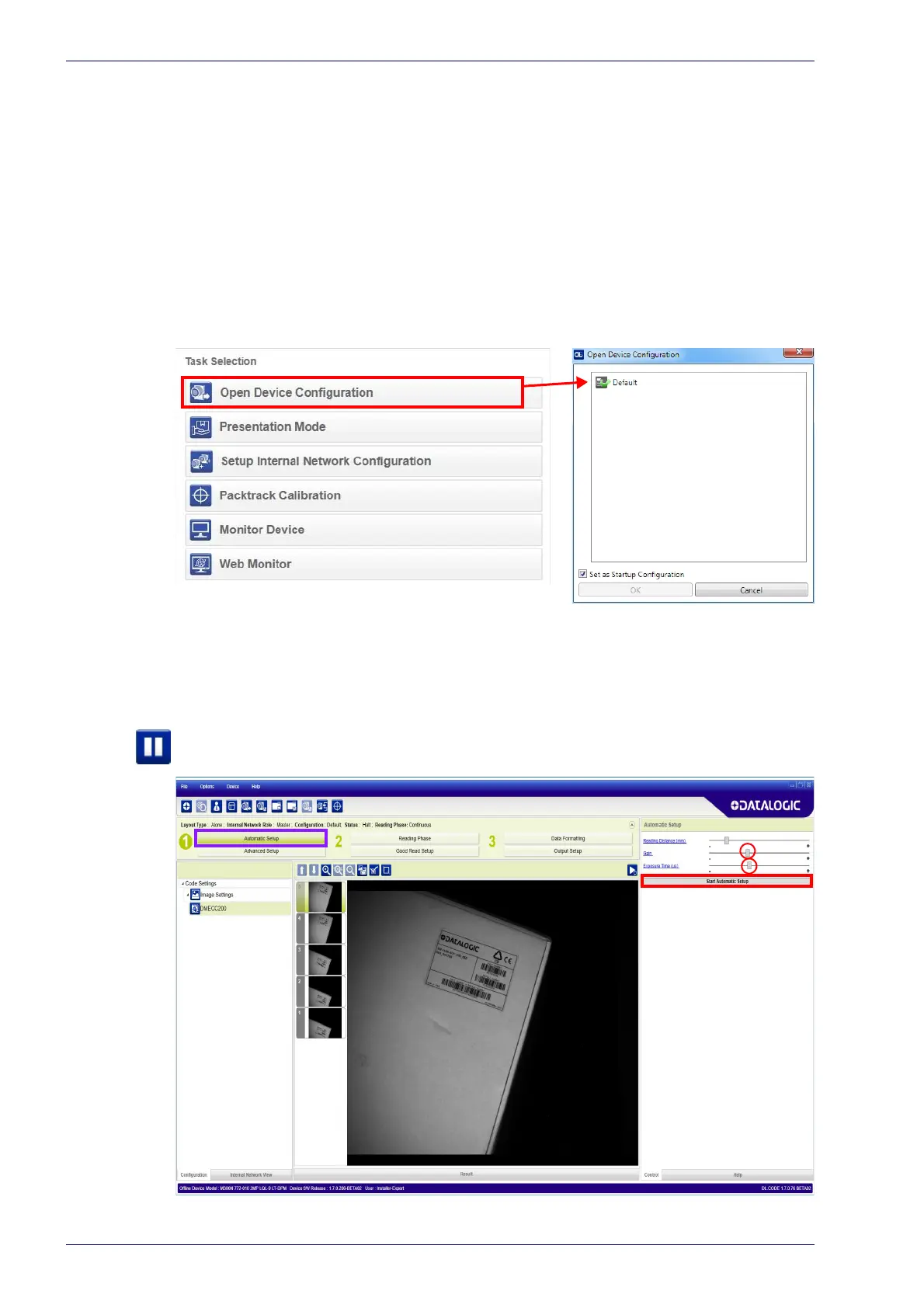Rapid Configuration
14
Matrix 300N
Automatic Setup
To begin configuration, the reader must be correctly mounted so that its Field of
View covers the application reading area.
1. From the Task Area select Open Device Configuration.
2. The Open Device Configuration window opens showing the list of currently
sa
ved configurations (jobs) saved on the device. For new devices, the only
saved job is the Default configuration. Click OK. The device enters run
mode and begins acquiring images.
3. Place the application code in front of the reader at the correct application
reading distance.
4. Click on the Pause button
to stop image acquisition.