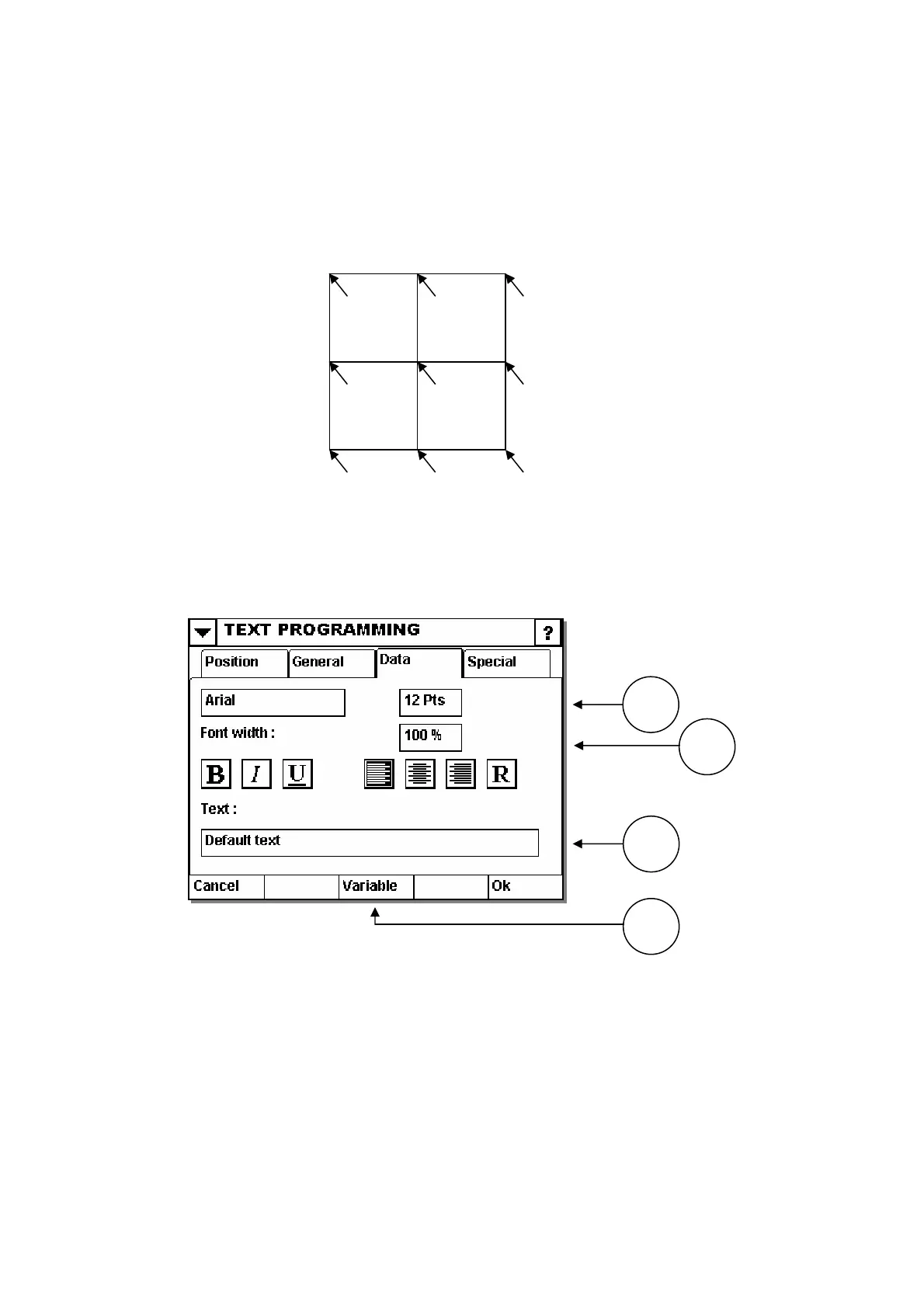OPERATION
(3) Anchor Point
4 Issue 1January 2008 (109)
where the
this rectangle. The anchor point is also used as the point of
rotation. The default is Top left.
A dropdown menu allows the user to choose the font for this particular field.
Additional True Type fonts can be installed in the printer.
(2) Font width
The width can be set in % from 1 to 200
(See Rotation on page 108.)
Each field is surrounded by a virtual rectangle. The anchor point determines
x and y coordinate touches
Bottom
Left
Bottom
Centre
Bottom
Right
Right
Centre
(1) Font type
2
3
1
4
Top Left
Left
Centre
Centre
Top
Right
Top
Centre
2786