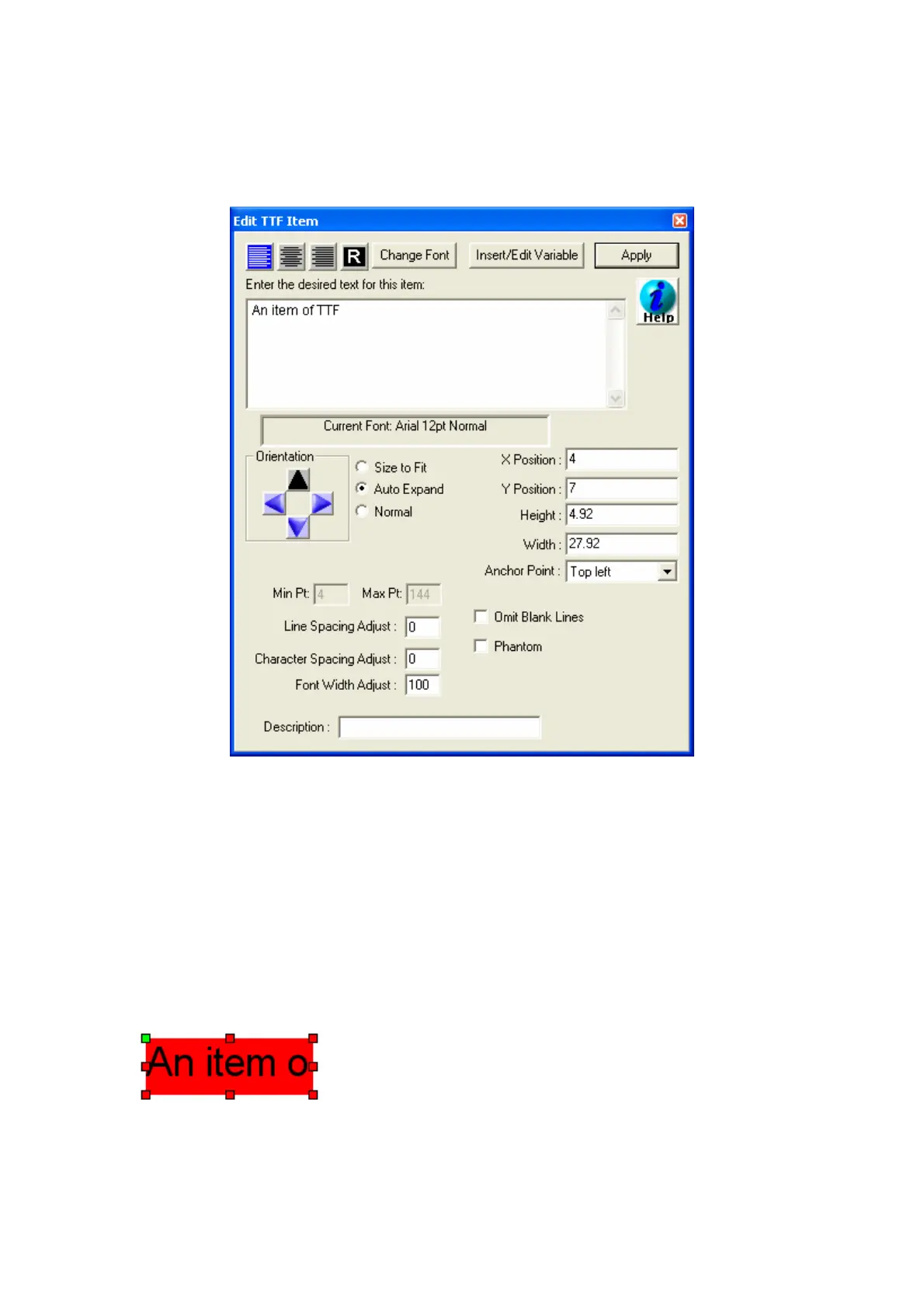APPENDIX B: EASYDESIGN MANUAL
Inserting a TTF Item
When this function is selected, a True Type Font text item is inserted into the design.
The TTF item has three different ways of controlling the enveloping rectangle in
w i
• e width and height of the field. The
minimum and maximum font size can be specified by the "Min Pt" and "Max
dth and height of the TTF items increase automatically
when required.
• Normal: The height and width of the field is fixed.
esired text
h ch the text is displayed.
Size to fit: The font size is adjusted to fit th
Pt"
• Auto Expand: The wi
If, for some reason, there is not enough space in the field to display the d
then the field is show in red color.
TTF item have furthermore the option of adjusting the distance (in pixels) between
the individual characters as well as stretching or compressing the font (Font Width
Adjust in percent).
27833 Issue 1January 2007 (277)