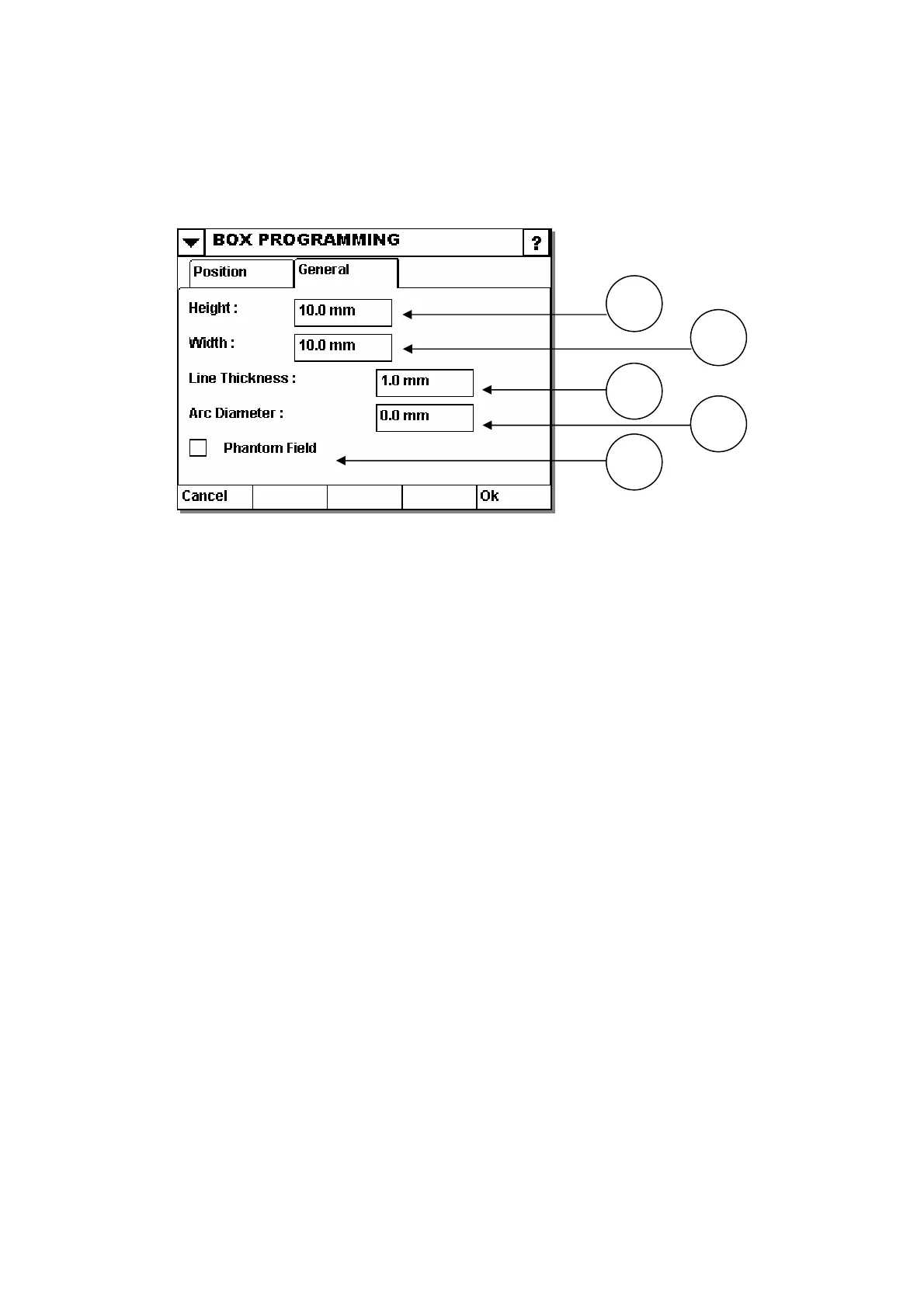OPERATION
27864 Issue 1 January 2008
to the design. The display below shows the
options available in this menu.
(1) Height
the height of the box to be indicated.
(2) Width
of the box to be indicated.
Numerical values can be entered.
ess
rical values can be entered.
Numerical values can be entered.
(5) Phantom
Allows the item to be hidden during printing, i.e. it will not be printed.
Box
This allows the user to insert a box in
1
This allows
Numerical values can be entered.
This allows the width
(3) Line Thickn
The thickness of the line surrounding the box can be entered here.
Nume
(4) Arc Diameter
The corners of the box can to be rounded using this value. Larger values give rounder
corners.
2
3
4
5
(
96)