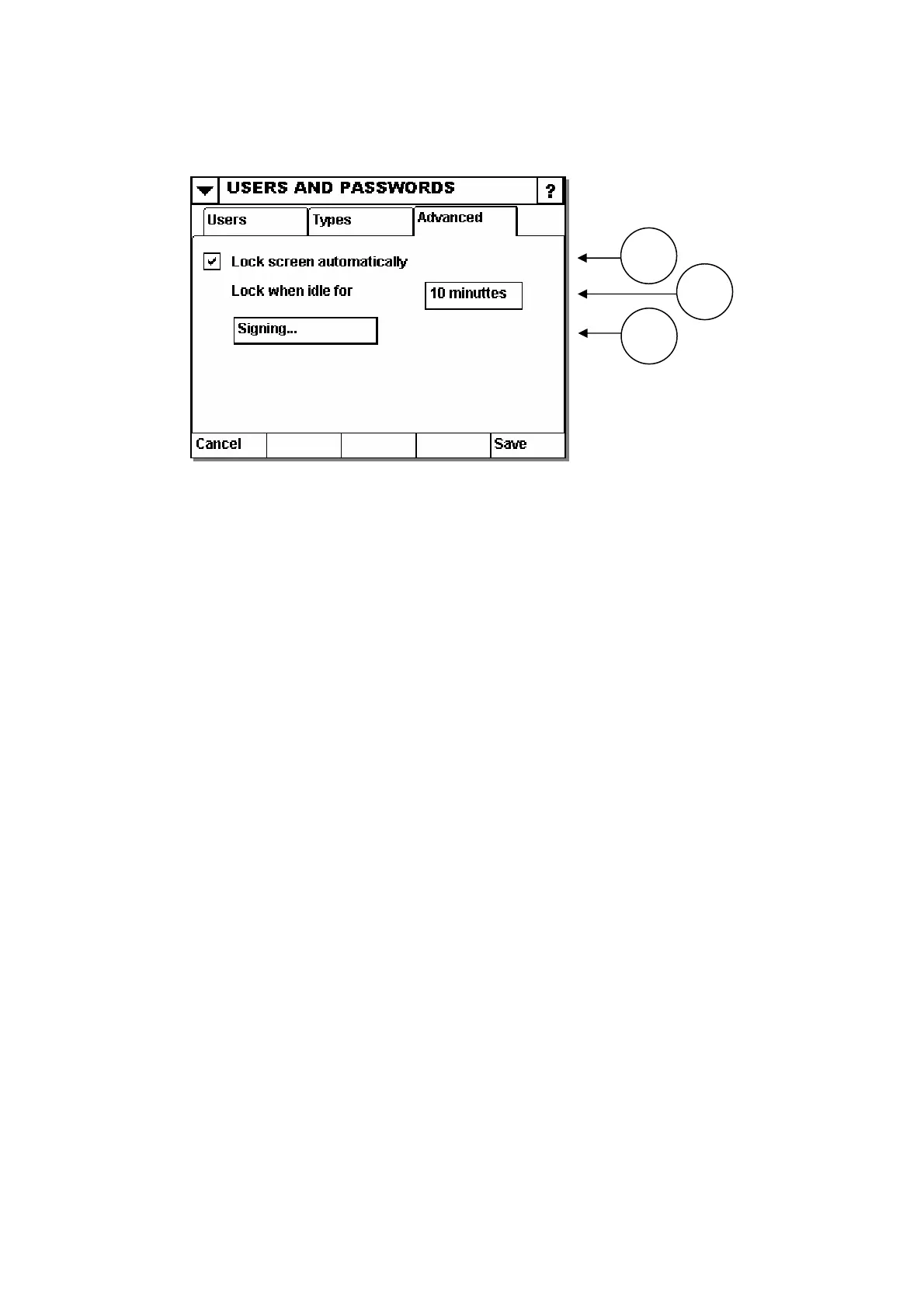INSTALLATION
Users and Passwords, Advanced
64) 27864 Issue 1 January 2008
Specifies whether the screen should automatically lock (If a screen is locked, a valid
eds to be entered).
mediately.
hen idle for
een locks.
The principle of signing is that whenever a critical operation is to take place, an
authorised user must approve (sign) this.
The button “Signing…” allows the administrator to define which actions require a
signature to execute.
1
2
3
(1) Lock screen automatically
username and password ne
If a user is not authorised to the current screen, the screen will lock im
(2) Lock w
Specifies the number of minutes (of no operator action) before the scr
(3) Signing
(