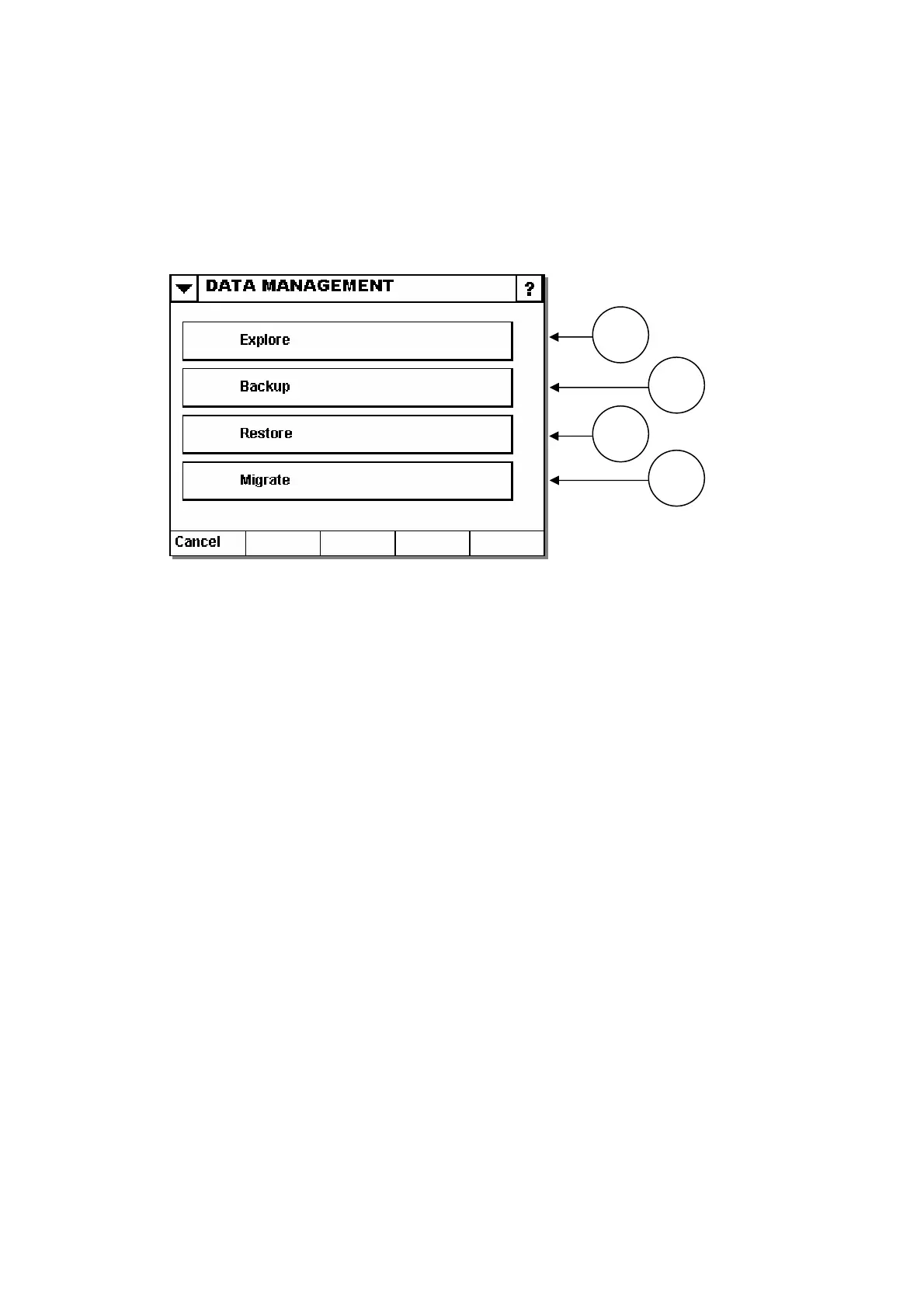MAINTENANCE & FAULT FINDING
) 27864 Issue 1 January 2008
ENT
Find "Data Management" in the "Settings | Admin" menu.
DATA MANAGEM
(1) Explore
Use this button to explore the contents of the internal memory card and (if available)
the external memory card.
See page 80 for more info about using the explorer
(2) Backup
Use the backup wizard to take a backup of the system to either the external memory
card or the network. See page 175.
(3) Restore
Use the restore wizard to restore previously backed up data to repair the system. See
page 179.
(4) Migrate
Use the migrate wizard to move data from the system to either the external memory
card or the network. Use the migrate function to free up space on the internal
memory card.
3
1
4
2
(
174