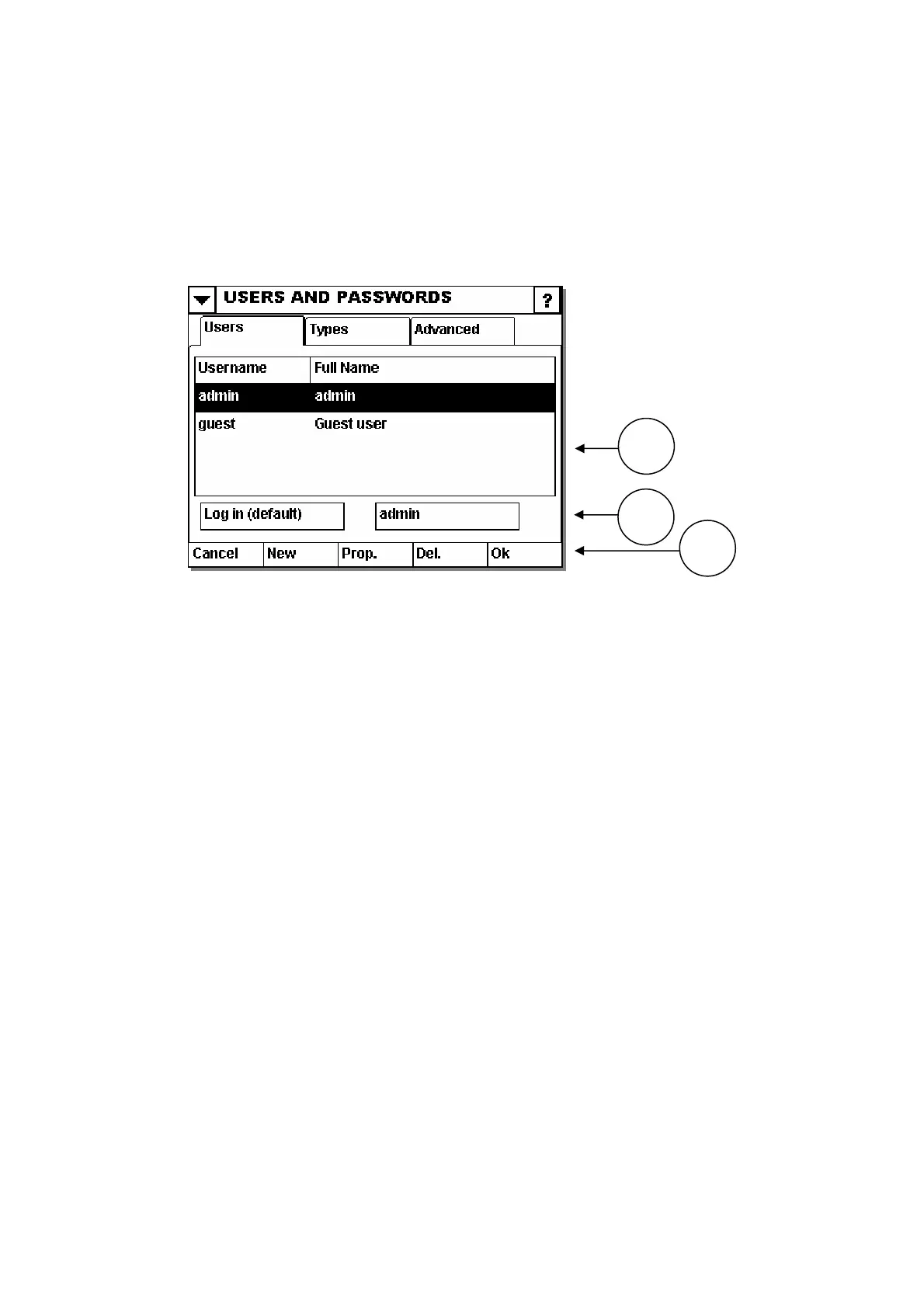INSTALLATION
Users and Passwords
60) 27864 Issue 1 January 2008
This menu is used to set up individual users and user types.
The menu is used to manage users.
ll name
The list shows the currently defined users that have access to the printer.
ult)
a specific
f it is required that the operator always types in a password. In some
n using
If “LOG IN (default)” is selected, it will not be necessary to log on using username
ord.
lected, another drop down appears to the right, containing all the
users in the system. Use this drop down menu to specify which user should be logged
ally at start up.
(3) New
Creates a new user.
Properties
Edits an existing user.
Users
(1) Username/Fu
Username is the name that should be used when logging in, and “Full Name” is the
actual name of the person.
(2) Log in (defa
Use the drop-down menu to select if the system should automatically log
user in, or i
companies, it will not be relevant for system users always having to log o
Username and Password.
and passw
If this option is se
in automatic
2
1
3
(