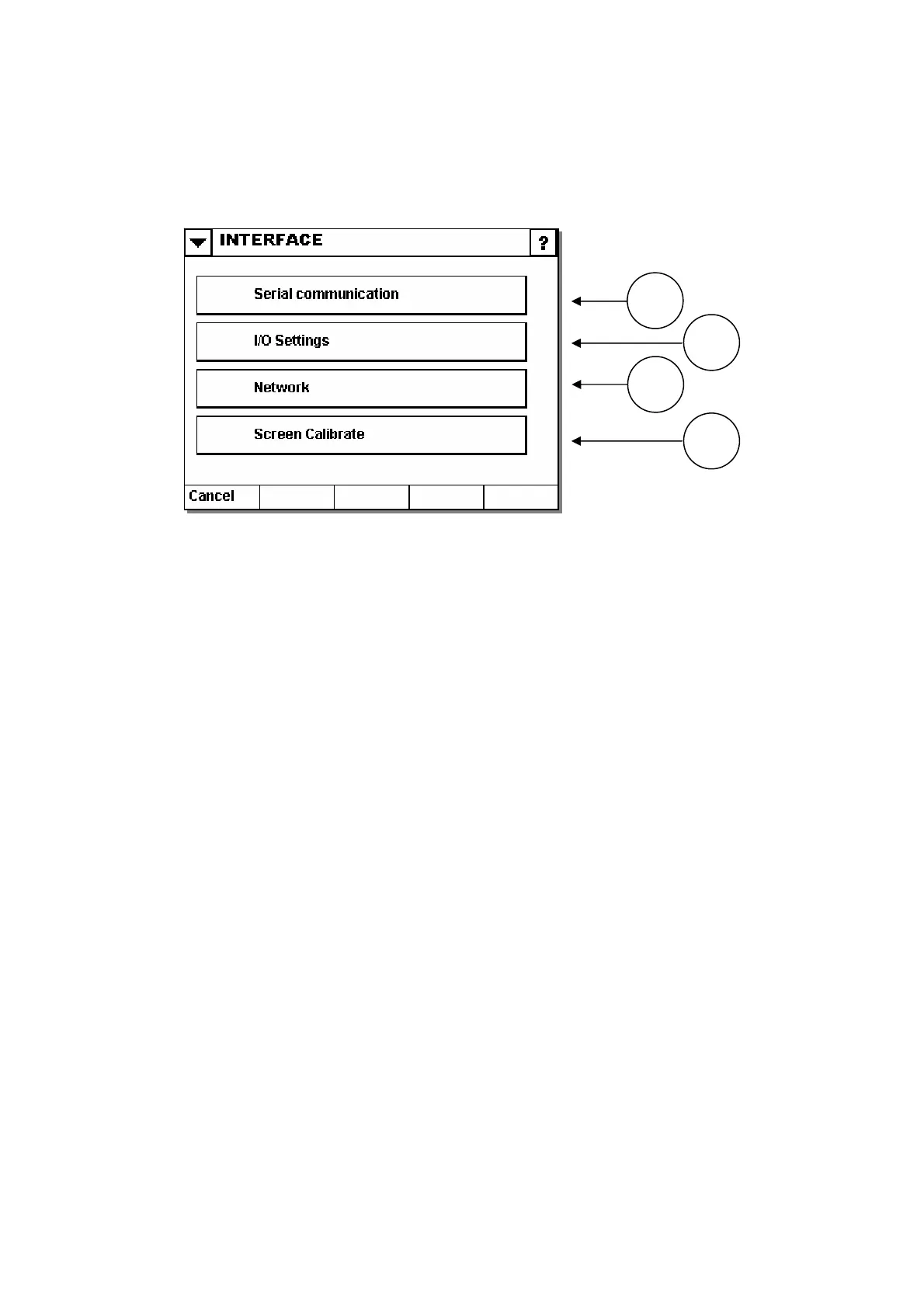INSTALLATION
4 Issue 1January 2008 (49)
the surrounding environment (be it a packaging machine or a PC)
must be defined here.
(1) Serial Communication
munication menu to define the behavior of the serial port of the
vice.
tings
terface with the packaging machine.
ork
sed to set-up IP address.
e printer.
(See page 53)
(4) Screen Calibrate
Make a manual update with a pointing device for the touch screen settings.
Interface
All connections to
1
Use the serial com
system. The serial port can be used to connect a PC, scale or other de
(2) I/O Set
Use the I/O settings menu to set up the in
(3) Netw
Ethernet LAN Set-up, u
Ethernet can be used to transfer designs and to remotely control th
2
3
4
2786