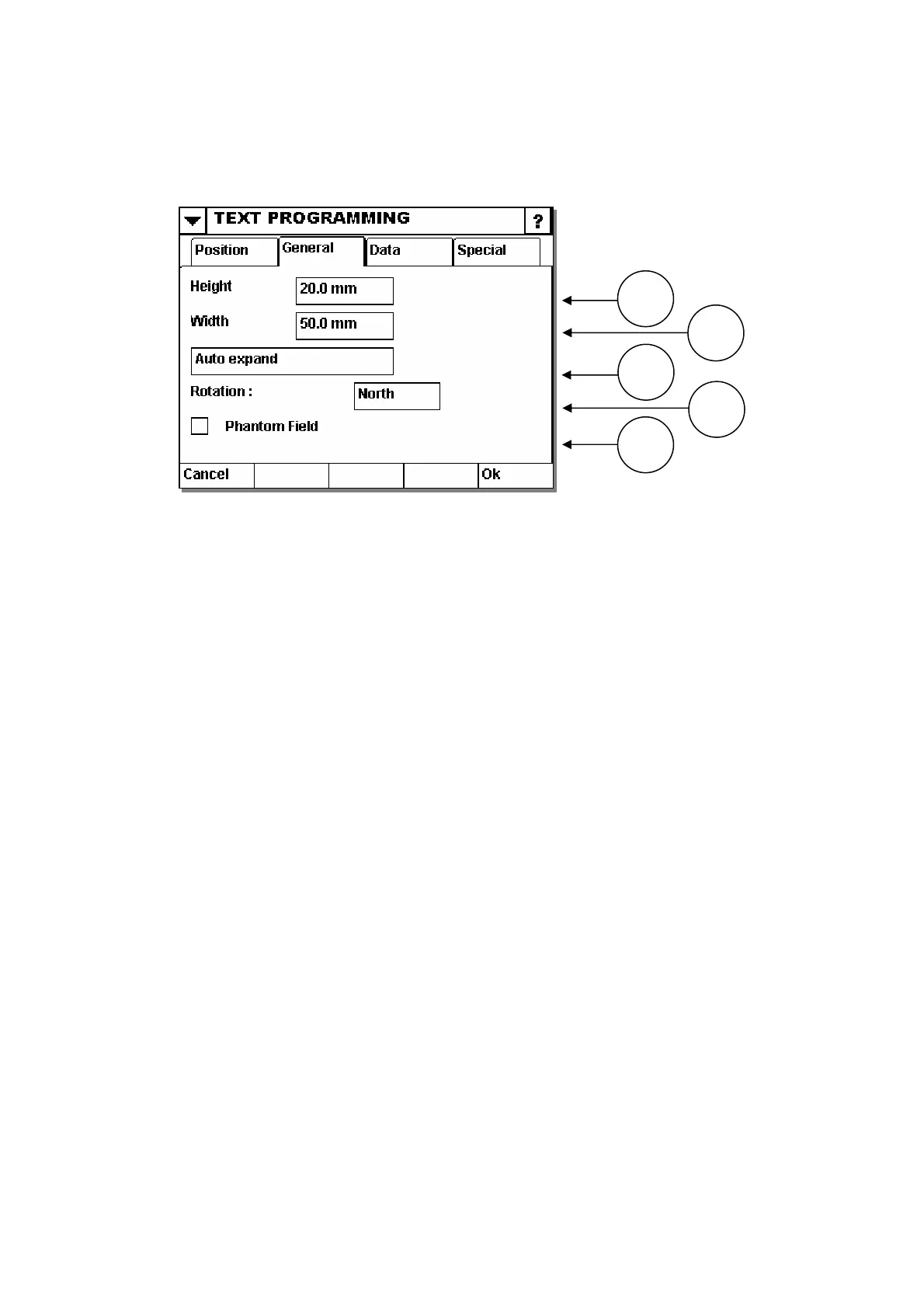OPERATION
Text
4 Issue 1January 2008 (107)
This menu is used to insert text in the design.
the height of the text box to be defined.
(2) Width
ed.
, and Normal
y, according
cted, font size will be adjusted automatically, according
to the amount of text keyed in by the user.
If "NORMAL” has been selected and the amount of text entered cannot fit in the
specified rectangle a warning is issued. A design with such a warning cannot be
printed.
1
(1) Height
This allows
Numerical values can be entered.
This allows the width of the text box to be defin
Numerical values can be entered.
(3) Auto Expand, Size to fit
If "AUTO EXPAND” is selected, the text box will expand automaticall
to the amount of text keyed in by the user.
When "SIZE TO FIT” is sele
2
3
5
4
2786