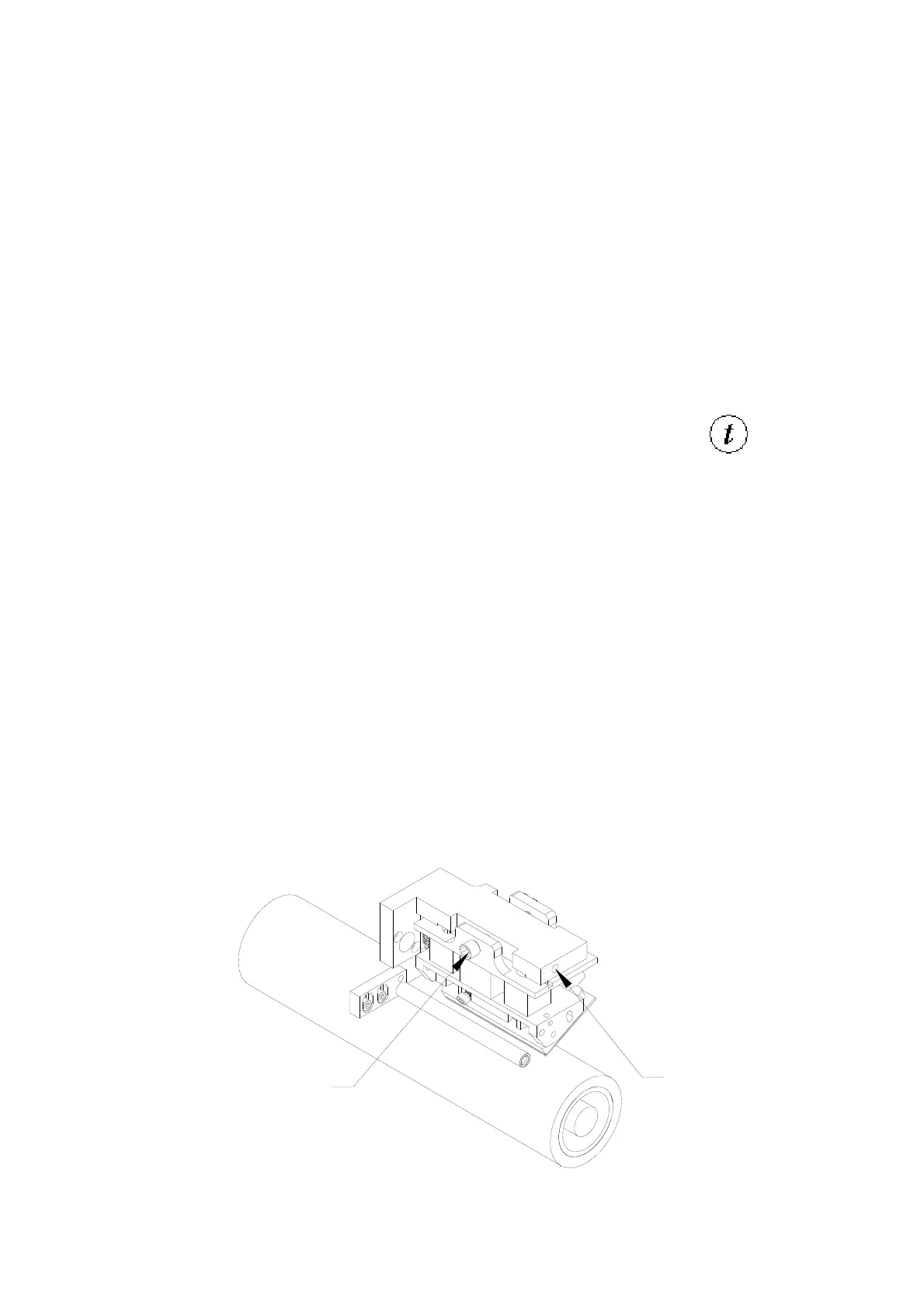INSTALLATION
(4) Connect cables.
ect the air pressure to the printer and adjust to 2.5 Bar (5 inch printer:
nect the encoder.
assette.
Load the test design from the design library
test print on
t received
ced
e top
rns on the
ied in both
ding on the quality of the packaging material; the contrast
tinue with this
t until the best result has been found. The mechanical adjustment
of the printer has now been found and further adjustment of the printer is
not needed anymore
• Only V200 - Increase the contrast until an acceptable quality has been
achieved.
• Connect the main cable from the controller to the main supply
• Connect the printer cable between the printer and the controller
• Conn
3.5 Bar)
• If a V200, con
(5) Turn on the controller.
(6) Put ribbon on the cassette. Follow the instruction inside the c
(7)
(8) Carry out a test print as described below.
• V100 only - when printing with the V100 printer push the
the touch screen
• V200 only - when printing with an CM or V200 run the web on the
packaging machine with 300 mm / s. (note: the start signal must be in
continuous mode)
• Only V200 - If the quality of the print is equal to the print
with the printer then reduce the contrast until the quality is redu
(approximate 10% reduction)
• Only V200 - Fine adjust the print head position according to th
point on the rubber roller. Do the adjustment in steps of a half tu
screw, adjust, run and check again. The adjustment has to be tr
directions depen
ou
may need to be reduced several times in this procedure. Con
adjustmen
Locking screw
Head position
screw
(
32) 27864 Issue 1 January 2008