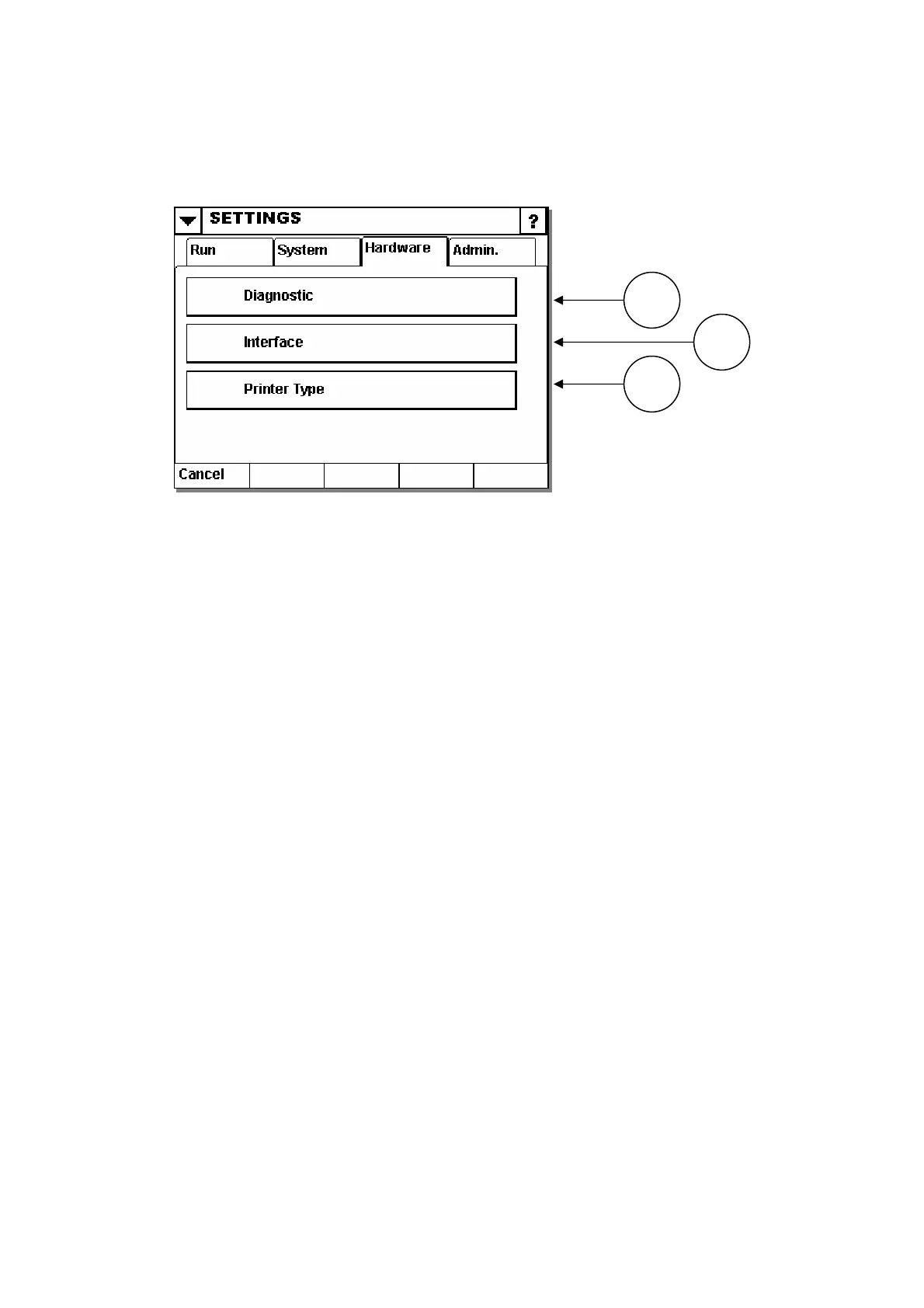INSTALLATION
Hardware
44) 27864 Issue 1 January 2008
The next tab is the "Hardware” menu.
(1) Diagnostics
s arise in connection with the printer, the ”Diagnostics” item allows
the surrounding environment (be it a packaging machine or a PC)
FACE”.
(3) Printer Type
Select the printer model connected.
Should problem
the testing of some of the functions necessary for operation of the printer.
(2) Interface
All connections to
must be defined under “INTER
1
2
3
(