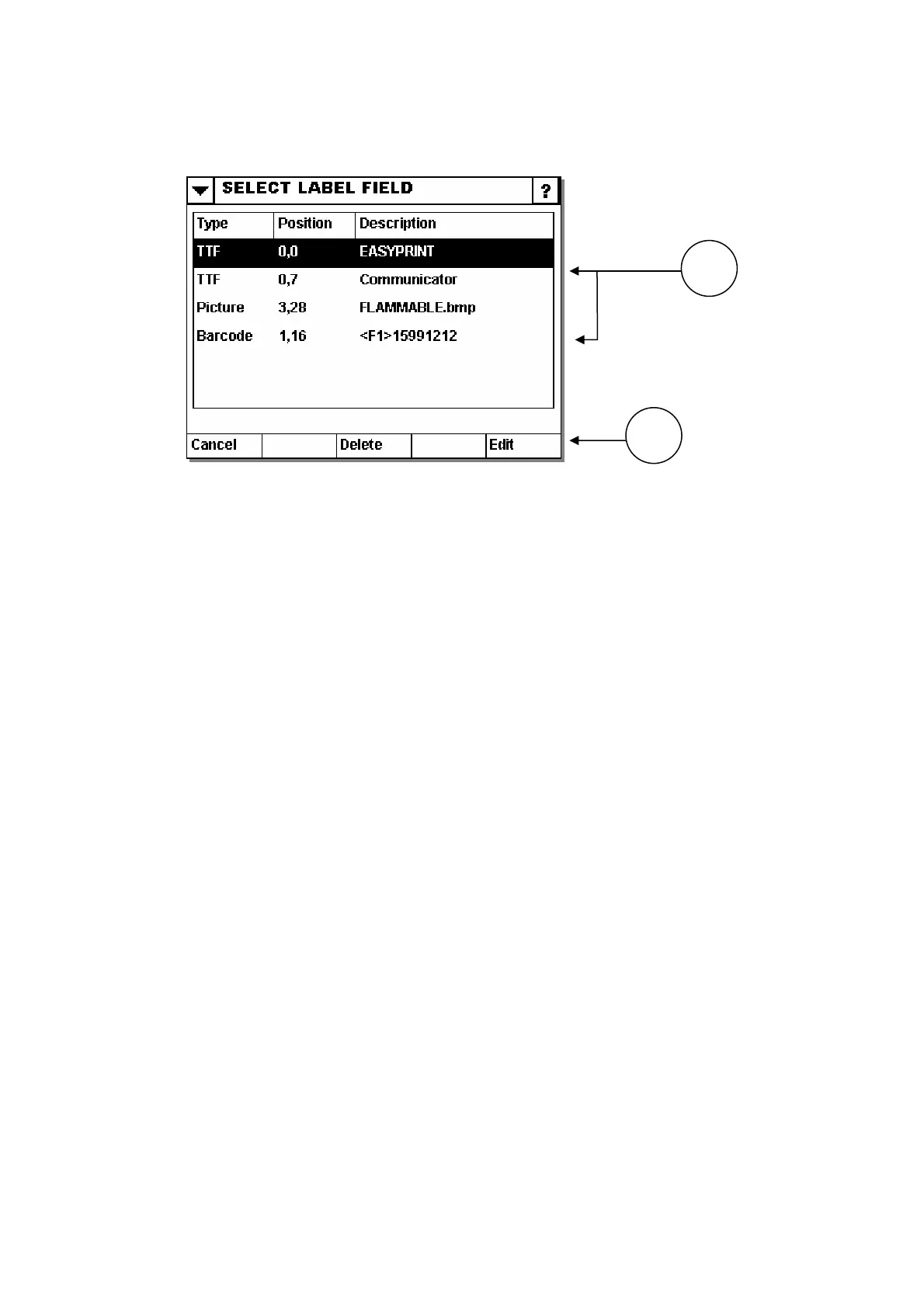OPERATION
Editing Label Field
27864 Issue 1 January 2008
n” shows where the individual fields are placed using x and y coordinates.
ved the
involved the code’s numerical values will
.
ure and 1
barcode).
elected, edit this by pressing the “Edit” button.
Delete
This feature deletes the selected field from the design permanently. It should be noted
that a deleted field cannot be restored.
(1) Label Fields
This contains the list of fields in the design. The upper part of the screen shows the
type, position and description of each field.
”Type” indicates the type of field.
”Positio
”Description” shows the first word in each field. Where a picture is invol
fieldname will be shown, where a barcode is
be shown
In the above example the design contains 4 fields (2 TTF items, 1 pict
(2) Edit
Once the desired field has been s
2
1
(
94)