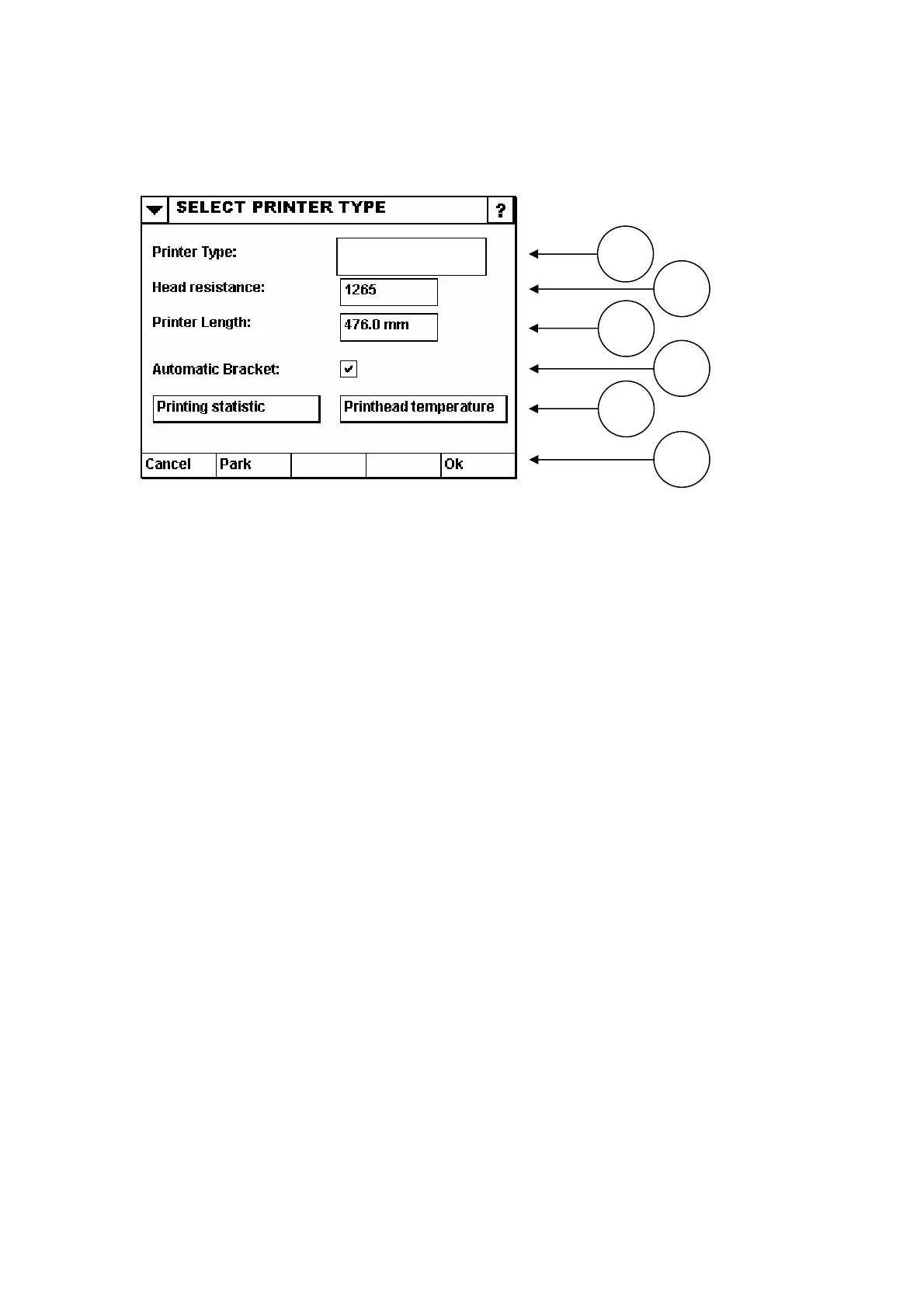INSTALLATION
Printer Type
4 Issue 1January 2008 (57)
h time the print head is
changed, the user must remember to key in the resistance of the print head. Print head
digits and is indicated on the bottom of the print head.
ing an incorrect value may decrease the lifetime of the print head.
rom the start point
the printer, please take time to measure the correct distance the
a value. If the setting is too high, the carrier will
er.
, mark the field
.
When the printer has ended the last label print, the bracket system will start moving in
accordance with the RDY signal.
(5) Printing statistic
Shows statistical information about print head and electronics.
(1) Printer Type
Select the printer type the controller is connected to.
(2) Head Resistance
The resistance of the print head varies from head to head. Eac
resistance consists of 4
Caution: Sett
(3) Printer Length
(V400 printers)
This setting refers to the travel distance for the print head carrier, f
to the machine frame (minus 1 mm).
avoid damage toCaution: To
print head carrier can move, before entering
collide at high speed, with the printer frame and could potentially damage the print
(4) Automatic bracket
(V400 printers)
Note: If you want to use the V400 Automatic bracket system
1
V400
2
6
5
3
4
2786