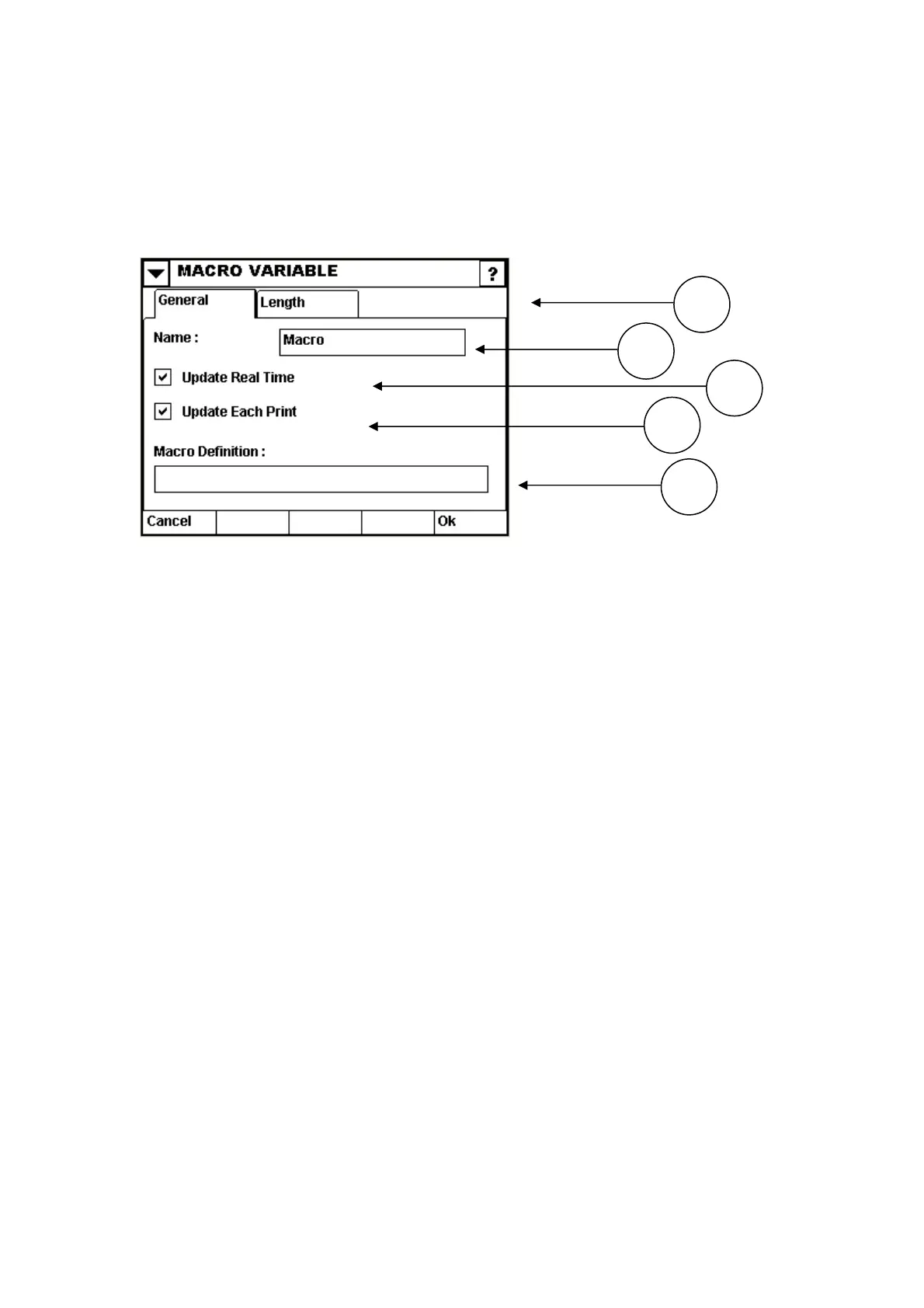OPERATION
Macro Variable
A macro is a special kind of variable that can be utilized when you ne
than the standard variable supplies. The macro variable contains a prog
environment in which you
ed more power
ramming
can transfer information between other variables and
perform (advanced) calculations.
(1) Fixed Length
ax characters for the variable.
The name of the variable is entered here. Pressing the keyboard will call up a
simply keys in the desired name and finishes with “Ok”.
already used variable is
ble is used must be manually updated.
e
fault.
t like a sequential variable).
This check mark is enabled as default.
(5) Macro Definition
In this field you type in some lines of code that determines the behaviour of the
macro. See the following pages for how to make a macro definition.
Length: M
Pad with characters to fill out spaces until max length is reached.
(2) Name
keyboard where the user
Note: No two variables can have the same name. If the name of an
changed, the fields in which the varia
(3) Update Real Tim
If checked the variable is updated whenever there is some idle time.
This check mark is enabled as de
(4) Update Each Print
If checked the variable is updated once after each print. (Jus
2
3
4
5
1
(
138) 27864 Issue 1 January 2008