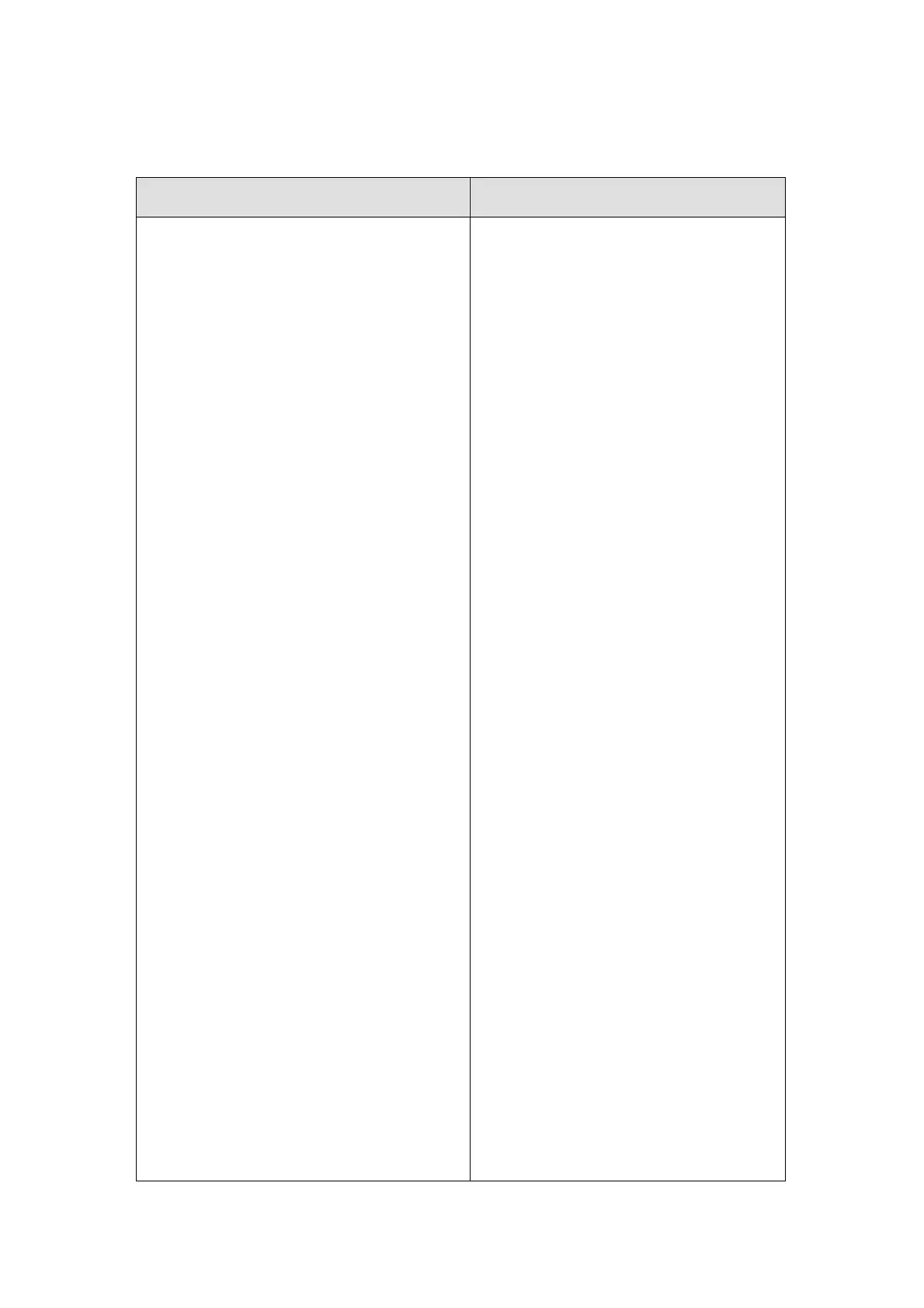MAINTENANCE & FAULT FINDING
PRINT QUALITY AND PRINT HEAD
Problem Action
No Information is Printed perating
tly but no data is printed, check
ed and darkness
levels for the
te.
head coming into full
n / roller
from the print head
e pressure.
ters the encoder
signal may not be providing the correct
speed information.
The print head may be faulty.
If the printer appears to be o
correc
the following:
Is a valid layout selected?
Check the print spe
values are at appropriate
thermal ribbon and substra
Is the print
contact with the print plate
across its full width?
Is the correct ribbon loaded with the
inked surface away
and is it driving correctly?
Check the air supply is at the
appropriat
On continuous prin
27864 Issue 1January 2008 (235)